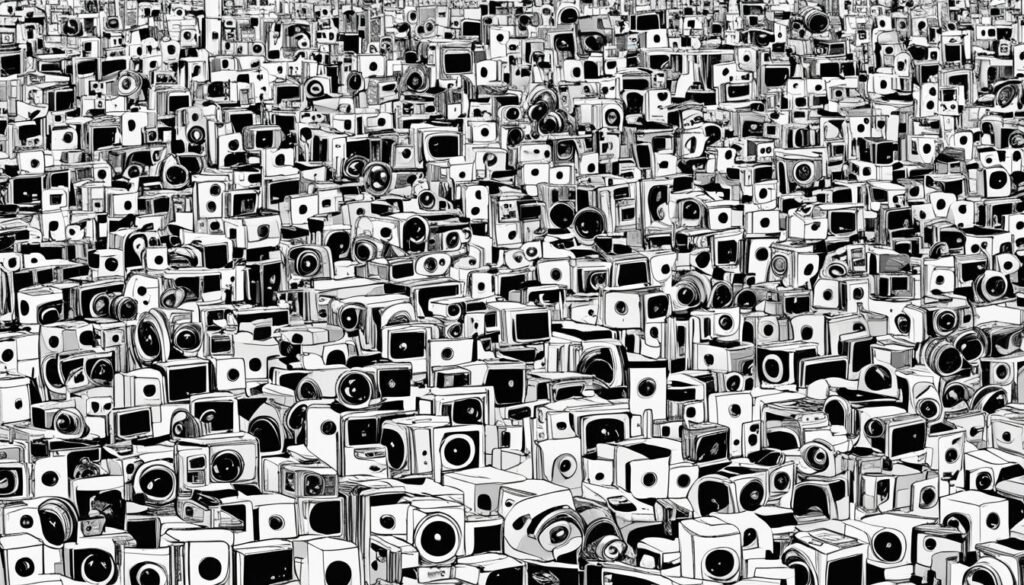Is your home safe when you’re away? Wireless CCTV systems have changed the game in home security. They let you keep an eye on your property from anywhere in the world.
No more complicated wiring or needing a pro for setup. Wireless CCTV cameras are easy to use and flexible. They come with night vision and cloud storage for constant protection of your loved ones and stuff.
Smart home integration takes wireless CCTV further. Imagine controlling your cameras with voice commands or getting alerts on your phone. This means you’re always updated, whether you’re at work or on vacation.
Thanks to new tech, these systems are getting cheaper. With discounts up to 76% on accessories, securing your home is easier than ever. It’s time to see how wireless CCTV can change your home security.
Understanding Wireless CCTV Systems
Wireless CCTV systems have changed the game for home security. They use IP cameras to send video over Wi-Fi. This makes them easy to set up and flexible, making them a top pick for homeowners.
What is Wireless CCTV?
Wireless CCTV means security cameras that connect to your network wirelessly. These cameras capture and send video data online. This lets you watch your property from anywhere with internet.
How Wireless CCTV Differs from Traditional Systems
Wireless CCTV is more flexible than wired systems. You can move cameras easily without dealing with cables. This is great for renters or those who often change their security setup.
Key Components of a Wireless CCTV Setup
A wireless CCTV system has a few key parts. You’ll need wireless cameras, a central hub or NVR, and a router for internet. These systems often come with high-resolution cameras and features like pan-tilt-zoom and two-way audio. This boosts your home’s security.
Benefits of Installing Wireless CCTV for Home Security
Wireless CCTV systems bring the latest technology to home security. They offer peace of mind without the need for complicated wiring. Now, homeowners can watch over their property from anywhere, thanks to remote monitoring.
Installing these systems is easy. You don’t need to drill holes or run cables. This means you can place cameras in the best spots for surveillance easily.
Real-time alerts are a big plus for home security. When the system detects motion, it sends alerts straight to your phone. This lets you respond quickly to threats and gather evidence if needed.
Wireless CCTV also integrates well with other smart devices. This creates a strong security network. For example, cameras can turn on smart lights when there’s movement, making your home even safer.
AI-powered features in these systems cut down on false alarms and improve surveillance. They can tell the difference between a tree branch and a person. So, you only get alerts that matter.
Choosing the Right Wireless CCTV Cameras for Your Home
When picking the best wireless CCTV cameras for your home, think about several key factors. IP cameras are a top choice because they’re flexible and easy to set up. Let’s look at what to consider when selecting your surveillance system.
Indoor vs. Outdoor Cameras
Indoor cameras are made for inside use and have a sleek look. They’re perfect for watching over living areas or entryways. Outdoor cameras, on the other hand, can handle tough weather. They’re great for keeping an eye on your yard, driveway, or outside doors.
Resolution and Image Quality Considerations
Video quality is key for clear footage. Many IP cameras have 1080p resolution, giving you sharp images. For even clearer details, some cameras have 4K resolution. But remember, higher resolution means you’ll need more storage and bandwidth.
Night Vision Capabilities
Night vision is vital for watching over your home all the time. Most IP cameras have infrared LEDs for clear night footage. The night vision range varies, so think about the area you want to cover. Some cameras even offer color night vision for clearer low-light images.
When picking your wireless CCTV system, match your needs with the features available. Think about what areas you want to watch, how much detail you need, and your budget. With the right mix of features, you can set up a strong home security system that gives you peace of mind day and night.
Setting Up Your Wireless CCTV System: A Step-by-Step Guide
Setting up a wireless CCTV system is easier than you might think. With a DIY installation, you can quickly secure your home. Start by planning where to place your cameras. Look around your property for important spots to watch, like entry points, driveways, and backyards.
After picking camera spots, it’s time for the wireless setup. Connect your cameras to your home Wi-Fi. Ensure your Wi-Fi signal is strong where your cameras will be. If it’s weak, use Wi-Fi extenders to boost it. Then, download the system’s app on your smartphone.
Mounting your cameras is the fun part. For outdoor cameras, put them high and angle them down a bit. This gives you the best view and makes them harder to mess with. Indoor cameras do well in corners for a broad view. Always check the video feed after setting up each camera to make sure it’s working right.
Finally, make your system secure. Use strong passwords for your Wi-Fi and CCTV accounts. Keep your camera firmware updated to stay safe from threats. With these steps, you’ll have a strong wireless CCTV system watching over your home.
Integrating Wireless CCTV with Smart Home Devices
Wireless CCTV systems have evolved a lot. They now blend with smart home tech, making your security easier and more effective. Let’s see how these systems connect with other smart gadgets in your home.
Compatibility with Voice Assistants
Many wireless CCTV cameras work with voice assistants. You can control your cameras or check their feeds with just your voice. Just say, “Show me the front door camera” to your smart speaker, and you’ll see it on your TV or phone.
Connecting to Smart Locks and Alarms
Your wireless CCTV can team up with other security tools. When paired with smart locks, you can see who’s at the door and let them in from anywhere. If your alarm sounds, your cameras will start recording, giving you proof of what happened.
Mobile App Integration for Remote Monitoring
Mobile monitoring is a big deal with modern wireless CCTV. With a smartphone app, you can watch live feeds, get alerts, and control your cameras from anywhere. Some apps even let you talk through your camera’s speaker, adding more security.
Smart home integration makes wireless CCTV more powerful. It makes your cameras a key part of your home security. By linking your devices, you create a network that’s more than just the sum of its parts.
Enhancing Security with Video Analytics and AI Features
Today’s wireless CCTV systems are getting smarter with AI surveillance. They can tell apart people, animals, and cars. This means fewer false alarms for homeowners. Some cameras even have AI built-in for quicker responses.
Video analytics make these systems even smarter. They can spot unusual activity and alert you instantly. For example, if someone hangs around your front door too long, you’ll get a notification. This kind of smart monitoring keeps you updated on what’s happening at home.
Nobu Hotels is a great example of how these technologies work. They’ve added AI tools from HPE Aruba Networking to their systems. Now, they can manage everything from one place. This includes security cameras, door locks, and even the climate control. The result is better security and a smoother experience for guests.
For homeowners, this technology means peace of mind. Your cameras can do more than just record. They can analyze what they see and help keep your home safe. As this technology gets better, we’ll see more ways to use AI and video analytics to protect our homes.
Wireless CCTV: Addressing Privacy Concerns and Legal Considerations
Installing wireless CCTV cameras for home security raises important privacy and legal issues. Homeowners must balance their need for safety with the rights of others. This means understanding privacy laws, protecting data, and keeping your system secure.
Understanding Local Laws and Regulations
Before setting up cameras, check your area’s video surveillance laws. These laws change by location and impact where you can place cameras and how you use the footage. Some places need signs to warn people of surveillance. Knowing these laws helps you stay legal while keeping your home safe.
Protecting Your Neighbors' Privacy
Be mindful of your neighbors when placing cameras. Don’t aim them at their property or private areas. Keep cameras focused on your own space to avoid privacy issues. Talking with neighbors about your security setup can help build trust and prevent problems.
Securing Your Wireless CCTV Feed
Keeping your camera feed safe is key for your privacy and cybersecurity. Use strong encryption and change passwords often to stop unauthorized access. Keep your system’s software updated to fix security holes. These steps protect your footage and personal info from hackers.
By tackling these issues, you can enjoy wireless CCTV benefits while respecting privacy laws and keeping good relations with neighbors. A secure system does more than protect your property. It also builds trust and respects privacy in your community.
Maintenance and Troubleshooting of Wireless CCTV Systems
Regularly clean your wireless CCTV system’s camera lenses for clear footage. Update your system often to keep it running well and secure. Also, manage your storage by deleting old recordings you don’t need.
Wi-Fi issues are common with wireless CCTV systems. If your cameras lose connection, try restarting the system or re-syncing the devices. Make sure your cameras are set up right for the best coverage. Outdoor cameras should be protected from the weather to avoid expensive fixes.
Most problems can be fixed at home. Start with a system reboot if you’re having trouble. If that doesn’t solve it, look for firmware updates. These updates can fix bugs and make your system more stable. A strong Wi-Fi connection is key for your CCTV system. It ensures you get alerts quickly and live streaming works well.
By following these tips and fixing issues fast, your wireless CCTV system will run smoothly. This keeps your home secure and lets you relax.
Cost Comparison: Wireless vs. Wired CCTV Solutions
Choosing the right CCTV system for your home means understanding the costs of wireless and wired options. Each type has its own financial pros and cons. It’s important to know these differences before making a decision.
Initial Installation Expenses
Wireless CCTV systems are often cheaper to install than wired ones. They don’t need a lot of wiring, which cuts down on labor and materials costs. For example, the Blink Mini 2 security camera is a budget-friendly wireless choice.
On the other hand, wired systems like the Lorex Fusion 2K IP Cam cost more upfront. This is because they require more setup work.
Long-term Operational Costs
Wireless systems are usually more cost-effective over time. They’re simpler to keep up and update, which can save money in the long run. Cloud storage subscriptions add to the cost but offer perks like remote access and automatic backups.
For example, cameras like the Arlo Go 2 and Eufy 4G Starlight use cellular networks. This means they work well even in places without Wi-Fi.
Potential Savings with Wireless Systems
Wireless CCTV systems are flexible and can save you money. They’re easy to move or add to as your security needs change. This flexibility can save you from spending a lot on new equipment.
Solar-powered options like the Eufy S230 can cut down on power costs by using the sun’s energy. Even though wireless tech might cost more at first, the savings over time make it a wise choice for many homeowners.