Have you ever wondered how secure your online activities really are?
Learning about VPNs doesn’t have to be hard. The idea of a Virtual Private Network (VPN) is actually quite simple. “Virtual Private Networks for Dummies” by Mark S. Merkow explains it well. It was published on December 2, 1999, and has an ISBN of 9780764505904.
This book is great for beginners. It talks about how VPNs work, privacy, and more. It’s a key book for anyone wanting to learn about VPNs.
It covers encrypting your data and keeping your online activities private. It also talks about using public Wi-Fi safely. The book explains the differences between Remote-Access and Site-to-Site VPNs. It shows why custom network solutions are important.
Check out this beginner’s guide to VPNs. It will help you make smart choices about your online security.
What is a Virtual Private Network?
A Virtual Private Network (VPN) lets users make a secure connection over the internet. It’s like building a safe tunnel online. This way, users can send data safely, keeping their information private and secure.
Understanding VPNs means knowing how they secure data. Protocols like OpenVPN use strong encryption for safe data transfer. SSTP is another key protocol, supported by Windows, known for its strong security.
VPNs encrypt data right from your device, protecting it from hackers. They make it seem like you’re accessing the internet from somewhere else. This lets you access content blocked in your area. Plus, it keeps your online activities private.
But, picking the right VPN is key since some can track your actions. Always check their privacy policies. With so many VPNs out there, each has its own features and prices. Knowing about VPNs helps you choose the best one for your online safety.
How Does a VPN Work?
A Virtual Private Network (VPN) creates a secure connection over the internet between a device and a VPN server. This ensures privacy and security. It makes it hard for hackers, government agencies, and ISPs to see users’ data. Knowing about VPN tunneling and encryption is key for safe online use.
VPN Tunneling Explained
VPN tunneling is key for a secure internet. It wraps the user’s data in a secure “tunnel” for safe travel. This keeps data safe from threats, keeping sensitive info private online.
When using VPN tunneling, your real location and what you browse stays hidden. This lets you access blocked content and avoid online tracking.
Encryption and Security Fundamentals
Encryption is crucial for online safety. It turns data into unreadable codes with complex algorithms. Only those with the right keys can read the data.
There are many VPN protocols, like PPTP, L2TP, SSTP, IKEv2, and OpenVPN, each with different security levels. For businesses, Fortinet Universal ZTNA adds more security. It controls access and verifies remote workers, keeping networks safe.
Benefits of Using a VPN
Using a VPN brings many advantages, making your online experience safer and more private. This section will show you four main ways a VPN can improve your online life and keep your data safe.
Online Privacy Enhancement
One big plus of VPNs is they boost your online privacy. They encrypt your internet connection, making it hard for ISPs, advertisers, and others to see what you’re doing online. In 2023, 51% of internet users worldwide used a VPN to keep their online activities private on public Wi-Fi.
Data Encryption
VPNs use strong encryption, like 256-bit, to keep your data safe from cyber threats. This keeps your personal info secure and helps you avoid slow internet speeds caused by ISPs. It makes your internet use faster and smoother.
Anonymous Browsing
VPNs let you surf the web without revealing your real identity. They change your IP address, so you can safely browse and access content blocked in your area. This gives you the freedom to explore the internet without any limits.
Secure Connection on Public Wi-Fi
Public Wi-Fi networks can be risky, but VPNs make them safer. They encrypt all your data, protecting you from online threats. NordVPN, for example, has extra tools like Threat Protection in its Plus plan to boost your online privacy even more.
Types of VPNs
A Virtual Private Network (VPN) has many uses, fitting different networking needs. It’s key for both companies and individuals to know the kinds of VPNs to pick the right one for secure and efficient connections.
Remote-Access VPN
The remote access VPN is popular with home users and businesses. It lets users securely connect to their company’s network from anywhere. This means they can access things like files and web apps safely. People often use remote access VPNs to work from home, keeping their work safe and flexible.
Companies like Cisco AnyConnect and NordVPN are top choices for this type.
Site-to-Site VPN
Site-to-Site VPNs connect networks together, perfect for big companies with many offices. They create a secure link between locations, making them one network. These VPNs can be for intranets, linking different company branches, or for extranets, connecting with business partners or customers.
Protocols like IPSec with IKEv2 and OpenVPN keep these connections safe and stable.
Extranet VPN
Extranet VPNs are a type of site-to-site VPN. They help connect a company’s network with outside partners, customers, or vendors. This lets companies work together safely without risking their internal network.
Extranet VPNs are key for secure, effective partnerships. They protect sensitive info during work together.
These VPN types offer different levels of access, security, and features. They’re good for various needs and settings. Knowing the differences helps users pick the best VPN for their needs.
VPN vs Proxy: Key Differences
When looking at VPN versus proxy, it’s key to see how each works and their unique benefits. Both VPNs and proxy servers hide your IP address. But they are very different in what they offer and how secure they are.
A VPN gives you top-notch VPN security by encrypting all your internet traffic. This keeps you safe from your ISP, government, and hackers. A proxy doesn’t encrypt your traffic, so it’s not as safe for private info.
VPNs work at the system level, making all your device traffic go through a secure VPN server. Proxies work on an app or browser level, changing traffic for certain apps or browsers only.
VPNs are usually more reliable and stable than proxies, which can be unreliable. VPNs might be slower because of encryption, but this security is key for keeping your data safe. VPNs are often paid services, while many proxies are free.
VPNs use strong encryption protocols like PTTP and L2TP for top security. These include encryption, checking if data is real, and keeping data safe. Proxies use protocols like FTP, SMTP, and HTTP, offering a weak connection with little security.
There are different types of proxies for different needs. For example:
- Transparent proxies: Great for companies without telling employees.
- Data center proxies: Cheap for quick data collection but risks anonymity.
- Residential proxies: Best for managing ads.
- Public proxies: Saves money but is slower.
- Shared proxies: Budget-friendly but could be misused.
- SSL proxies: Adds extra encryption for more protection.
In the end, VPNs offer better security with encryption and stable connections. Proxies are good for some tasks but shouldn’t be used for secure data sharing.
Privacy and Security Concerns with VPNs
VPNs offer strong security, but they have their limits. Every day, over 2,200 cyberattacks happen, which means one attack every 39 seconds. This shows how important online security is. VPN security issues are a big worry, as they can lead to big data breaches.
Some VPN providers don’t put user privacy first. They might log things like IP addresses, which could be at risk during an attack. This could expose user data. Free VPNs are often less secure than paid ones, so picking the right one is key.
Also, 95% of digital breaches come from human mistakes; so, making VPNs more secure is vital. But, cybercriminals can still find ways to get into networks through VPNs. If the tunneling protocols aren’t fully encrypted, they could see your data.
Using a VPN can make the internet slower because of the encryption. But, some VPNs have top-notch features like 256-bit encryption. This gives the highest security for your personal info.
Good VPNs have features like automatic kill switches to stop data leaks. They also don’t keep any logs of your online activities. This follows strict privacy rules.
VPNs don’t protect against social engineering or malware. So, using strong passwords and being careful with downloads is important. It’s also good to do regular security checks and use strong encryption. Having a firewall for your VPN helps too.
How to Choose the Right VPN Service
Choosing a VPN can be tough with so many options out there. It’s important to look at security, speed, performance, and customer support. This guide will help you pick a VPN that fits your needs.
Evaluating Security Features
Security is key when picking a VPN. Make sure it uses strong encryption like AES with a 256-bit key. This is what experts recommend for top-notch security. Also, a no-logs policy means the VPN doesn’t keep track of what you do online, keeping you private.
Providers like Proton VPN and NordVPN are highly rated for their strong security. They also block ads and trackers, making your online browsing even more private.
Speed and Performance
Speed and performance matter a lot for a VPN. A slow VPN can ruin your online experience. In 2024 tests, NordVPN was the fastest, losing only 11% of internet speed.
For streaming, gaming, or downloading, you need a VPN that doesn’t slow you down. Options like ExpressVPN and Surfshark are good choices. They offer great performance without breaking the bank.
Customer Support and Reliability
Reliable customer support and VPN reliability are crucial for a good experience. ExpressVPN supports up to 8 devices at once, while NordVPN and Proton VPN support up to 10. This means you can connect many devices without losing quality.
Good customer support helps fix problems fast, keeping your VPN reliable. It’s important for solving issues or getting help with setup. VPNs like TunnelBear and IVPN are easy to use and have great support, making them reliable choices.
Step-by-Step Guide to Setting Up a VPN
Setting up a VPN might seem hard, but it’s easy with the right help. Most VPN providers give simple instructions for configuring VPN. This way, anyone can get better online security without needing tech skills.
To start, you need a VPN client, server, and router for network security and encrypted traffic. First, get your devices ready and remove any old VPN clients to prevent problems.
- Download and install VPN clients from the provider’s website. Choose a provider like NordVPN, Surfshark, Norton, or Private Internet Access for reliable services.
- Find setup tutorials for devices without provided software, and follow the guides to configure the VPN accordingly.
- Login to the VPN client using the credentials provided. Connect to the nearest server for secure data routing.
- Choose VPN protocols such as OpenVPN, L2TP/IPSec, SSTP, or PPTP based on your speed and security requirements.
If you run into problems, try restarting the client, switching servers or protocols, and checking your login details. Adjusting your VPN settings, like starting it when you turn on your device or picking preferred servers, can make it work better.
Setting up a VPN on different devices is similar but has some unique steps:
- On a PC, fill in fields such as “Server Name” and “VPN Type” provided by your VPN provider.
- On a Mac, select the correct VPN type and input details like “Server Address” and “Remote ID.”
- For Android devices, add a VPN by entering the VPN’s “Name” and “Server.”
- On iPhones or iPads, fill in details like “Server” and “Account” in the VPN configuration.
- When configuring a VPN on a router, locate the VPN options within the settings and input the correct settings provided by your VPN provider.
When setting up a VPN, watch out for common problems like not being able to connect to the internet, slow speeds, email issues, or Netflix VPN/Proxy bans. Pick a trustworthy VPN provider with lots of servers worldwide to make your setup better and ensure a smooth connection.
Are VPNs Legal?
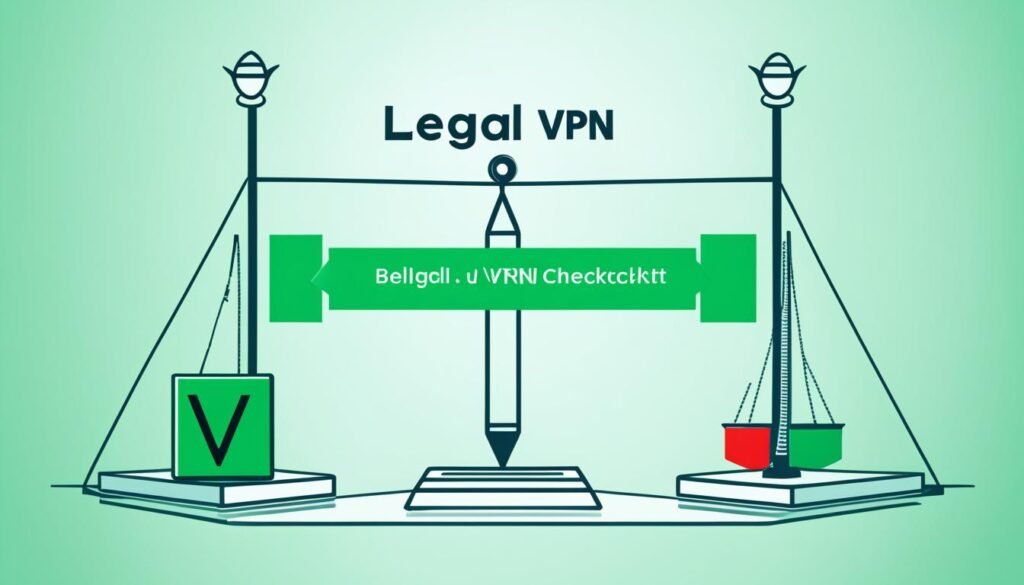
In the United States, using VPNs is legal. There are no federal laws that stop people from using them. Americans can use VPNs to keep their online activities private, get past website blocks, and enjoy a freer internet.
- China: China has strict rules on VPNs. VPN providers must follow these rules, and breaking them can lead to big penalties.
- Russia: Russia requires VPNs to block banned websites and keep user data for a year. In 2017, VPNs that didn’t follow these rules were banned.
- North Korea: North Korea doesn’t allow VPNs. People there can only use a state-controlled internet.
- India: VPNs are legal in India, but a new law says providers must keep user data for five years. Not following this can lead to jail time.
- Turkey: Turkey lets people use VPNs through approved providers. But, it heavily censors the internet and bans some social media sites.
In many countries like Canada and most of Europe, VPNs are okay. But, some places like North Korea, Belarus, Oman, Iraq, Turkmenistan, and UAE have strict or total VPN bans. Using a VPN in these countries can result in big fines or even jail time. For example, Oman doesn’t allow VPN encryption, and in the UAE, using a VPN without permission can cost up to $136,129.
It’s important to know the laws in your country before using a VPN. Using a VPN itself is usually okay, but doing illegal things with it is still illegal. Good reasons to use a VPN include keeping your online activities private, staying safe on public Wi-Fi, and watching content from other countries.
Top VPN Service Providers in the United States
Users in the USA are searching for the best VPNs. They want services that keep their data safe and secure. Many top VPN providers are leading the market with their strong features and wide coverage.
NordVPN is a top choice with speeds of 950 Mbps on a 1Gbps line. It has over 5,000 servers in 60 countries. Users can connect up to 10 devices at once, and it scores a 9.7/10 for security. Its focus on privacy is strong, with a strict no-logs policy and high privacy rating.
Private Internet Access is also a trusted VPN. It has over 20,000 servers in 84 countries, including all 50 US states. It offers speeds of 330 Mbps and a high SecurityScore of 9.4/10. It’s especially great for Windows users.
Surfshark VPN is known for allowing unlimited connections and servers in 100 countries. ExpressVPN is praised for its large server fleet and split tunneling feature. Proton VPN got a perfect 5-star rating, and TunnelBear offers a free version good for casual users.
These VPN providers have proven their worth through thorough testing and steady performance. They are among the best in the USA. Choosing one of these reliable options ensures better online privacy and security for both personal and professional use.


