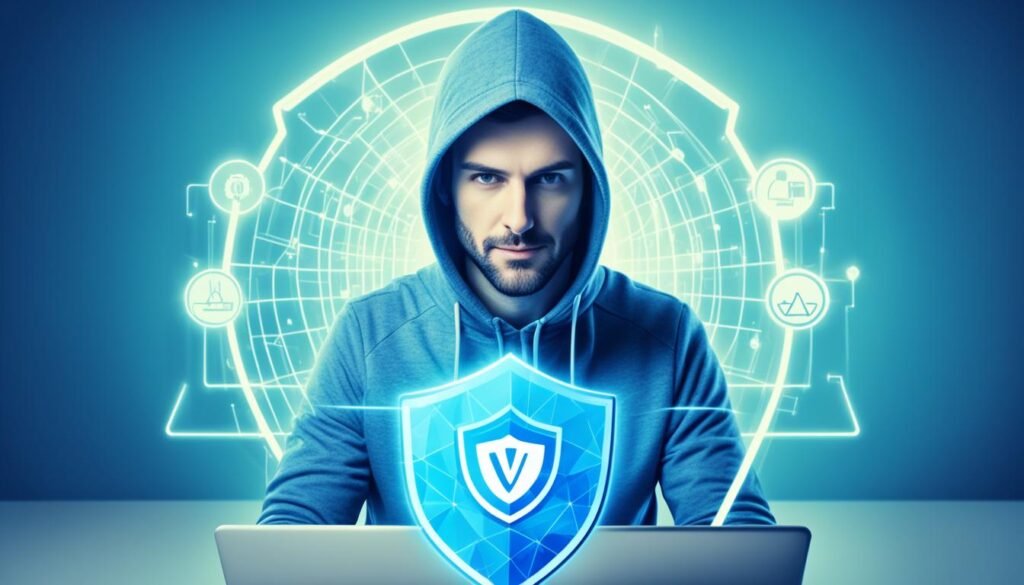Ever thought about keeping your online activities safe from hackers, even on public Wi-Fi? In today’s world, keeping your internet use private is key. That’s where a virtual private network (VPN) comes in.
A VPN creates a secure, encrypted connection over the internet. It keeps your data safe from prying eyes. By hiding your online tracks, a VPN boosts online security. It makes sure your data stays safe as it travels across the internet.
This means you can surf the web without being tracked, access content from other countries, and safely use public Wi-Fi. It’s great for anyone who works remotely, travels a lot, or just wants more privacy online.
VPNs use different protocols like OpenVPN and IKEv2/IPSec for various needs. When picking a VPN, think about the cost, how much data you need, where servers are, and the company’s trustworthiness. These things affect how you use the internet.
This guide will help you understand VPNs better. You’ll learn about their benefits, how to set them up, and more. This way, you can choose the right VPN to protect your online life.
What is a Virtual Private Network?
A Virtual Private Network (VPN) helps internet users make a secure connection over public networks. It hides your IP address and encrypts your data. This way, you can access blocked content and keep your data safe from hackers.
Definition and Basic Functionality
A VPN service sets up a secure connection, or “tunnel,” between your device and a VPN server. It hides your IP address and gives you a new one. Your data is encrypted, keeping it safe from hackers on public Wi-Fi.
There are different types of VPNs. Remote access VPNs let users connect to a remote network. Site-to-site VPNs link networks together. These options help with remote work and offer secure internet connections.
Historical Background
VPN technology started for secure company communications. It let remote workers access company networks safely. Protocols like IPsec and SSL/TLS ensured data was secure.
Now, VPNs are used by individuals too. People use them to protect their online activities. They’re key for privacy, accessing blocked content, and secure connections for things like online banking.
When picking a VPN, look at security, cost, and the company’s reputation. A good VPN boosts your online privacy and security. It’s a must-have for safe internet use.
How Does a VPN Work?
Understanding how a VPN works is key to seeing its role in protecting internet privacy and security. A Virtual Private Network (VPN) uses complex network concepts, strong privacy steps, and advanced virtualization to keep user data safe.
Network Concepts
VPNs send user data through an encrypted tunnel to a VPN server. This tunnel is protected by encryption methods like RSA and AES, keeping data safe online. The VPN server then sends this encrypted data to its destination, hiding the user’s IP address and protecting against cyber threats.
However, it’s important to know that VPNs might slow down internet speeds. This is because the data has to travel farther and get processed more.
Privacy Aspects
Using a VPN offers a big boost in privacy. It helps users dodge threats from governments, marketers, and ISPs by encrypting their internet use. Features like the VPN kill switch also protect user data if the connection suddenly drops.
But, it’s important to note that some VPNs might log user activities to follow government rules. This can affect their claim of total anonymity.
Virtualization Techniques
Virtualization is a key part of how VPNs work. It lets VPN services handle many connections safely and efficiently. Encapsulation sends encrypted data packets securely, ensuring private data exchange.
Also, always-on VPNs automatically connect users to a VPN when they go online, keeping their data secure without pause. Premium VPNs, costing about $10 to $15 a month, offer better stability and privacy than free ones.
Benefits of Using a VPN
VPN services have many benefits, from boosting online security to letting you access content blocked in your area. Let’s explore the main perks of using a VPN.
Secure Connection
Using a VPN gives you a secure connection, especially on public Wi-Fi. It encrypts all your data, keeping you safe from cyber threats like hackers.
VPNs also stop your internet service provider from slowing down your speed. This can save money on cloud computing by handling security and maintenance.
Anonymous Browsing
Privacy online is key, and a VPN helps with that. It hides your IP address, making it hard for others to track what you do online. This keeps your data safe and your browsing habits private.
In 2023, 51% of internet users used VPNs to protect their privacy on public Wi-Fi. Free VPNs might be tempting but often lack speed and security, making premium VPNs a better choice for privacy.
Access to Geo-locked Content
VPNs are great for getting past geo-blocks. By using an IP address from another country, you can watch content from anywhere in the world.
For businesses, VPNs help with growth by allowing many employees to work securely from anywhere. This boosts remote work and supports expanding important applications safely.
But, some places have laws against using VPNs. So, it’s important to know the laws in your area before using a VPN for security or to access blocked content.
Common Uses of VPNs
VPNs are now key for many people and businesses. They help keep internet use private, secure, and protect data. These networks are used for more than just secure company data. They are useful in many personal and work situations.
VPNs are mainly used for privacy, keeping your online actions secret, and security. They encrypt data online, keeping your info safe, especially on public Wi-Fi. This is important because public Wi-Fi spots are easy targets for hackers. But, only a small percent of Americans use a VPN to stay safe online.
VPNs also help get around internet blocks and access blocked websites. You can use servers in other countries to see sites that are blocked where you are. This is great for travelers who want to keep using their favorite websites while abroad.
Businesses use VPNs a lot too. They give remote workers fast, secure connections to the office network. Services like AWS’s Site-to-Site VPN and Client VPN connect to Amazon’s Virtual Private Cloud or on-premises systems. This is cheaper and gives more bandwidth than traditional WAN links.
VPNs also stop ISPs from tracking and selling your online activities by encrypting your data. This keeps your info safe from advertisers and others who shouldn’t see it. Half of VPN users use them to avoid ISP tracking, showing how important this is.
VPNs help prevent doxing by hiding your IP address with one from the VPN server. This lowers the chance of sharing personal info. This privacy helps you surf the web without being tracked and protects you from targeted attacks.
Finally, VPNs can make the internet faster by avoiding slow servers. They help users who face slow internet speeds. NordVPN’s Threat Protection feature also blocks malware and trackers, making downloads and browsing safer.
In short, VPNs are great for keeping info safe on public networks, staying anonymous online, and having a secure connection worldwide. With their updated security, little data logging, and many servers, they are vital for both personal and work internet use.
Types of VPN Protocols
Choosing a VPN means knowing the different protocols available. Each one has its own level of security and speed. We’ll look at four popular ones: OpenVPN, SSTP, IKEv2/IPSec, and WireGuard.
OpenVPN
OpenVPN is known for its strong security and efficiency. It’s open-source and works for both personal and business VPNs. It’s a top choice for keeping your data safe and secure.
SSTP
SSTP is a secure protocol made by Microsoft. It uses SSL/TLS to make a safe connection, similar to HTTPS. It’s mainly for Windows users who need a secure way to send data.
IKEv2/IPSec
IKEv2/IPSec is fast and reliable, perfect for those who value speed. It’s great for mobile users because it reconnects quickly. It also uses advanced encryption to keep data safe.
WireGuard
WireGuard is a new but fast-growing VPN protocol. It’s open-source and known for its efficient encryption. It’s best for site-to-site connections and offers a secure, fast connection.
How to Choose the Right VPN Service
Choosing the right VPN service is key for staying safe online and keeping your browsing private. You should look at price, data limits, and the provider’s reputation when making a choice.
Price Considerations
Price matters when picking a VPN. Providers offer different prices to fit various budgets. You can choose from monthly, yearly, or multi-year plans, with the longest ones usually costing less per month.
Top VPNs like NordVPN and Proton VPN might cost more but offer great security and features. It’s important to find a balance between what you pay and the protection you get.
Data Allowance
How much data you use is also important. Some VPNs limit data, especially on cheaper plans. Think about how much data you use to pick a plan that won’t run out too quickly. For always being online and private, unlimited data plans from Surfshark VPN and IVPN could be perfect.
Reputation and Reviews
The reputation of a VPN matters a lot. Reading reviews from customers and experts can tell you if it’s reliable and works well. For example, TunnelBear VPN and Mullvad VPN are highly rated by users, with scores of 4.0 and 4.5.
It’s also key to look at the VPN’s logging policy. No-logs VPNs don’t keep records of your online actions, making you more secure. About 80-85% of VPNs do keep some user data, so pick one that’s clear about its privacy policies.
Choosing the best VPN means considering cost, data needs, and trustworthiness. By weighing these factors, you can find a VPN that helps you browse privately and securely.
Setting Up a VPN
Setting up a VPN requires several key steps. Each step is important for a secure connection. Let’s go through these steps for a strong VPN setup.
Choosing a Provider
Choosing a VPN provider is crucial. Top choices include NordVPN, Surfshark, Norton, and Private Internet Access. Each offers unique benefits and prices. For example, NordVPN costs $3.49 a month for two years and supports six devices.
Surfshark is cheaper at $2.29 a month for two years and lets you connect unlimited devices. Think about price and features to pick the best for your needs.
Installing the VPN Client
Most VPNs offer easy installation. Just download the app from the provider’s site and follow the instructions. Private Internet Access, at $2.03 a month for two years, makes installation simple and quick.
Configuring Settings and Preferences
After installing the client, set up your preferences. This means picking protocols, securing your connection, and choosing privacy options. Many VPNs let you customize settings for better performance and security.
Some providers offer a dedicated IP for work or business. This feature can be useful. Setting these options makes your VPN fit your needs, protecting your online activities fully.
Advantages and Disadvantages of VPNs

Understanding what a virtual private network (VPN) offers is key for anyone thinking about using one. VPNs have many benefits for keeping your connection secure. But, it’s also good to know their downsides. Let’s look at the main points for and against using a VPN.
Pros
- Enhanced Privacy: A VPN encrypts your online chats, making them hard for hackers to understand.
- Secure Connection: VPNs create a safe link, protecting your private data. This is very useful for places like healthcare and finance.
- Access to Geo-locked Content: VPNs let you get past location blocks, so you can see content not available in your area.
- Cost-Effective Options: Services like Surfshark offer great deals, with a 2-year plan for $2.29 a month for unlimited devices.
- Data Protection: VPNs like NordVPN use strong 256-bit encryption. This keeps your data safe from cyber threats like phishing and malware.
Cons
- Potential Connection Lags: VPNs might slow down your internet because of encryption. Also, if the VPN server is far, it can make things like Zoom calls laggy.
- Additional Costs: While some VPNs are affordable, good ones cost money each month. For example, Private Internet Access is $2.03 a month for 2 years, supporting unlimited devices.
- Risk of Account Blocks: Using a VPN might make social media think your account is being used from a new place. This could get your account blocked.
- Compatibility Issues: Some devices, like certain phones and smart TVs, might not work well with VPNs. This can limit how you use it at home.
- Legal Restrictions: In some countries, like Russia and China, using VPNs is illegal. This can be a big problem for users there.
Security Features of VPNs
VPNs are built on strong data encryption and authentication protocols. These features keep user data safe and private. They stop unauthorized access. Let’s look at two key parts that make VPNs secure.
Data Encryption
Data encryption is key to keeping personal info safe. Top VPNs use 256-bit AES encryption to protect Internet traffic. This makes it hard for hackers to read data.
VPNs hide users’ IP addresses, adding a layer of privacy. They use protocols like OpenVPN, IKEv2, and L2TP/IPSec for extra security. This keeps data safe as it travels.
Authentication Protocols
Strong authentication is vital for keeping the network safe. VPNs use IPsec, AH, and ESP to check data packets. This keeps data safe and secure.
SSTP also helps by making a secure link between the VPN client and server. These protocols make browsing safer.
VPNs use encryption and strong authentication together. This keeps users’ private info safe and their online activities secure.
Why Online Security Needs a VPN
In today’s digital world, keeping your internet private is key. With cyber threats rising, a VPN is vital for protecting your info and keeping your connection safe online.
Protection Against Hackers
Every 39 seconds, a cyberattack happens, showing we need strong online security. VPNs use 256-bit encryption to keep your data safe from hackers. They help protect devices, whether for work, home, or personal use, by watching for threats and blocking unauthorized access.
Free VPNs like Hola might share your data, risking your privacy. Choosing a trusted VPN keeps your data secure and protects you from data breaches.
Identity Theft Prevention
Identity theft is a big worry, with stolen identities selling for $30-$100 online. VPNs hide your IP and encrypt your data, making it hard for hackers to get your personal info. This is crucial, as most digital breaches happen because of human mistakes.
In places like China and Russia, the government watches and limits what you can do online. VPNs are a must for journalists and activists. For everyone else, they help keep your internet use private and stop your ISP from selling your data.
VPNs lower the chance of identity theft and make browsing safer. They let you control your online security.
Points to Consider Before Subscribing to a VPN
Before picking a VPN, think about a few important things to make sure it meets your needs. First, look at the security and encryption infrastructure. Choose VPNs that use strong encryption like OpenVPN, WireGuard, or IKEv2/IPSec. These offer top-notch online security.
It’s also key to check the VPN’s privacy policies. Make sure the provider doesn’t log your activities to keep your identity safe. Also, check if they follow privacy laws in your area to avoid legal issues.
Network speeds matter a lot too. Your VPN should have fast, steady connections to avoid slow loading times. Look for VPNs with many servers around the world for the best speeds.
Make sure the VPN works well with your devices. It should support Windows, macOS, Android, and iOS. Also, check if they offer good customer support for help when you need it.
Lastly, think about the cost. Free VPNs might seem good, but they can be risky. Spending on a trusted, paid VPN is usually better. It offers better security and reliable help when you need it.
Virtual Private Network: Final Thoughts
Understanding how a VPN works is key for staying safe online. A VPN creates a secure link, encrypting your data to keep it safe from others. It uses methods like symmetric-key and public-key encryption to protect your information.
VPNs are flexible, using different protocols to keep data safe. For example, IPSec encrypts data between devices. It uses Encapsulated Security Payload (ESP) and Authentication Header (AH) for security. This helps businesses keep remote workers safe when they connect to the company network.
VPNs are becoming more important as cyber threats grow. A 2019 report said the VPN market could hit USD50.153 billion by 2024. Using a VPN is a smart way to stay safe online, especially with hacker attacks happening every 39 seconds.