Have you ever thought about mixing the strong security of a VPN with the simple use of a web browser? As worries about online privacy grow, more people are looking at virtual private network browsers for safe web surfing. These browsers, like Opera, provide not just easy access but also strong security features all in one package. This article explores why VPN browsers are becoming popular among those who want to protect their online actions and still enjoy quick browsing.
What is a Virtual Private Network Browser?
A VPN browser combines VPN services with web browsing, making it easy to surf the web securely. It doesn’t need separate apps or extensions. This makes it great for people who want to keep their online activities private.
VPN browsers are popular for many reasons. They help journalists, activists, and everyday users access blocked websites or find online deals. They offer a simple way to enjoy secure browsing and encrypted connection.
Over the years, VPNs have been tested a lot, making them more reliable. Using a VPN browser makes it easy to browse privately. It’s not as secure as using a full VPN service, but it still has many benefits.
People use VPN browsers to get past internet blocks, avoid school or work firewalls, and use blocked communication tools in some countries. They help users stay private online.
It’s important to know that VPN browsers don’t make you completely anonymous online. You can still get hacked by clicking on bad links or opening dangerous emails. The security level also depends on the VPN protocol used, like OpenVPN or WireGuard.
Most VPN services cost money, with prices changing based on how long you commit. Monthly plans usually cost between $10 and $15. Longer commitments can lower the price to $2 to $10 a month. Free VPNs are not recommended because they can be risky.
In summary, picking a VPN browser is a good way to improve your online privacy and security. It’s useful for activists, travelers, or anyone who wants to stay safe online.
Benefits of Using a Browser with Built-in VPN
Browser-based VPNs are key for better online privacy and safe data sharing today. They offer many features that make them popular with internet users.
Enhanced Online Privacy
Using a browser VPN boosts your online privacy. It hides your IP address and encrypts your internet use. This keeps your online actions private.
In 2023, 51% of internet users worldwide used a VPN for privacy on public Wi-Fi. This shows how important VPNs are for protecting our online info.
Secure Remote Access
Browser VPNs also make remote work safer. With more people working from home, they help employees connect to work safely. This boosts productivity and supports the shift to remote jobs.
Encrypted Connection
A key feature of browser VPNs is the encrypted connection. It protects your data with encryption protocols like IPsec. This keeps your information safe from hackers and cyber threats.
Using a browser VPN also keeps your internet stable and secure. It avoids the risks of free VPNs, which might not be reliable and could sell your data.
Top Browsers with Built-in VPN for 2024
In 2024, some browsers are leading the way with their built-in VPNs. They offer better online privacy and security. Opera Browser is a top choice, used by over 350 million people worldwide. It has a free VPN with unlimited data and three locations: Americas, Europe, and Asia. It also blocks ads and lets you message without signing up.
Brave Browser is another great option. It lets users earn cryptocurrency while they browse. It’s strong against web tracking, making it perfect for those who value privacy and want new ways to earn.
Aloha Browser is made for mobile devices and has a free VPN with no data limits on Android and iOS. It has over 80 VPN locations and uses AES 256-bit encryption. Users can pay $2.99 a month for more privacy and tools.
Epic Privacy Browser blocks ads and trackers to protect users. It doesn’t block all tracking ads by default. It has VPN options for eight countries, including the US, Canada, and the UK.
UR Browser has 16 VPN locations worldwide. It needs an email and password to sign up but offers fast VPN speeds. It’s great for those who want lots of location choices and strong security.
The VPN browser market is growing, and these choices show what’s expected in 2024. Whether you want the easy use of Opera Browser or the secure, new features of Brave Browser, there are many great options for the best VPN browsers.
Features to Look for in a VPN Browser
When picking a VPN browser, look for key features. These features will make your online time better. Let’s explore what you should consider.
Speed and Performance
Browser VPN features like speed are crucial. You need fast connections for smooth browsing, streaming, and downloading. Protocols like OpenVPN and IKEv2 / IPSec are great for speed and security. They work well on both computers and phones.
WireGuard is another option that’s fast because it’s simple. It’s perfect for those who like to try new things and use their phones a lot. A fast and strong VPN browser means a better online experience.
Data Limits and Restrictions
It’s important to know about browser data limits to avoid interruptions. Some free VPNs limit data, which can stop you from using the internet a lot. Choose a VPN that offers a lot of data or no limits for constant internet use.
Data limits and restrictions affect how you use the internet. This is a big factor in picking a VPN.
Location Selection Options
Being able to pick different VPN server locations is a big plus. With many VPN location options, you can get around geo-blocks and see restricted content. Browsers like Opera and UR Browser offer many locations to choose from.
This lets you access more content and keeps your online activities private. You can hide your IP address and surf the web safely and freely.
Think about these browser VPN features—speed, data limits, and location options—when picking a VPN browser. This will help you find one that meets your needs.
How Browser VPNs Differ from Standalone VPNs
The choice between browser-based VPNs vs standalone VPNs depends on what users need and like. Browser VPNs, found in browsers like Mozilla Firefox, Google Chrome, and Brave, are a simpler option. They are great for basic web security. These VPNs protect only the browser’s traffic and not other apps or the device. This means they are fast but don’t offer as much privacy and security.
Standalone VPNs, on the other hand, protect all internet traffic on a device. They provide full device encryption, keeping every app and online activity safe. But, this can make internet speeds slower, which might impact streaming and gaming.
VPN apps give better protection but might slow down your internet. They’re best for things like online banking or working remotely. But, for everyday tasks like watching videos or checking social media, browser VPNs might be enough.
Prices for VPNs vary too. Brave’s browser VPN costs $10 a month or $100 a year for up to five devices. Standalone VPNs usually cost more because they offer more features like kill switches and more server locations.
Knowing how browser VPNs and standalone VPNs differ in speed, security, and what they cover helps users pick the best VPN for their needs.
Using Opera Browser’s Built-in VPN
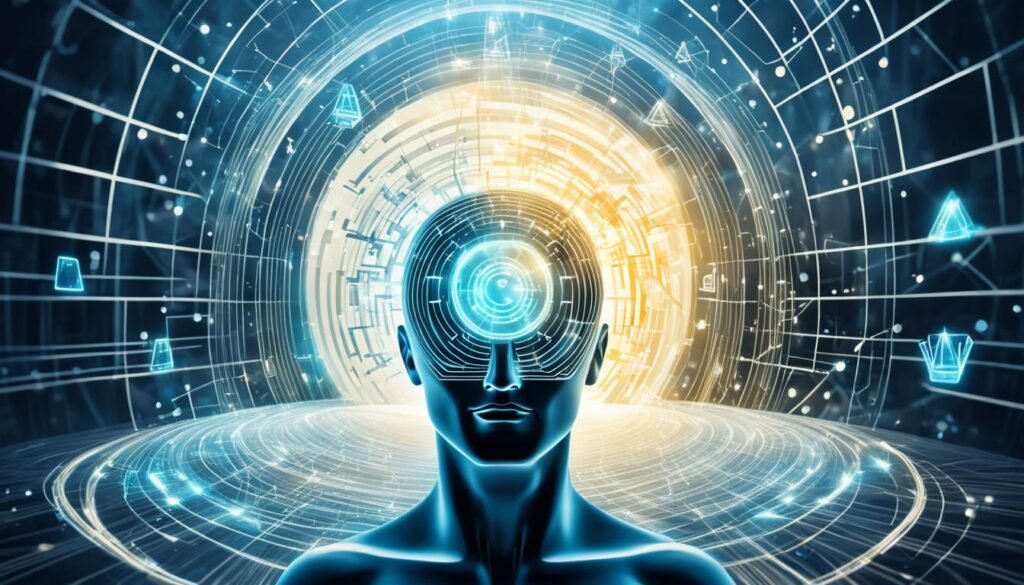
The Opera Browser VPN makes it easy to set up a VPN with little effort. It has a simple interface that even beginners can use without trouble.
Ease of Use
Setting up the Opera Browser VPN is super easy and doesn’t need an email. This means you can start using it fast and keep your privacy safe. Just a few steps in the browser settings will get you going.
Opera’s VPN is free, making it open to many users. But, you can’t pick specific countries for your VPN, which might affect some content access. Still, it’s good for everyday web use.
Privacy Settings
Opera cares about your privacy with many features. It has a built-in ad blocker that stops ads and cryptocurrency mining. When you’re in private mode, it clears your history and cookies automatically.
The VPN also encrypts your connection, keeping your data safe on public networks. Opera shows you if you’re on a secure connection or if ads are blocked. This helps you know what’s happening with your online activity.
Opera has more lists to block trackers and ads in different languages. This makes it a great choice for those who value privacy and security.
You can use unlimited data and choose where your online traffic goes, like the Americas or Europe. You can also turn the VPN on or off for your searches. This gives you more control over your online life.
Aloha Browser for Mobile Devices
Aloha Browser is a top choice for mobile users worldwide, with hundreds of millions of users. It’s highly rated in many countries for its strong media tools and data protection. This browser is a favorite for its powerful features.
Integration with Media Tools
Aloha Browser has a great set of media tools that make downloading and enjoying media easy. This browser includes:
- Built-in Media Player: Supports a wide range of audio and video formats.
- VR Player: Allows for immersive virtual reality experiences directly from the browser.
- File Manager: Securely manages and organizes downloaded files.
These tools let you easily view, manage, and share media on your mobile device. This makes the user experience better.
Data Protection Features
Aloha Browser is serious about protecting your data. It has many features to keep your information safe and private. Key features include:
- 256-bit AES Encryption: Secures your web traffic from unauthorized access.
- Unlimited Bandwidth: Available in both free and premium versions, for endless browsing.
- No Payment Required: You can use Aloha Browser VPN without a credit card, just an email address.
Also, Aloha Browser VPN supports up to five devices on one connection. It offers an ad-free experience with a premium subscription ($7.99 USD per month or $69.99 USD annually). The free version is still great, offering privacy and convenience with ads.
Why Choose UR Browser for Enhanced Security
With nearly 65% of the world online, UR Browser security is key. It combines features to protect your info and keep your privacy safe. With a new cyberattack happening every 39 seconds, it’s vital to protect your online activities. UR Browser offers top-notch security.
Ad and Tracker Blocking
UR Browser has strong ad-blocking features. These stop annoying ads and harmful websites. By blocking ads and trackers, it keeps your data safe from others. This is like how Firefox stops tracking cookies, letting you surf the web privately.
Antiphishing and Virus Scanning
UR Browser also has antiphishing and virus scanning tools. These are key to fight malware and protect your device. Antiphishing keeps you safe from fake sites trying to steal your info. Virus scanning finds and removes threats early.
Choosing UR Browser helps protect you from phishing scams and malware. It keeps getting updates to stay ahead in security. This gives you peace of mind while browsing.
Virtual Private Network: Choosing the Right Browser for Your Needs
Choosing the right VPN browser is key for keeping your online activities safe. It encrypts your internet traffic, secures public WiFi, and helps you access content from anywhere. With strong encryption like OpenVPN and IKEv2/IPSec, your data stays safe from cyber threats and prying eyes.
Not all browsers are the same when it comes to VPN security. Opera offers basic protection that’s easy to use. Aloha Browser is great for mobile devices, with extra tools for media. UR Browser is top-notch, with ad blocking, anti-phishing, and virus scanning. It’s perfect for those who value privacy and security.
But remember, VPNs don’t make you completely anonymous. Your location and identity can still be tracked using GPS, cookies, and other methods. To stay safe, use strong passwords, enable two-factor authentication, and keep your software updated. Also, make sure your VPN doesn’t slow down your internet too much, aiming for speeds over 25-30 Mbps for a smooth experience.
Think about the pros and cons of VPNs, like slower speeds and risks in some countries. By weighing these factors, you can pick a VPN that meets your needs.


