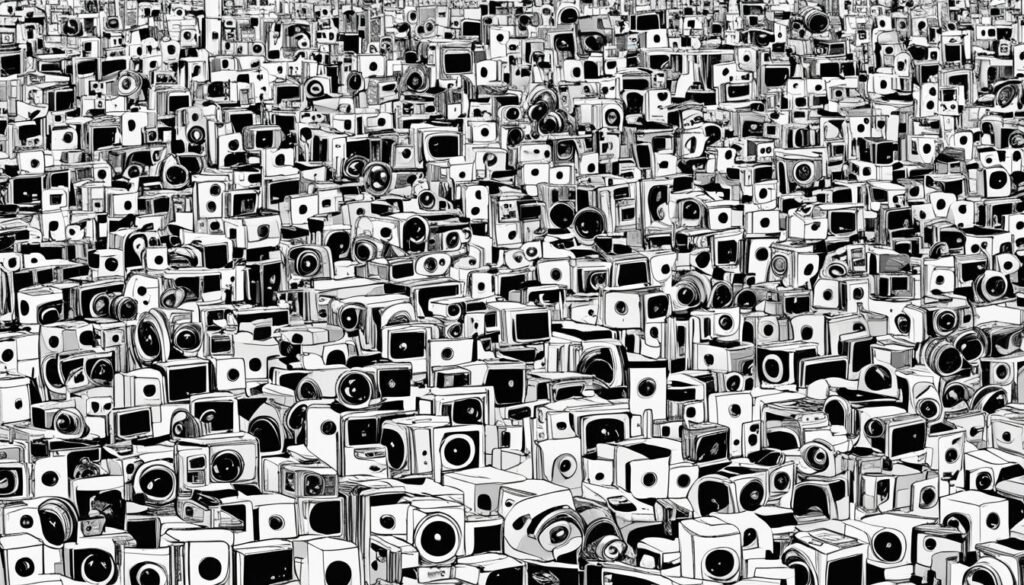Did you know your iPhone might have secret spy tools?
Shocking facts have come out about secret surveillance gear. Intelligence agencies use these on common folks. Even a simple smartphone can be a top spying device now.
We will look at the best spy gadgets for iPhones. These include secret surveillance gear and cameras that grab info quietly. If you care about privacy or love spy stuff, keep reading to learn more about these cool spy tools.
The Digital Threat: CIA Hacks iPhones and Smart TVs
WikiLeaks documents have shown the CIA can hack iPhones and Smart TVs. This is a big threat to our privacy. The CIA uses advanced ways to break into these gadgets, getting access to our private info.
The CIA can listen to calls, read texts, and see encrypted messages before they’re even sent. This invasion of privacy is a major worry.
People are now being careful about intelligence agencies using their data wrongly. They are turning to encrypted messaging apps like Signal for safer communication.
To fight this digital threat, we must know about iPhone spyware. We also need to check for spy apps before downloading anything on our iPhones.
Securing your iPhone is critical to protect your private data. Using reliable iPhone security gadgets is a must.
iPhone Spyware Detection
As spyware gets smarter, having good detection tools is necessary. There are apps and gadgets that can find spyware and remove it.
Here are some iPhone spyware detection tools:
- Malwarebytes for iOS: Offers malware and spyware protection, keeping your iPhone safe.
- Avira Security: Avira provides a lot of security features, like finding and getting rid of spyware.
- Lookout Mobile Security: Lookout secures against threats and has extras like lost phone tracking.
Using these tools to check for spyware often can protect your privacy.
Spy Apps for iPhone
Spy apps for iPhones are out there. They can be secretly put on your phone to watch what you do and get your info.
Here are some spy apps for iPhone that are known:
| App Name | Description |
|---|---|
| FlexiSPY | Lets you watch phone calls, messages, and social media. |
| mSpy | You can track calls, messages, and even where someone is with this app. |
| Highster Mobile | It gives remote access to texts, emails, and even stuff that’s been deleted. |
Stay alert and protect your iPhone from spy apps. Keep an eye on installed apps and make sure they’re from safe sources.
iPhone Security Gadgets
There are physical gadgets too, besides software, to keep your iPhone secure. These add more safety against unauthorized access.
Here are some iPhone security gadgets:
- Biometric Locks: These locks use fingerprints or facial recognition to keep your phone safe.
- Privacy Screen Protectors: They keep others from seeing your screen and your private info.
- Signal Blockers: These block wireless signals, keeping hackers away from your phone.
Using these gadgets can really help keep your info safe and reduce risks.
The Rise of QuaDream: Targeted Attacks on iPhones
QuaDream is a company from Israel that specializes in iPhone spyware. It caught everyone’s attention by selling a tool named Reign. This tool can grab information from iPhones, especially those using iOS 14.
- Reign can record sounds, take pictures, and get hold of private data.
- It’s able to take passwords and create new ones, breaking into personal accounts.
- It can track where you are, giving detailed reports on your whereabouts.
- Plus, the software can search through your files, risking your private data.
QuaDream was started by people who once worked at NSO Group. This group is known for its controversial surveillance software for governments.
Security experts found QuaDream’s tools being used in Mexico. People targeted include politicians, reporters, and those working for NGOs. This has made many worry about privacy and the need for protection.
Protecting Your iPhone from Monitoring Tools and Tracking Devices
It might sound scary, but you can do things to keep your iPhone safe.
- Update your iPhone regularly. The newest iOS versions keep your phone secure.
- Only download apps or click on links from safe sources like the App Store.
- Use apps designed to block spying. They add an extra security layer.
- Turn on two-factor authentication for your Apple ID. It makes your account harder to hack.
- Check your privacy settings. Only let apps access what they really need.
By taking these steps, you can make your iPhone much safer from spies.
Government Use of Facial Recognition: Concerns of Mass Surveillance
The debate heats up as law enforcement uses facial recognition technology. Half of American adults are in a recognition network, changing surveillance drastically.
Police can now easily run facial recognition searches. This shift could change how they track down criminals and conduct investigations.
The government might use FaceID for wide-ranging scans. This step could boost government surveillance. People worry about their privacy rights.
Mass scans bring up big questions. They concern data handling and the risk of abuse. Issues like consent and the effect on vulnerable groups are critical.
Understanding the impact of facial recognition on privacy is key. We must find a balance that respects both security needs and civil liberties.
Concerns of Facial Recognition Technology
- Privacy: Facial recognition can collect a lot of personal info. People are worried about privacy breaches and data misuse.
- Misidentification: Mistakes in facial recognition can harm innocent people. It’s not perfect and often makes errors.
- Biases and Discrimination: Facial recognition can be biased. This means it might unfairly target certain groups, leading to discrimination.
- Surveillance State: The widespread use of facial recognition could lead to constant monitoring. This threatens fundamental freedoms.
Discussing the ethics of facial recognition is vital. We need clear rules that ensure transparency, responsibility, and privacy protection.
Apple’s Responsibility in Protecting User Privacy
Apple is known for valuing user privacy and security. They work hard to keep personal information safe. They’ve put in place several measures for this purpose.
Apple’s handling of FaceID data is a good example of their privacy efforts. This data is stored on devices only and is well-encrypted. Apple itself can’t even access it. This ensures your facial data remains private and only you can use it.
But, there are worries about the government getting access to facial data. Some fear Apple might be forced to let the government in. Apple needs to act to prevent unjust government access, protecting our privacy further.
Also, Apple should share more about government requests for facial data. They could add this info to their Transparency Reports. This would tell users more about how their data is used and help prevent abuse.
User data protection isn’t just up to individuals. We need rules to control government watching us too. As users, we should push for more clarity and responsible use of our data.
To wrap up, Apple shows it cares about keeping user data safe, especially with FaceID. But, they need to do more to avoid government snooping and be clearer with us. Fighting for rules against broad surveillance is key to keeping our privacy.
Protecting Your iPhone: Data Backup and Call Block
To keep your iPhone’s important data secure, make it a habit to back it up. Apple offers easy ways to do this with iCloud or a computer connection. This regular action ensures your data is protected and recoverable anytime.
Also, blocking annoying or risky calls is simple on your iPhone. It has a feature that lets you block them easily. This helps keep your phone interactions safe and free from unwanted disturbances.
Here are the steps to back up your iPhone and block those pesky calls:
Backing Up Your iPhone:
- Back up using iCloud:
- Connect to Wi-Fi with your iPhone.
- Head to “Settings,” then tap your name at the top.
- Choose “iCloud,” then “iCloud Backup.”
- Turn on “iCloud Backup.”
- Hit “Back Up Now” to begin.
- Use a USB cable to connect your iPhone to your computer.
- Launch iTunes (for Windows) or Finder (for Mac).
- Pick your iPhone once it shows up.
- Click “Back Up Now” to start.
Blocking Unwanted Calls:
Follow these steps to block unwanted calls:
- Open the Phone app.
- Go to the “Recents” tab.
- Find the number or contact you want blocked.
- Tap the “i” icon next to it.
- Scroll and tap “Block this Caller.”
- Confirm by selecting “Block Contact.”
By backing up your iPhone and using its call block feature regularly, you keep your data safe. You also avoid unwanted calls and the risks they could bring.
| Benefits of Data Backup: | Benefits of Call Blocking: |
|---|---|
|
|
Update and Secure Your iPhone: Passcode and Two-Factor Authentication
Keeping your iPhone secure is key to protecting your private info. Apple offers several security features for your device’s safety. These help prevent others from accessing your phone without permission.
Stay Updated with the Latest Software
It’s vital to keep your iPhone’s software current. Apple sends out updates with security improvements regularly. These updates fix weak spots and shield your device from dangers.
To make sure your iPhone has the newest software, do the following:
- Go to your iPhone’s settings.
- Select “General” and then “Software Update”.
- If an update is available, tap “Download and Install”.
- Follow the on-screen instructions to complete the update.
Protect Your iPhone with a Strong Passcode
A robust passcode is crucial for iPhone security. It’s your first barrier against unauthorized entry. Here are tips for a strong passcode:
- Choose a passcode that is at least six digits long.
- Avoid using easily guessable combinations like your birthdate or sequential numbers.
- Consider using a mix of numbers, letters, and special characters.
Add an Extra Layer of Security with Two-Factor Authentication
Two-factor authentication gives your iPhone another security layer. It requires two verification forms before device access. This stops unwelcome persons from accessing your personal info. Here’s how to turn it on:
- Go to your iPhone’s settings.
- Select your name at the top of the screen.
- Tap on “Password & Security” and then “Two-Factor Authentication”.
- Follow the on-screen instructions to set up two-factor authentication.
By updating your software, using a strong passcode, and turning on two-factor authentication, you boost your iPhone’s security. These steps form a strong defense against threats, safeguarding your personal details.
App Installation and iCloud+ Security: App Store, iCloud Passwords

Installing apps on your iPhone should always put security first. The App Store is a safe place for downloading apps. It helps you avoid malware or data theft. Only downloading from the App Store keeps your device and info safe.
Use Apple’s iCloud+ for even better security, if you can. iCloud+ gives you extra safety features like Private Relay, Hide My Email, and HomeKit Secure Video. They keep your online actions, email, and home camera videos private.
Make sure your iCloud account has a strong, unique password. A good password keeps unwanted people out of your personal data. Don’t use easy guesses like common phrases or personal info. Change your password often to keep your security tight.
To summarize:
- Download apps exclusively from the official App Store.
- Utilize Apple’s advanced iCloud+ security tools, if available.
- Create strong and unique passwords for your iCloud account.
These steps increase your iPhone’s security. They help protect your valuable data from threats.
iCloud+ Security Features
| Security Feature | Description |
|---|---|
| Private Relay | A feature that enhances online privacy by securely routing internet traffic through multiple relays. |
| Hide My Email | Allows you to generate unique, random email addresses that can forward messages to your primary inbox to protect your personal email address. |
| HomeKit Secure Video | Offers end-to-end encryption for your home security camera footage, ensuring that it remains private and protected. |
With these iCloud+ features, you get more from your iPhone safely. Enjoy your device and its features knowing your data is secure.
iPhone Security Measures: Avoiding Unknown Senders and LockDown Mode
To keep your iPhone safe, you should avoid links and attachments from strangers. This helps protect against phishing and malware.
Unknown senders can threaten your iPhone’s security. They might try to steal personal info or access your phone without permission. Always be careful with emails or messages from people you don’t know.
Here are tips to stay safe:
- Be skeptical of unexpected emails that ask for personal information.
- Look out for spelling mistakes, as they might hint at scams.
- Check if the sender’s contact details match official records.
- Think twice before downloading attachments or clicking links, even from familiar sources.
- Keep your iPhone updated to get the latest security features.
LockDown Mode: Enhanced Security Protection
If you think you’re being targeted, or just want extra security, turn on LockDown Mode. It reduces your iPhone’s vulnerability by limiting its functions.
With LockDown Mode, only key features work. This protects against unauthorized access.
Important facts about LockDown Mode:
- LockDown Mode asks for extra verification to stop unwanted access.
- It secures your info if your phone is lost or stolen.
- You can turn LockDown Mode on and off in settings.
- Some features, like Siri and notifications, may be off while activated.
- Once it’s off, your iPhone returns to normal.
Using features like avoiding unknown senders and LockDown Mode boosts your iPhone’s security. By being cautious and using these tools, you can make your digital life safer.
Comparison of iPhone Security Features
| Security Feature | Description |
|---|---|
| Unknown Sender Avoidance | Avoid clicking on links or opening attachments from unknown senders to cut down on phishing and malware risks. |
| LockDown Mode | Turn on LockDown Mode for better protection by restricting some functions, decreasing vulnerabilities. |
The Importance of Government Regulation: Curbing Mass Scan Surveillance
The rise of mass scan surveillance by government agencies is worrying. It shows a strong need for rules to protect our privacy. Programs like Upstream scan internet talks, and using facial recognition for watching people is scary. It’s against our rights and could be illegal. Congress must step in to restrict or stop these methods. They should make sure any watching over us is open and follows rules that keep our privacy safe.
Government Surveillance Regulation
It’s vital to have rules on government watching to keep our privacy safe. As technology gets better and watching tools do more, we must set clear limits. This helps stop the wrong use of our information.
Challenges of Mass Scan Surveillance
Mass scan watching, including Upstream, risks our personal space. Scanning our online talks without suspecting us attacks the Fourth Amendment. It leads to watching us without a warrant. The use of face recognition tech also brings up issues. Like, do we agree, how is our data managed, and what if it’s misused?
| Concerns of Mass Scan Surveillance | Impact on Privacy |
|---|---|
| Violation of constitutional rights | Mass collecting our data without asking |
| Lack of transparency and accountability | Could lead to misuse of power and privacy issues |
| Unlawful surveillance | Steps on our freedom and self-choice |
The Call for Transparent and Accountable Regulations
To fix the issues with mass scan watching, it’s important for Congress to make and apply clear rules. These rules must bring in clear oversight, strong ways to protect our data, and ways for us to fight back if our privacy is broken. This is crucial.
Apple’s Commitment to User Privacy and Security
Apple is serious about privacy and security. They’ve shown a strong commitment to keeping user data safe. They fight against any attempt to weaken their encryption.
Take the San Bernardino shooter’s iPhone dispute, for example. Apple refused to create a backdoor for the FBI. This move showed they prioritize user data protection.
Apple also updates its devices to fight new threats. These updates make iPhones more secure. By updating your phone, you boost its defense against risks.
Apple values being open about privacy risks, too. They explain how your data is used. This helps you make choices about your privacy. Their transparency reports also show government data requests, proving their dedication to your privacy.
Apple’s Ongoing Efforts in User Data Protection
Apple’s efforts go beyond just their products. They fight for user privacy rights and clear laws on government surveillance. They want a good balance between privacy and national security.
Apple sets high standards for privacy and security. Using an iPhone, you can feel safe about your personal info. Their work inspires other tech companies to aim higher, too.
Apple’s Transparent Commitment
For Apple, being transparent means everything. They know trust is key. So, they’re open and committed to protecting your privacy.
As Apple invents new tech, they keep focusing on protecting your info. They give you control over your data. This keeps your privacy safe as digital tech evolves.
| Key Points | Benefits |
|---|---|
| Apple’s unwavering stance against compromising encryption | Ensures the security of your personal data |
| Continuous development of advanced security measures | Keeps you protected against evolving threats |
| Transparency in addressing potential privacy risks | Empowers you to make informed decisions about your data |
| Advocacy efforts for privacy-conscious regulations | Protects your privacy rights |
The Future of Privacy and Technology
As tech grows, so do privacy worries. New tech like generative AI and quantum computing bring fresh challenges. It’s vital for everyone – people, big companies like Apple, and governments – to work together. They must develop rules and protections for our digital privacy. Finding a good balance between new tech and keeping our privacy is key to a safe and trusty online world.
In this time of amazing innovation, mixing privacy with technology is more crucial than ever. Generative AI and quantum computing could really change how private our information is. To deal with this, we need to act early and be open about what we’re doing. This way, we can move through this changing digital world while keeping our basic rights safe.
Looking to the future, keeping privacy safe as technology gets better needs us all to play a part. People need to be careful and make smart choices. Companies and governments have to put privacy first. By working together, we can create a future where tech advances don’t threaten our privacy. This will give us a digital world that’s both secure and lets us do more.