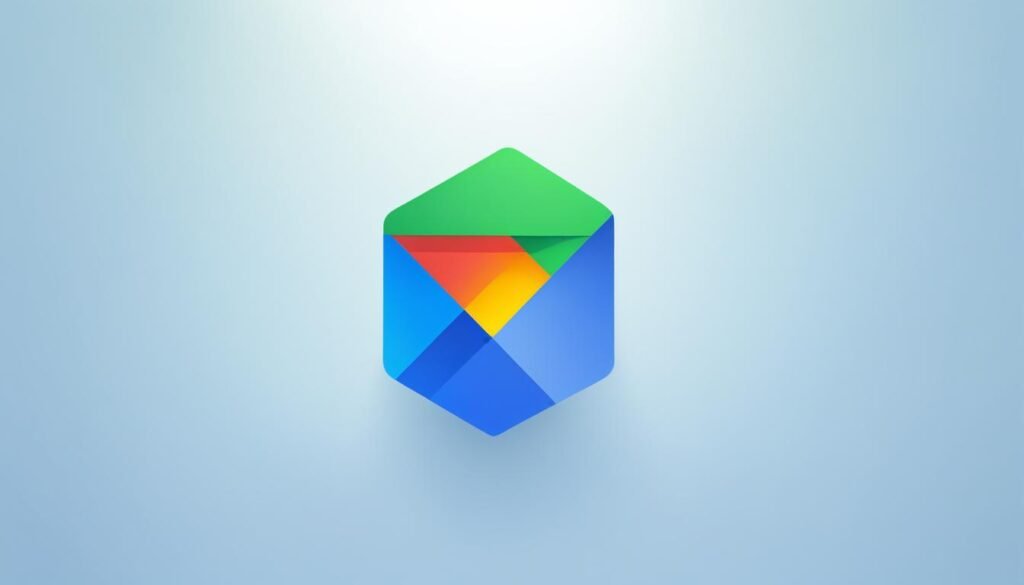Did you know that over 30% of internet users use ad blockers? They do this to make their online experience better.
Ads are everywhere online. That’s why ad blockers have become so important. They help users avoid ads and enjoy a cleaner online space. You might want to stop pop-ups, protect your privacy, or speed up your browsing. Ad blockers can help with all of this.
In this review, we’ll look closely at ad blockers. We’ll talk about what they do, how well they work, and where they work. We’ve tested the best ones and will share our findings with you. This will help you choose the best ad blocker for your needs.
So, let’s check out the top ad blockers for the year 2024. Together, we’ll find the one that’s right for you.
Why You Should Block Ads
Ads can be annoying and sometimes dangerous. They disturb your online time and might hide bad stuff. For example, some ads trick you into doing things that aren’t safe. This can put your online safety and privacy at risk.
The worst type of ad is called ‘malvertising.’ This means ads that secretly carry harmful code. By clicking on one, you might get a virus or another issue.
Ads come from a thing called surveillance capitalism. This is when companies watch what you do online to sell you things. It’s not good for your privacy. They learn a lot about you to show you more ads. This is why many ads seem to know what you like.
The Solution: Ad Blockers
Ad blockers are a great way to deal with annoying ads. They stop ads from showing up. This not only makes your online time better but also protects you from some threats.
By using ad blockers, you defend yourself from scams, harmful software, and privacy invasion. They make browsing safer by stopping ads and trackers that watch your moves.
Ad blockers help keep your online world safe. They let you choose what content you see. This way, you’re in charge and keep your private stuff safe.
The Impact on Surveillance Capitalism
Blocking ads makes it harder for companies to spy on you. This hits at the core of how ad-driven businesses work. So, you’re not just protecting yourself; you’re also pushing back against a system that uses your data without permission.
Ad blockers are part of a big movement. They stand against the way big tech tracks and targets people. By using ad blockers, you help make the internet more about privacy and less about constant ads.
It’s true, some websites need ads to keep running. But ad blockers let you support those sites while staying safe from ads elsewhere. This allows you to enjoy the web without worrying about your privacy.
With ad blockers, taking back control of your online life is possible. They protect you, keep your data private, and challenge the overbearing ways of surveillance capitalism.
How We Test Ad Blockers
We test ad blockers by looking at what users think and by measuring their performance. This mix helps us get a fair idea of how good each ad blocker is.
Subjective Impressions
We check different websites to see what gets blocked. We see how smooth each blocker works, how fast pages load, and if it’s easy to use. We also look closely at each blocker’s design and how easy it is for people to use.
Objective Measurements
For the numbers, we look at reports from the ad blockers and use special tools. These give us data on how well each blocker stops ads and trackers. With this info, we can make sure we’re testing them all properly.
To show how well our method works, look at the table below:
| Ad Blocker | Adblock-Tester Score | Cover Your Tracks Score | t
|---|---|---|
| uBlock Origin | 9.5/10 | 90% | t
| Privacy Badger | 8.8/10 | 85% | t
| Ghostery | 9.2/10 | 92% | t
This table is a fictional example. It shows how we compare different ad blockers using these scores. These scores help us understand how effective each blocker is at stopping ads and trackers.
We mix how people feel about ad blockers with hard data. This way, we aim to offer a complete review. It helps you understand how well each ad blocker works and how easy it is to use.
Deeper Dive: Our Top Tested Picks
After lots of testing, we’ve found the best ad blockers around. These ad blockers work really well to stop ads and keep your privacy safe. Now, let’s check out each of these top blockers:
uBlock Origin
uBlock Origin is super strong and adaptable. It can totally block ads and lets you set things up just how you like. It works on lots of different web browsers, too. In our tests, it did very well.
Privacy Badger
Privacy Badger is all about stopping those tracking cookies. By doing this, it stops most ads too, since ads and tracking are usually linked. This blocker is all about keeping you private online and it’s very effective.
Ghostery
Ghostery has a cool design and can handle both ads and tracking. It gives you in-depth reports on who’s tracking you. This way, you learn more about your online footprint and can control it better.
Adblock Plus
Adblock Plus is very well-liked and simple to use. It blocks tons of ads. Plus, it lets you pick what ads to let through if you want. It also has a feature to highlight and get rid of certain page elements.
AdLock
AdLock comes in both free and paid versions. The free one is good, but the paid one does a bit more. It’s been great on sites like YouTube, stopping ads well. The paid version improves on this with added features.
All these blockers work really well, based on our tests. Depending on what you want – maybe it’s a lot of customization, privacy, or just something easy to use – you’ll find a solid choice on this list.
uBlock Origin
uBlock Origin is a top ad blocker with many options for customizing. It blocks all kinds of ads well. It even lets users get rid of certain items on web pages. This means users have more say in what they see and keep their browsing clean from things that bother them.
This ad blocker works with lots of different browsers like Chrome, Firefox, and others. So, no matter what browser you like, you can have an ad-free experience. It keeps things smooth and consistent across all your devices.
In testing, uBlock Origin was great at stopping ads on known websites. This kept browsing faster and more enjoyable. It also blocked YouTube ads effectively. So, if you watch a lot on YouTube, this blocker is a great pick for you.
Customization Options
There are many ways to customize uBlock Origin to your liking. Its interface is easy to understand, making it simple for users to tweak settings as they see fit.
- Filter Lists: You can pick from different filter lists to boost your ad blocking. These lists are always kept up-to-date for the best performance and protection.
- Advanced Mode: For those who know their way around, uBlock Origin has an advanced mode. This allows for creating your own filters and rules.
- Element Zapper: You can use the element zapper to delete certain items on web pages. So, if you want to get rid of things like sidebars or pop-ups, you can do it directly.
uBlock Origin puts the control in your hands. It lets users shape their online time the way they want, without ads or unwanted parts on pages.
Privacy Badger

Privacy Badger is not your average ad blocker. It’s focused on stopping trackers, not just ads. By handling trackers that appear a lot, Privacy Badger ends up blocking many ads too. This makes it great for people who really care about keeping their info private.
It works by learning from what you do online. As Privacy Badger sees trackers you don’t like, it starts to block them. This way, the ads you see can’t follow you around. Your privacy and safety online are kept better this way.
What’s cool is Privacy Badger works with the most common web browsers out there. So, whoever you are, chances are it’ll work for you.
Privacy Badger’s main job is to stop trackers. But by doing this, it also blocks most ads. This is because ads are usually based on what these trackers learn about you. Therefore, it’s a strong tool for getting rid of bothersome ads.
We did some tests on big websites to see how well Privacy Badger works. We found it cut down a lot on bad ads and tracking. It stopped trackers from snooping on users and taking their data.
If looking for an ad blocker putting privacy first, Privacy Badger is a solid choice. Its focus on trackers means more safety without sacrificing ad blocking. It’s a well-rounded option for protecting your privacy online.
Privacy Badger Features:
- Behavioral blocker that adapts to individual browsing habits
- Blocks trackers to enhance privacy and prevent data collection
- Compatible with major web browsers
- Indirectly blocks most ads by targeting tracking elements
- Effective in reducing intrusive ads and tracking on popular websites
| Pros | Cons |
|---|---|
| Privacy-first approach to ad blocking | May block some desired features on certain websites |
| Effectively blocks trackers and prevents data collection | Not as customizable as some other ad blockers |
| Compatible with major web browsers |
Ghostery
Ghostery is a top-notch tool for blocking ads and trackers. It’s loved for its design and how well it works. Users get a lot of features to control their online experience. Its look and ease of use have made it a favorite.
Users block ads well with Ghostery, creating a clean web view. It also stops websites from tracking users. This helps keep online activities private.
Ghostery stands out with its detailed tracking insights. Users see what tracks them on each site. This helps them choose what data to share wisely.
Effective Ad and Tracker Blocking
Ghostery stands out in blocking a variety of ads and trackers. It removes pop-ups and video ads well. This leads to a better, less cluttered browsing experience.
It makes websites load faster by blocking selected ads and trackers. This means a smoother time online for users.
Fine-Grained Control
Ghostery offers detailed control over site browsing. Users can set their preferences for privacy and access. It hits the sweet spot between safety and enjoying websites.
Its element zapper lets users pick what to remove from pages. This customizes the browsing experience exactly how they want it.
No Data Sharing with Advertisers
Ghostery protects users’ data by not sharing it with advertisers. This keeps their information safe.
By not sharing data, Ghostery shows it respects user privacy. Thus, it makes browsing better without compromising personal information.
| Pros | Cons |
|---|---|
| 1. Powerful ad and tracker blocking capabilities. | 1. Some options may require technical knowledge. |
| 2. Sleek interface and user-friendly design. | 2. Customization options may be overwhelming for beginners. |
| 3. Detailed analytics on tracking elements. | 3. Some advanced features available only in the paid version. |
| 4. Fine-grained control over ad and tracker blocking. | |
| 5. No data sharing with advertisers. |
In conclusion, Ghostery is a strong choice for blocking ads and trackers. It’s easy to use and focuses on privacy. With Ghostery, you can tailor your online experience. You get both safety from ads and privacy from tracking. It’s a great pick for those who value their data and want a smoother, cleaner browsing experience.
Adblock Plus
Adblock Plus is a top ad blocker used for its simple yet powerful blocking. It stops many ads. It also lets users pick and hide certain stuff on websites. This way, it gives people control over what they view online. Plus, it comes with lots of choices for making ad blocking better.
Acceptable Ads
Adblock Plus has a cool thing called “acceptable ads.” These ads are the kind that don’t bother you much. They’re not pushy or in your face.
Some people like this idea, while others don’t. But, if you want, you can easily turn it off and block all ads.
Element Highlighting and User Control
One neat feature of Adblock Plus is the tool to mark certain parts of websites. This helps you hide ads or things you don’t want to see. You get to pick exactly what you want on your screen, making browsing less annoying.
Adblock Plus is all about putting you first. It gives you the tools to block ads, focus on what’s important, and set things up your way. This means you can make your online experience just right for you.
Summary of Adblock Plus Features:
- Efficient ad blocking to reduce online distractions
- “Acceptable ads” standard for non-intrusive advertising
- Customizable options for highlighting and suppressing specific elements
- User-friendly interface for easy configuration and control
AdLock
AdLock is an ad blocker with both free and paid versions. It caters to users with different preferences. For those facing issues initially, simply clearing the browser’s cache and cookies can get AdLock working fine.
One key strength of AdLock is its ability to block ads on YouTube. This makes it a top pick for YouTube users. With AdLock, you can watch videos without any bothersome ads.
In testing, AdLock showed good results in blocking ads on various sites. Although it lacks some advanced customizations, its ease of use and general ad stopping power are commendable.
For those who want more, AdLock’s premium subscription adds extra features and better protection. This upgrade promises an even smoother browsing experience.
Start with AdLock’s free version to see if it works for you. If it does, and you want more, you can get the premium subscription. This will unlock advanced features and better ad blocking.
Benefits of AdLock:
- Blocks ads on YouTube for uninterrupted viewing
- Reasonably effective ad blocking performance
- Offers a free version for basic ad blocking needs
- Premium subscription option for improved performance and advanced features
Buying Guide: The Best Ad Blockers for 2024
Are you looking for the best ad blockers in 2024? Our guide is here for you. We’ve reviewed and tested the leading ad blockers. This is to help you choose wisely. Want to stop ads everywhere or just on YouTube? We have what you need.
Our favorites include uBlock Origin, Privacy Badger, Ghostery, Adblock Plus, and AdLock. Each one is good for something different. You can learn about their pros, how well you can change settings, and if they work with your browser.
Need to stop ads on YouTube? We give you the details on ad blockers for YouTube. You can pick what’s right for you. From setting up filters to powerful stopping tools, the best ad blocker is waiting.
Sick of ads messing up your online time? Get one of the best ad blockers for 2024. Our guide makes choosing easy. Don’t let ads get in the way of enjoying the web.