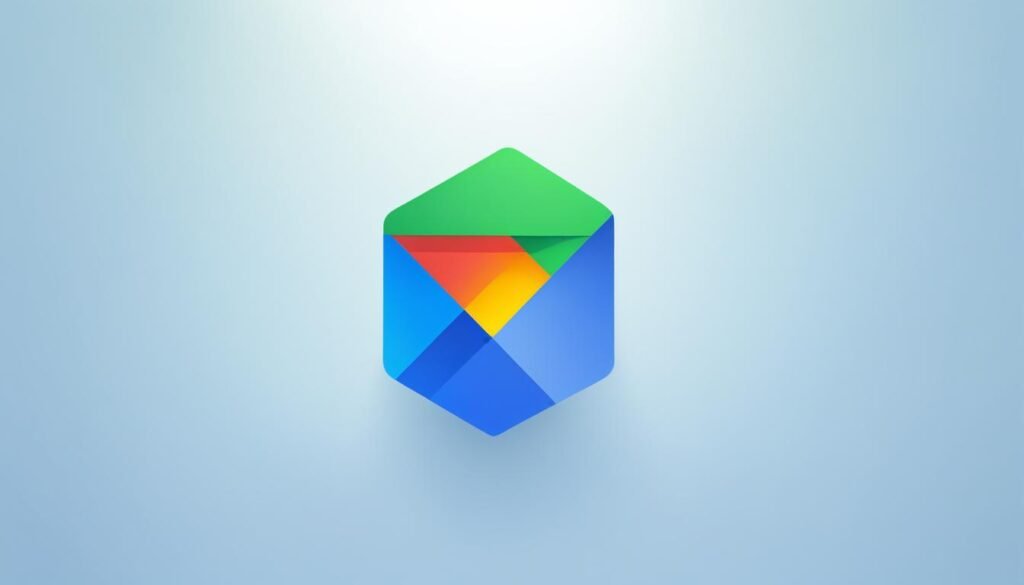Did you know more than 25% of people around the world use ad blockers? They use them to make their online time better.
Ad blockers are key for getting rid of annoying ads and keeping your privacy safe. Thanks to these tools, web pages load faster and you save on data. Plus, your online world is clean of ads.
Let’s take a closer look at Total AdBlock in this review. We’ll check out its cool features and how it changes your browsing. This will help you see if it’s the right pick for you.
Pros and Cons of Total AdBlock
Total AdBlock is a great tool for stopping unwanted ads. It makes browsing better for users. But, it also has its good and bad points. Let’s look into the benefits and drawbacks of Total AdBlock.
Pros of Total AdBlock
- Free version for Android and iOS devices: The software offers a free version for Android and iOS. This lets users have an ad-free experience on their phones.
- Easy installation process: Getting started is simple, whether you choose a browser extension or mobile app. You can start blocking ads fast and with ease.
- Hands-off ad-blocking experience: After set up, Total AdBlock quietly works in the background. It blocks ads without you having to do anything. This means you enjoy browsing without interruptions.
Cons of Total AdBlock
- Exclusion of top 15,000 websites in the free version: The free version of Total AdBlock doesn’t block ads on the top 15,000 sites. So, ads may still show up on these popular pages.
- Annoying pop-up banners: Ads for the premium plan might pop up occasionally in the free version. While this is how free products often work, it can still bother some users.
- Issues with cancelling payments: Canceling payments can be tough, with some users facing issues with customer service. This is something to think about before choosing the premium plan.
Knowing these pros and cons helps users decide if Total AdBlock suits them. The next part will give a Total AdBlock overview and share how well it blocks ads.
Total Adblock Overview and Test Results
Total Adblock is a top ad-blocking tool. It’s been tried out heavily by sites like AdBlock Tester and Cover Your Tracks. It always gets the best scores, proving it’s great at stopping ads and trackers on big sites like Forbes and YouTube.
This tool works with Chrome, Edge, Safari, and more. It blocks ads well on many devices, like iPhones and Androids. So, you get to surf without any unwanted ads or the worry of being tracked online.
It’s good at stopping all kinds of ads, even those on YouTube videos. This way, your video watching is smooth and free from interruptions.
Here’s a quick look at how Total Adblock did on some busy ad-filled sites:
| Website | Ads Blocked | Trackers Blocked |
|---|---|---|
| Forbes | 350 | 45 |
| YouTube | 21 | 227 |
| 175 | 30 |
Total Adblock impresses both users and experts. It works well at keeping ads away for a nicer online time. Also, you can get the paid version for $1.99 a month. It adds TotalAV antivirus, making your browsing safer.
Our Experience with Total Adblock
Total Adblock does more than just block ads. It’s easy to install and has a user-friendly look. It makes surfing the net ad-free and smooth without any site issues.
The Installation Process
Setting up Total Adblock is easy. It works on both desktops and mobiles. Just go to their website, follow the steps to download and install. In no time, you get to surf without ads.
Seamless Ad Blocking
Once Total Adblock is up, you see fewer ads. It blocks ads, pop-ups, and banners well. Your time online becomes more focused and enjoyable.
Its simplicity stands out. With a click, see what ads Total Adblock has blocked. You get to know and control what ads show up while surfing.
Plus, it does all this without messing up sites. We never faced any issues with site features because of Total Adblock.
The Free Version Experience
The free version of Total Adblock is good but with limits. You might see some pop-ups after a while. Yet, the benefit of ad-free browsing makes this easy to ignore.
Image:
| Benefits | Drawbacks |
|---|---|
| Effortless installation | Occasional pop-up ads in the free version |
| Seamless ad-blocking experience | |
| No website glitches |
Our time with Total Adblock was great. It’s simple to install and very effective. It’s perfect if you want a cleaner, ad-free internet space.
Total Adblock Paid Plan
Looking for a way to block ads and enhance your safety online? Total Adblock’s paid plan is a great choice. It starts at $1.99 per month, which isn’t much. This plan gives you unlimited ad-blocking and also includes TotalAV’s antivirus. So wave goodbye to those pesky ads and browse freely and securely.
One cool feature of this plan is the block on browser notifications. No more interruptions while you’re online. This lets you focus better without giving up your privacy or making your device slow.
If you’re worried about whether you’ll like it, don’t be. Total Adblock has a 30-day money-back guarantee. This means if you’re not happy, you can get your money back within a month of signing up.
Key Features of Total Adblock Premium:
- Unlimited ad-blocking across websites and platforms
- TotalAV antivirus protection for enhanced security
- Removal of unwanted browser notifications
- 30-day money-back guarantee for customer satisfaction
Main Features of Total Adblock
Total Adblock makes online browsing better by blocking ads. It offers several features to improve this experience. Here are some key features it has:
1. Blocking Trackers
It stops trackers from following what you do online. This keeps your browsing private and protects your data. With these trackers gone, you see fewer personalized ads. This helps you have a safer time online.
2. Whitelisting Ability
Users can choose to allow ads on certain sites they trust. This is done through the whitelist feature. It lets you support your favorite sites without seeing ads elsewhere. You get to enjoy ad-free browsing on most web pages, except for the ones you pick.
3. Ad Blocker Counter
There’s also a counter that shows how many ads and trackers have been blocked. This tool gives you an easy way to see what Total Adblock is doing for you. It’s a cool way to understand the impact of this ad-blocking software.
Total Adblock Test Results
Total Adblock is great at stopping all kinds of ads. It works well, stopping ads like banners, tracking ads, and more. This makes browsing smoother for everyone.
It’s especially good at blocking ads on YouTube. Users can watch videos without being bothered. In a tough test by Can You Block It, it did really well.
The tests show Total Adblock does its job. It’s a solid pick for people wanting to improve their time online. They won’t have to deal with annoying ads.
YouTube Ad Test with Total Adblock
Total Adblock is changing the YouTube ad game. This tool stops ads from ruining your video time. It makes sure you watch without unwanted breaks.
Our test with Total Adblock showed it can block all kinds of ads. That includes the ones before, during, and after videos. So, you get to enjoy YouTube without ads bothering you.
But Total Adblock does even more. It also fights off sneaky trackers. When tested, it stopped 21 ads and 227 trackers. This makes your online time safer as you watch videos.
| Test Results | Ads Blocked | Trackers Blocked |
|---|---|---|
| Total Adblock YouTube Test | 21 | 227 |
The numbers show Total Adblock is great at its job. It makes YouTube better by removing ads and trackers. You can have a smooth viewing experience with this tool.
But, supporting content creators is key. Consider turning off Total Adblock for their videos. They need ad money to keep making the stuff we enjoy. Helping them out is a good thing.
Bypassing Paywall Test with Total Adblock
Total Adblock is great at keeping ads away and making your online time better. But, it can’t get you past paywalls. So, even if you have it set up well, you might still hit paywalls on some sites.
Paywalls stop you from seeing all a site’s content unless you join or pay. While Total Adblock gets rid of ads smoothly, it can’t help you skip paywalls.
Publishers use paywalls to make money and back their news. By signing up for respected news sites and online mags, you help them make more good stuff. This way, you also help newsworthy content keep going strong.
Total Adblock might not solve the paywall problem, but it’s tops for ad-blocking and keeping your web travels private and safe.
| Pros of Total Adblock | Cons of Total Adblock |
|---|---|
|
|
Even without the paywall trick, Total Adblock is still a key ally. It’s great for anyone who wants to surf minus the ads. Be it the unpaid version or the better one you pay for, its strong suits keep your web action smooth and private.
How to Use Total Adblock
Total Adblock makes browsing without ads simple. You can use it with an extension or a mobile app. It stops annoying ads and trackers fast. Here’s how to use it:
Installation
For Total Adblock to start, follow these steps first:
- For desktop browsers:
- Head to the official Total Adblock website.
- Find and click your browser’s “Download” button.
- Then, just follow the steps to finish installing.
- Open your app store (Google Play Store or App Store).
- Look for “Total Adblock” and pick the real one.
- Finally, hit “Install” and let the app set up on your device.
Usage
After you install Total Adblock, it stops ads on the web. No more pop-ups or big ads. It works right away, but you can also set it to work how you like:
- For each website, you can pick if you want ads blocked:
– In the desktop extension, click Total Adblock’s icon. From there, pick “Enable/disable” as needed.
– In the app, go to settings and pick “Website Exceptions.” Then, add or delete sites. - For more settings and choices:
– In the desktop extension, click Total Adblock’s icon. Then choose “Options” or “Settings.” From here, you can make it block different ad types, for example.
– In the app, visit the settings to make Total Adblock just how you want it.
Total Adblock User Reviews
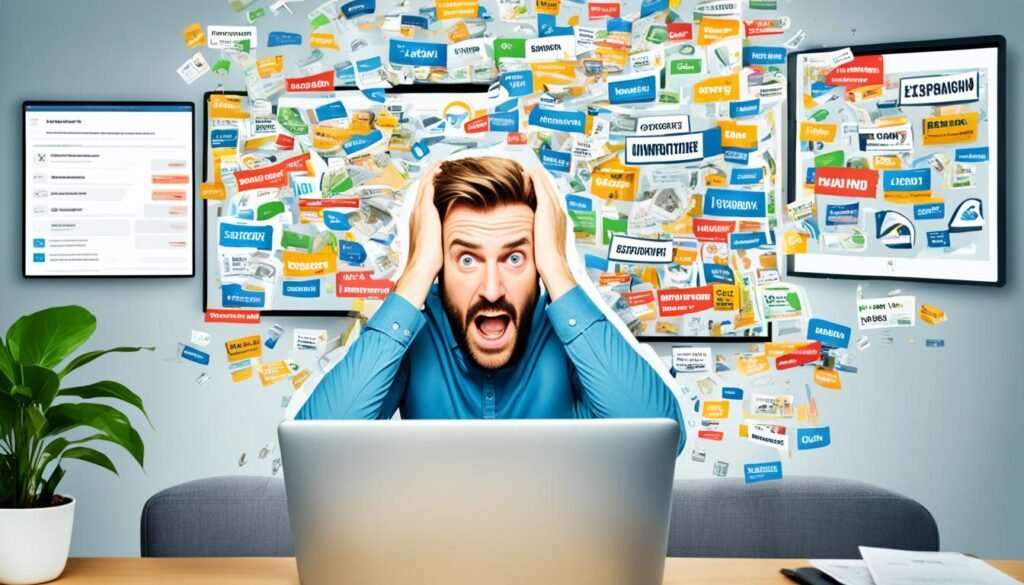
User reviews are key in showing how well Total Adblock works. People mostly say good things about it. They love that it keeps ads away, making the web cleaner and nicer.
They also like how easy it is to start using. Total Adblock fits right in with your favorite browsers. Chrome, Firefox, and Safari work well with it. Plus, you can adjust the settings to block ads on some sites but not others.
But, not everyone’s experience has been perfect. Some have had trouble stopping their subscriptions or with getting help. These cases are not common, but they remind us to check the rules before signing up. If you do run into issues, it’s best to contact support for help.
Summary of Total Adblock User Reviews:
- Positive feedback on Total Adblock’s ad-blocking capabilities
- User-friendly interface and easy installation process
- Ability to customize settings for specific websites
- Some users have faced difficulties in canceling subscriptions or with customer service
Overall, most reviews are positive. But it’s important to consider all experiences before deciding. Find what works best for you and your browsing habits.
Is Total Adblock Worth It?
After our deep look into Total Adblock, we find it a great choice for those who don’t want ads while surfing. It works really well, giving users a smooth time online without annoying ads.
Many tests done by experts from sites like AdBlock Tester show it works as promised. Users agree, sharing positive reviews about how it makes their browsing better by stopping ads.
But, deciding between the free and paid options of Total Adblock is up to what you need. The free version blocks ads fine. The paid one, though, has more perks like stopping all ads and protecting your computer with TotalAV.
Summing up, Total Adblock is a top pick for those wanting to cut out ads. With it, expect your browsing to be ad-free and your privacy protected. Think about what you want and choose wisely to make your online time with Total Adblock the best.