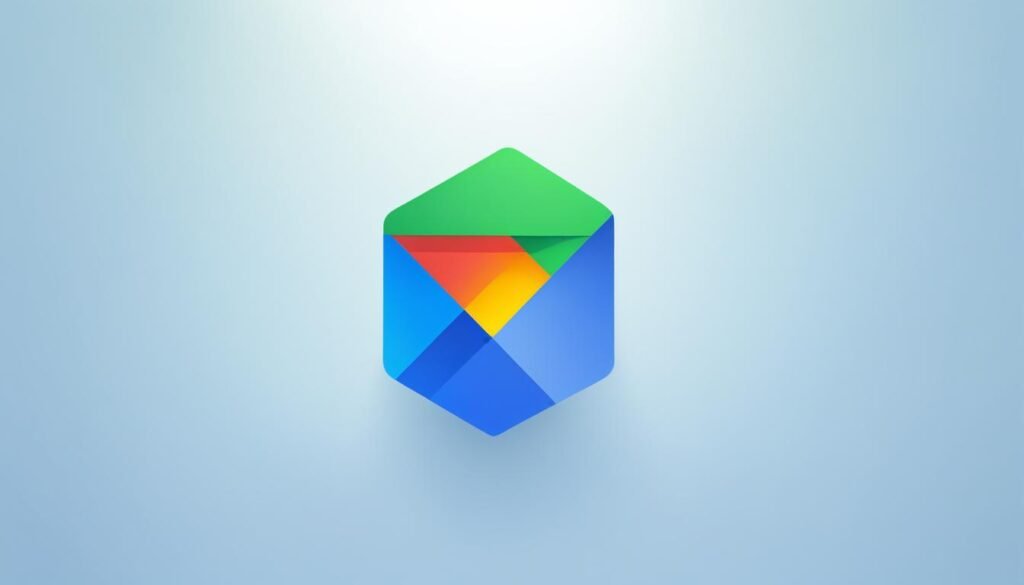Recent studies show that more than 615 million devices now use ad blockers. This number keeps growing. The rise of annoying ads has led many to use ad blockers for a better online time.
We’ll look at the top 10 free ad blockers and what makes them unique. Whether you need the best one for Chrome or an Android ad blocker, we’ve got you.
If you’re fed up with countless ads and want to take your browsing back, keep reading. We’re about to show you the finest ad blockers available.
Why You Should Block Ads
It’s important to block ads in our digital world. Deceptive and dangerous ads are everywhere. They can lead to malware infections and financial loss. Malvertising is a growing concern, with even trusted sites possibly carrying malicious ads. So, having a good ad blocker is crucial to stay safe.
Most ads these days are part of something called surveillance capitalism. This means they track what you do online. Your personal info is then used for ads that aim directly at you. This not only invades your privacy but also feeds into a bigger problem of data misuse.
By blocking ads, you get control back over your online time. You protect yourself from tricks, dangerous stuff, and ads that could harm your computer. It also helps keep your personal data safer and fights against invasive ad practices. Blocking ads is a key part of making the web a better place.
Risks of Unblocked Ads
| Threat | Description |
|---|---|
| Deceptive Ads | Ads that imitate legitimate messages or scanners. |
| Dangerous Ads | Ads that can lead to malware infections or financial harm. |
| Malvertising | Ads carrying malicious code on trusted websites. |
| Privacy-Eroding Practices | Advertising that invades user privacy through surveillance. |
How We Test Ad Blockers
We tested ad blockers thoroughly on a MacBook Pro with the Chrome browser. This process involved both personal experience and hard data. We used Adblock-Tester and Cover Your Tracks for a detailed look at ad blocking performance against web trackers and fingerprinting.
First, we browsed sites with many ads to see how well blockers worked. This let us judge the blockers on how they stopped ads and kept the web clean. We also saw how easy they were to use.
Second, we used the ad blockers’ own stats to measure their effect. Data on blocked ads, tracker stops, and fingerprinting protection was important. It gave clear facts on how well each blocker did its job.
By combining our user experiences with these stats, we made an in-depth review. This approach showed which blockers worked best and for who. Our method ensures our recommendations are trustworthy and focused on what users need.
Deeper Dive: Our Top Tested Picks
After a lot of tests, we’ve found the best ad blockers. They stop ads from showing up, making your internet browsing better.
1. uBlock Origin
uBlock Origin is our top pick for blocking ads. It’s great at stopping ads and works fast. It even lets you remove things that block your view on websites. It scored well in our tests and is good at keeping your privacy safe.
2. Privacy Badger
Privacy Badger cares a lot about your privacy. It focuses on stopping trackers that follow what you do online. It’s not the best ad blocker, but it keeps you safe from ads that track you. This makes it a strong choice for privacy lovers.
3. Ghostery
Ghostery is all about style and power. It looks great and stops ads well. It also tells you about the trackers on websites. You can change its settings to fit your needs. It’s perfect for those who like control and detailed info.
4. Adblock Plus
Adblock Plus is easy to use and good at its job. It takes out bad ads, which makes browsing smoother. It also lets you block some parts of sites. But, Adblock Plus lets through some ads it thinks are okay. This makes people talk about its fairness and how well it works.
| Ad Blocker | Main Features |
|---|---|
| uBlock Origin | – Comprehensive ad blocking capabilities – Extensive customization options – Element Zapper mode for non-ad element blocking |
| Privacy Badger | – Focuses on blocking trackers – Privacy-first approach – Effective ad blocking |
| Ghostery | – Stylish design – Powerful ad blocking – Informative analytics |
| Adblock Plus | – User-friendly interface – Effective ad blocking – Element-blocking feature |
Block Origin
When it comes to blocking ads, uBlock Origin stands out. This top choice offers great ad-blocking features. It lets users adjust settings to their liking, making their browsing smooth.
uBlock Origin shines in tests and has been praised by PCMag. It can block ads well on different platforms and sites.
One key feature is how much you can customize it. You can make it work just the way you want. There’s also an “Element Zapper” mode for more control over what you see online.
Overall, uBlock Origin is solid and can be set up just how you like it. With strong ad-blocking tools and lots of ways to customize, it turns the web into a better, ad-free place.
Privacy Badger
Privacy Badger stands out by focusing on stopping trackers first, ads second. This approach lessens the ads you see while online. Why? Because tracking is a key part of how ads find you.
Normally, ad blockers just stop ads listed in certain blocks. But Privacy Badger is different. It watches how you surf and then blocks new trackers on the fly. It keeps up this personalized protection against tracking.
In tests, Privacy Badger was found to be effective in stopping trackers and safeguarding privacy. It doesn’t always do as well in ad blocking tests. Yet, for those who want to protect their privacy, Privacy Badger is a top pick. This is because it holds its own when it comes to block trackers.
Privacy Badger’s unique method makes it an exceptional ad blocker. It cares a lot about your privacy, maintaining smooth web surfing. This tool stops companies from tracing what you do online and collecting your personal details. That’s why Privacy Badger is great if you want better privacy.
Let’s check out how Privacy Badger compares against other blockers at blocking trackers:
| Ad Blocker | Tracker Blocking | Ad Blocking | Overall Performance |
|---|---|---|---|
| Privacy Badger | High | Moderate | Recommended |
| Other Ad Blockers | Moderate | High | Variates |
As the table shows, Privacy Badger does a better job at stopping trackers. It might not block ads as much, but its focus on tracking protection is excellent for privacy.
Ghostery
Ghostery is an advanced ad blocker that also offers sleek design and useful analytics. It lets you surf the web without ads while showing you who’s tracking you.
It excels at stopping ads across many platforms, ensuring you’re not bothered wherever you surf. It does this well on both computers and phones.
Ghostery comes with a cool design that makes surfing more enjoyable. Its easy-to-use interface lets you navigate easily and customize your ad-blocking settings. You can pick which trackers to allow and which to block.
Moreover, it gives insights into how websites track you. It shows you what scripts and trackers are doing, helping you protect your data. This knowledge lets you take charge of your online privacy.
Ghostery is known for its customizable and powerful ad blocking. It also offers deep insights into how websites track you. With Ghostery, you’re in control of your online experience, learning about and stopping tracking by websites.
Adblock Plus
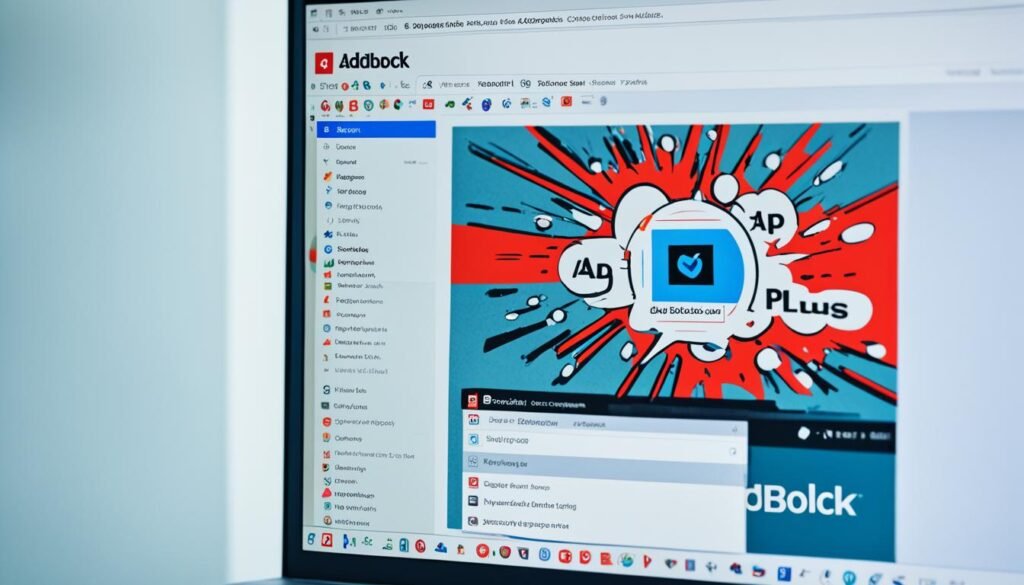
Adblock Plus is a known ad blocker famous for its simple use and strong ad blocking. It’s used by many online who wish to improve their browsing by reducing ads.
It stands out by blocking most ads on top sites, offering a cleaner look. This means less distraction and more focus on desired content.
Users can also tweak what they block with its element-blocking feature. This gives them more say in what they don’t want to see online.
But, it lets some ads through based on an Acceptable Ads standard. This choice has sparked debate among its users.
It suggests checking the Acceptable Ads settings to match personal ad-blocking goals. This way, users can balance ad blocking with supporting sites that depend on ads.
Why Choose Adblock Plus?
Adblock Plus is favored for multiple reasons:
- Effective ad blocking: It blocks many ads on top sites, making browsing better.
- Element-blocking feature: This lets users tailor their ad blocking for a more controlled online view.
- User-friendly: It’s made to be easily used by anyone, from first-timers to tech-savvy users.
- Wide compatibility: Works with various browsers, ensuring ad-free browsing for many.
To sum up, Adblock Plus is a solid choice for ad blocking while online. It’s user-friendly, powerful, and flexible. Just remember to set it according to your own ad view preferences.
AdLock
AdLock stands out as a powerful tool against ads, making your online experience better. It works well on all your devices, giving you an ad-free time online.
At first, AdLock had some small issues during our tests. But once we cleared the browser cache and cookies, it worked perfectly. It’s impressive how well it blocks ads on sites like YouTube. Plus, it scores high in tests like adblock-tester and Cover Your Tracks.
This tool offers many ways to block ads, so you can browse without interruptions. Its simple design and smart functions make AdLock a great choice for those who want a cleaner online space. With AdLock, say hello to a world wide web without annoying ads.