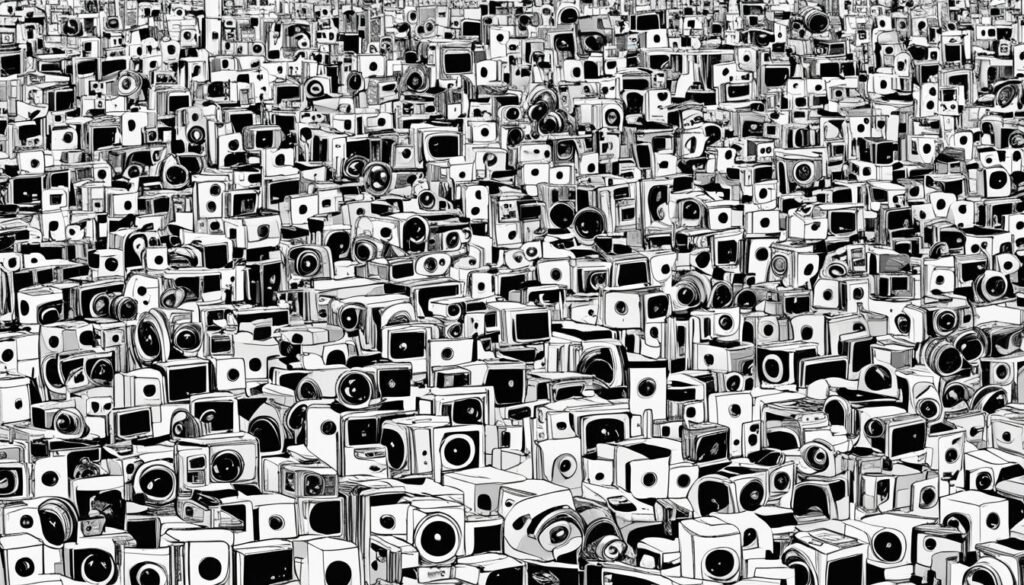In today’s digital age, our devices hold lots of personal info. They’re targets for spyware and hacking that threaten our security. Cyber criminals want to access our systems to spread spam or put malware on them.
This can lead to slow devices and even losing our data. To keep your privacy, experts from the California Department of Justice and OnGuard Online say update your system and use strong, unique passwords. They also advise using antivirus and antispyware tools.
It’s also vital to develop secure online habits. And if your info is ever hit in a cyber attack, act fast to minimize the damage. By doing these, you protect yourself from digital threats.
Understanding Spyware and Hacking Software
More people are doing things online. This has made us worry about keeping our web info safe. Spyware and hacking tools are big risks that need careful attention and strong guard to keep us safe.
What is Spyware?
Spyware secretly watches what we do online. It takes personal info without us knowing. This can be stuff like the sites we visit or our important info like passwords and credit card numbers.
To avoid this, we must be very careful about our online safety.
Types of Hacking Software
Hacking tools have many different kinds. For example, keyloggers can watch everything you type. This means important things like your passwords could be stolen. Some malware can attack many devices, showing why we need strong safeguards.
Being safe online means defending yourself from these serious threats.
How Spyware and Hacking Software Affect Your Devices
Spyware and hacking tools can really harm your devices. They can slow down your device, show you too many ads, or take you to bad websites. They can hide from you, which makes it even more important to be smart and protect your stuff.
Learning about spyware and hacking threats helps you protect your gadgets. Keeping your internet life safe means always being ready and using the best tools against these dangers.
Cyber Security Threats to Watch Out For
Today, we face many cyber security threats online. It’s important to be careful. These threats could steal your personal info or harm your digital world. We’ll look at common dangers and how to defend yourself.
Phishing Attacks
Phishing attacks trick you into sharing important info. They pretend to be trusted sources, like emails from your bank. It’s getting harder to spot these fake requests. That’s why we need strong online security tools to help stop them.
Ransomware
Ransomware is a serious threat. It can lock up your files, demanding money to unlock them. You might get it by opening unsafe emails or clicking on bad links. Protect yourself with regular backups, good cybersecurity solutions, and learning to spot dangers.
Malware
Malware is a big category of harmful software. It can ruin your system or steal your info. Fight back with trusted online security tools and good habits. Always update your software, avoid shady downloads, and always scan for security problems.
| Type of Threat | Impact | Prevention Methods |
|---|---|---|
| Phishing | Identity theft, financial loss | Email scrutiny, use of online security tools |
| Ransomware | Loss of access to data, monetary loss | Regular backups, cybersecurity solutions, threat education |
| Malware | System corruption, data theft | Software updates, security scans, avoiding suspicious downloads |
Essential Online Security Tools
To stay safe online, you need the right security tools. These tools work against many online threats. Things like antivirus software, firewalls, and antispyware keep you safe. They protect your computer from harmful viruses and keep your personal information private.
Antivirus Software
Antivirus software finds and removes viruses. It checks your computer all the time to keep it safe. Brands such as McAfee, Norton, and Kaspersky are well-known. They offer strong protection and can fix any harm viruses cause.
Firewalls
A firewall is an important defense for your computer. It stops bad things from getting in from the internet. Firewalls watch the traffic in and out of your computer. They follow specific rules to block dangers. Windows and macOS come with built-in firewalls. Or, you can choose one from a security company you trust.
Antispyware Software
To keep your private information safe, use antispyware software. Spyware can sneak onto your computer and steal your information. Brands like Norton and Kaspersky make strong antispyware tools. These programs are always updated to protect against the latest threats. They help keep your personal data safe and sound.
| Security Tool | Function | Top Brands |
|---|---|---|
| Antivirus Software | Scans and removes malware | McAfee, Norton, Kaspersky |
| Firewalls | Blocks unauthorized access | Built-in Windows/macOS, Standalone vendors |
| Antispyware Software | Detects and removes spyware | Norton, Kaspersky |
Digital Security Measures for Safe Online Practices
Keeping your digital life secure is crucial these days. By taking smart steps, you’ll stay safer online, protected from threats like spyware and hackers.
Regular Software Updates
It’s vital to keep your system and apps up to date. Updates often fix holes that hackers aim to sneak through. This makes your defense stronger against cyber attacks.
Safe Browsing Habits
Being smart as you browse is key to staying safe online. Avoid tempting links that might be clickbait. Keep your personal info off websites you don’t trust. Using the right security tools while online can lower your risk too.
Securing Wi-Fi Networks
Make sure your Wi-Fi is locked down tight to stop unwanted guests. Change your router’s default settings often. Always use strong encryption to keep your data safe from prying eyes.
Simply by being careful and watching out, you can avoid many digital threats. But, it’s also good to use up-to-date security measures and tools. This extra step will increase your online safety and give you peace of mind.
Keeping Your Devices Secure
Making sure your devices are safe is very important for your *cybersecurity* and *internet privacy*. The world is more digital now, but the right *digital security measures* can keep your data safe.
Protecting Computers and Laptops
To keep your computers and laptops safe, update security software often. Also, turn on firewalls and antivirus. Setting up Wi-Fi and Bluetooth correctly is also crucial. This helps in keeping your data private and secure.
Securing Mobile Devices
Your mobile devices hold a lot of personal info. So, securing them is key. Use strong PINs or passcodes. Be careful with new apps to avoid risks. Updating your device’s software and checking app permissions can help a lot. It improves your *internet privacy* and security.
Smart Device Security
Smart devices in homes, like home assistants and fridges, are more common. Making them secure means having unique passwords and strong network security. This stops hackers from finding weak spots. It makes your *digital security measures* stronger.
Here’s a quick comparison of how to protect each type of device:
| Type of Device | Security Measures |
|---|---|
| Computers & Laptops | – Update security software – Enable firewalls and antivirus – Configure Wi-Fi and Bluetooth securely |
| Mobile Devices | – Use strong PINs/passcodes – Verify app permissions – Regularly update software |
| Smart Devices | – Create unique passwords – Ensure network security – Regular firmware updates |
Implementing Strong Passwords and Authentication

To beat persistent cyber security threats, it’s key to beef up your account defenses online. This means using strong ways for keeping intruders out. Here are some essential steps to make your accounts stronger.
Creating Strong Passwords
Your first protection stage is a strong password. This password should mix letters, numbers, and symbols. Also, using a unique password for each account helps stop data breach prevention risks.
Two-Factor Authentication
Two-factor authentication (2FA) adds more security to your account. It needs both a password and a second method. The second method might be a code sent to your phone. This method greatly ups your protection from online threats.
Using Password Managers
Password managers are vital online security tools. They keep and organize your passwords in a secure way. These tools help you use strong, new passwords for every account. It makes login easier and boosts data breach prevention by making your accounts more secure.
By following these steps, you make your defenses stronger. This helps you stay safe in your online world.
Protecting Your Private Information
Keeping your private info safe online is very important now. Spyware and hacking software are big risks. Using the right precautions will keep your info private and defend against harmful software.
Identifying Secure Websites
To begin, always check website security. You should only trust sites with URLs that start with HTTPS. This means the site has a secure, encrypted connection. Your data will be safe when you use these websites.
Be Careful What You Share
Be very careful about what you share online. If you post personal info on social media or on sites you don’t trust, you might attract spyware and hackers. Avoid sharing important details like your social security number, address, and financial info just anywhere.
Responding to Phishing Attempts
Phishing is how hackers try to get your private data. Here’s what you should do:
- Verify the sender’s authenticity before opening an email or message asking for your sensitive info.
- Never share personal data in messages or emails from unofficial sources.
- Keep up to date on how to spot phishing and update your malware protection often.
By taking these steps, you can make your internet experience safer. It’ll help you be less at risk from spyware and hacking. Staying alert and following smart security steps is crucial for your digital safety.
Steps to Take After a Data Breach
Being a victim of a data breach is frightening, but you can act quickly to limit harm. Knowing what to do right after it happens is key. This will protect your data and stop similar issues in the future.
Immediate Actions
Once you know about the breach, disconnect that device from the internet. This stops others from getting your info. Then, get expert help to fix the device. Also, change your passwords, especially for your email and bank accounts.
Placing Fraud Alerts
After handling the first crisis, set up fraud alerts with the credit bureaus. This tells banks and others to check twice before giving out new accounts in your name. It’s an important step to safeguard your finances.
Monitoring Credit Reports
Keep watching your credit reports closely after the breach. Look for anything odd. Use online tools and think about buying a credit monitoring service. These steps will help keep your data safe in the future.
Acting fast and wisely, such as setting fraud alerts and keeping an eye on your credit, can lessen the breach’s impact. Having good online security in place is key to staying safe.