Are you keeping your private info safe from keyloggers? Our world is online now, and our personal details can easily be stolen. How do you make sure your sensitive data stays private?
Keyloggers, or keystroke loggers, track everything you type. These tools can be software or hardware. They are used by bad guys to take your personal and bank info. This can lead to theft or someone stealing your identity. How can you stop this from happening to you?
What Is a Keylogger?
A keylogger, also known as a keystroke logger, is a software or hardware that records your keystrokes. It can be either software-based or hardware-based. Each type has its own way of being designed and used.
Software-based keyloggers run in your computer’s background. They capture every key you press. These can be installed through bad downloads, phishing emails, or harmful websites. They hide themselves well, often looking like safe software.
Hardware-based keyloggers, on the other hand, are physical objects. They connect between your keyboard and computer. These keyloggers record the keys you press by capturing electrical signals. They can be inside keyboards, USB connectors, or other gadgets. Finding them needs a careful check.
Keyloggers can be used for good reasons, like checking on work or helping the police. But, bad people use them too. They steal important info like passwords, credit card numbers, and personal data. This can lead to identity theft or losing money.
It’s important to know about keyloggers to keep your info safe. Understanding how they work helps you protect your personal details from criminals.
How Does Keylogging Work?
Keylogging can be legal or illegal but works the same way. It’s often installed through phishing emails. Clicking links or downloading files from these emails can accidentally install it. Trojan viruses trick users by looking like safe files or programs. Cybercriminals also use malware on infected systems to install keyloggers. Knowing how keylogging works helps protect against threats.
Phishing Emails and Unintentional Downloads
Phishing emails are a common way to spread keylogging software. These emails look real and may get you to click a link or download an attachment. By doing this, keylogging software is installed on your system without you knowing.
Trojan Viruses and Disguised Keyloggers
Trojan viruses hide keylogging software as normal files or applications. This tricks users into downloading it. Once on your system, the keylogger captures every keystroke, stealing your sensitive info.
Exploiting Infected Systems
Sometimes, cybercriminals target already infected computers. They install keylogging software on these systems quietly. This lets them record your keystrokes and access private information easily.
To guard your privacy and protect against threats, understand how keylogging works. Avoid strange emails, don’t download suspicious files, and scan your system for malware. These steps can stop keyloggers from getting your private info.
| Method | Description |
|---|---|
| Phishing Emails | Keyloggers can be spread through phishing emails, tricking users into clicking or downloading something harmful. |
| Trojan Viruses | Using Trojan viruses, criminals disguise keyloggers as safe files, making users install them without knowing. |
| Exploiting Infected Systems | Cybercriminals use compromised systems to quietly install keylogging software and steal information. |
Types of Keyloggers
Cybercriminals use different keyloggers to invade your privacy and security. There are two main kinds: software-based and hardware-based.
Software-Based Keyloggers
Software-based keyloggers are the kind most often used by hackers. They hide in your system to track every key you press. They capture not only your keystrokes but screenshots and clipboard data too. These keyloggers can even access your location, microphone, and camera. Let’s look at their types:
- API Level Software: This keylogger works at the API level. It logs keystrokes before they reach their intended app.
- Screen Level Software: This one records your screen activity, including where you click and move the mouse. It tracks pretty much everything you do.
- Browser Level Software: This focuses on web browsers, capturing what you type and do there. It’s very effective in stealing login details and private data.
Each type of software keylogger is a threat to your privacy, letting criminals get your data without you knowing.
Hardware-Based Keyloggers
Hardware keyloggers aren’t as common but are still dangerous. They need to be physically attached to your device. They fit between your keyboard and the computer and record your keystrokes. This way, attackers can steal your info. Even though they must be installed manually, they’re hard to notice.
It’s essential to know about these keyloggers to keep your personal information safe. By learning how they work, you can better protect against these sneaky dangers.
Tips for Preventing Keylogging
Good cyber habits and safe online practices are key to block keylogging. By following these tips, you can greatly lower the risk. You will better protect your important info.
1. Implement Two-Factor Authentication
Adding two-factor authentication puts another security layer on your accounts. It needs a second check, like a code or fingerprint. This stops keyloggers from entering your accounts, even if they have your password.
2. Exercise Safe Downloading Practices
Only download from trustworthy websites. Use well-known sources. Keep your system and apps updated for the newest security.
3. Install and Update Antivirus Software
Use antivirus that fights keyloggers and spyware. Always update it. This keeps you safe from new threats.
4. Use a Password Manager
A password manager keeps and creates strong passwords for you. If a keylogger catches them, they’re still encrypted and safe.
5. Stay Vigilant for Signs of Keylogging Malware
Watch for odd computer behaviors, like slowness or pop-ups. These might mean you have keyloggers. Run regular scans to find and remove threats.
6. Be Cautious with Links and Emails
Don’t click links in strange emails. Phishing can make you download keyloggers without knowing. Always check an email’s source before opening links or attachments.
7. Stay Informed about Keylogging Malware
Stay updated on keylogger trends and threats. Educate yourself on protection. Check reputable cybersecurity sites for news and tips.
| Preventive Measures | Description |
|---|---|
| Implement Two-Factor Authentication | Add an extra layer of security to your accounts. |
| Exercise Safe Downloading Practices | Avoid downloading files from untrusted sources. |
| Install and Update Antivirus Software | Protect your device with anti-keylogger and anti-spyware features. |
| Use a Password Manager | Securely store and generate strong passwords. |
| Stay Vigilant for Signs of Keylogging Malware | Monitor your computer for unusual behavior. |
| Be Cautious with Links and Emails | Exercise caution when interacting with unfamiliar links and emails. |
| Stay Informed about Keylogging Malware | Regularly update your knowledge about keylogging threats. |
Ethical Concerns with Keylogger Use
Keyloggers cause ethical worries because they can secretly collect sensitive info. This breaches the privacy rights of those monitored, leading to trust issues.
These tools are security risks when hackers can attack them or if their data isn’t safe. Such vulnerabilities may expose users to identity theft and data breaches.
Using keyloggers secretly may break the law in many places. It’s illegal without clear consent from the people monitored. This could lead to legal issues and harm reputation.
Keyloggers used wrongly can result in cyberbullying or harassment. They also raise risks of spying and stealing company secrets for bad reasons.
It’s key to ask for consent and be clear when using keyloggers. People should know when they’re monitored and how their info is used. This keeps trust and respects privacy.
Strong security practices are a must to keep collected data safe. This means using good encryption and careful data storage to prevent leaks.
Thinking deeply about keylogger ethics is crucial. Respecting privacy, getting consent, and being open helps reduce risks. These steps make the digital space safer for everyone.
Invasion of Privacy
- Keyloggers can break privacy by tracking people without their OK.
- They might catch private info, putting personal privacy at risk.
Data Theft
- Keyloggers can grab and steal personal and secret info.
- This data can be misused for scams and stealing identities.
Consent and Transparency
- Not getting clear permission to use keyloggers is an ethical worry.
- Being open about how data is collected and used is crucial for respecting privacy.
Abuse of Trust
- Unauthorized keylogger use can harm trust between people and groups.
- Monitoring activities secretly can make people feel betrayed.
Security Risks
- If keyloggers are hackable or their data isn’t locked down, there are security risks.
- Data theft through keyloggers can lead to identity theft and breaches.
Legal Implications
- Keyloggers used without the right authorization can lead to legal trouble.
- Breaking privacy laws might bring legal fines and damage reputation.
Potential for Misuse
- Keyloggers might be used for cyberbullying and spying.
- Secret monitoring can lead to people being harassed or used.
Legitimate and Malicious Uses of Keyloggers
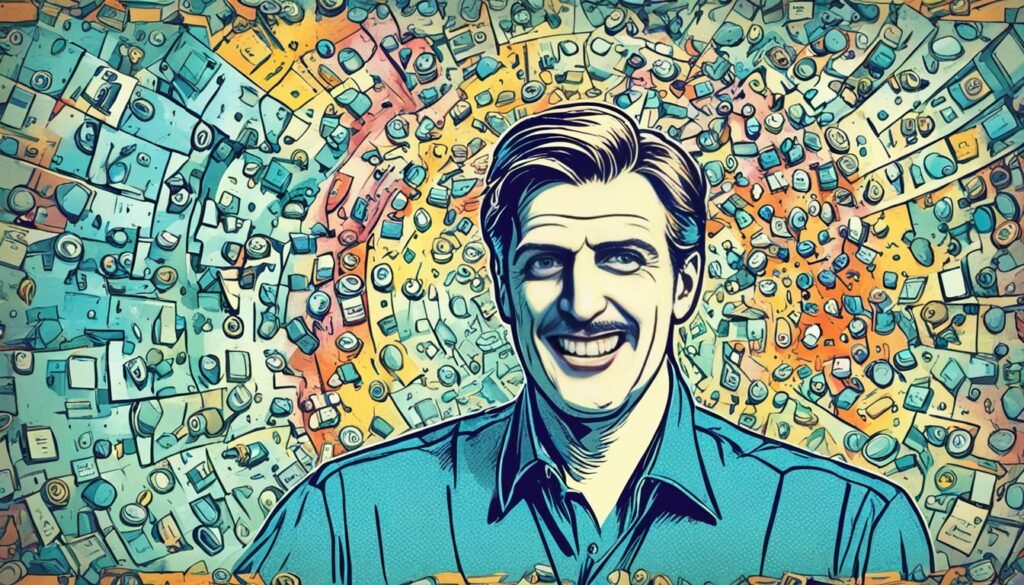
Keyloggers can be used for good or bad, depending on their purpose. It’s key to know their uses to understand the dangers they might bring.
Legitimate Uses of Keyloggers
Keyloggers can be useful in some situations:
- Security Testing: Ethical hackers and security experts might use keyloggers to check a system’s security. They help find weak spots.
- Parental Control: Parents can use keyloggers to watch their kids’ online behavior. This ensures they’re safe from online dangers like bullying or predators.
- Employee Monitoring: Companies sometimes use keyloggers to watch how employees use work devices. This helps stop misuse and checks if they’re following rules.
Malicious Uses of Keyloggers
But, keyloggers can also be used for harmful reasons:
- Cybercrime: Criminals might use keyloggers to steal private info like passwords or bank details. They do this to steal money or identities.
- Espionage: Spies or hackers could use keyloggers to get secret info. This can hurt people and companies greatly.
- Cyberbullying: Cyberbullies may use keyloggers to spy on and hurt others online. This invasion of privacy can cause a lot of harm.
- Remote Access Trojans (RATs): Keyloggers can be part of RATs, letting hackers control a device from afar. This lets them access private info and do harmful acts.
Knowing both the good and bad uses of keyloggers is crucial. This helps us take steps to protect ourselves from their misuse.
| Legitimate Uses of Keyloggers | Malicious Uses of Keyloggers |
|---|---|
| Security Testing | Cybercrime |
| Parental Control | Espionage |
| Employee Monitoring | Cyberbullying |
| Remote Access Trojans (RATs) |
Signs of Keylogger Presence
Spotting keyloggers can be tough but it’s possible. If you know the signs, you can spot threats and protect your privacy. Here’s what to look out for:
1. Performance Changes
Seeing big changes in how your computer works, like being slow or using more resources, might mean a keylogger. Keyloggers make your system work hard, which makes your computer slow.
2. Unfamiliar Processes
Look at your task manager for processes you don’t recognize. Keyloggers hide by using strange names. If you find something odd, look into it more.
3. Antivirus and Anti-Malware Scans
Do detailed scans for viruses and malware often. These scans can find and get rid of keyloggers. Always update your security tools so they can catch the newest threats.
4. Review Installed Programs/Apps
Go through the programs and apps on your device. If you see something you didn’t install or looks odd, it could be a keylogger. Get rid of any software that seems suspicious.
5. Unusual Network Activity
Watch your network for odd connections. Keyloggers might try to send data to other places. Seeing unexpected network use or connections to strange IP addresses means you might have a keylogger.
6. Physical Device Check
Check your device carefully, especially USB or PS/2 ports. Hardware keyloggers need to connect to your device. Look for anything strange plugged in, or changes to your keyboard. This could mean someone added a keylogger.
Stopping keyloggers means being alert. Watch for changes in how your computer acts, check for strange processes, do regular scans, review your apps, monitor your network, and inspect your device. This helps you find and stop keylogger threats.
Preventive Measures Against Keylogging Attacks
Protect yourself from keylogging attacks to keep your information safe. Taking steps ahead of time reduces the risk of keyloggers. Here are some helpful strategies:
1. Update Your System Regularly
Update your operating system and software to stay secure. Updates fix security holes that hackers might use.
2. Install a Password Manager
A password manager keeps your passwords safe in one place. It helps you make unique passwords for each site, so you don’t forget them.
3. Set Up a Firewall
A firewall monitors your internet traffic to stop hackers. It can keep keyloggers from sending your data to hackers.
4. Use Antivirus Software
Good antivirus software protects against keyloggers. Scan your computer often to find and remove threats.
5. Change Passwords Regularly
Change your passwords often to boost security. Do it every three to six months and don’t reuse passwords.
6. Implement Multifactor Authentication
Multifactor authentication makes your accounts more secure. Use it to add another security step besides your password.
7. Remain Cautious
Be careful when using your devices. Avoid clicking on strange links or emails to prevent malware.
By following these tips, you can better protect yourself from keyloggers. Stay proactive and make these changes to keep your personal info safe.
Detecting and Removing Keyloggers
It’s crucial to protect your privacy and keep your sensitive info safe. Keyloggers pose a big threat to this. Here’s how to spot and get rid of them:
- Check running processes in the task manager for anything odd or unknown.
- Look at the firewall activity log for any unauthorized connections or strange data transfers.
- Use trusted antivirus software that’s good at finding and removing keyloggers.
- Also, manually check for hardware keyloggers by looking at your keyboard and ports for anything strange.
Follow these steps carefully to keep your device clean and your info secure. Taking these actions helps protect you from dangers and gives you a sense of security.


