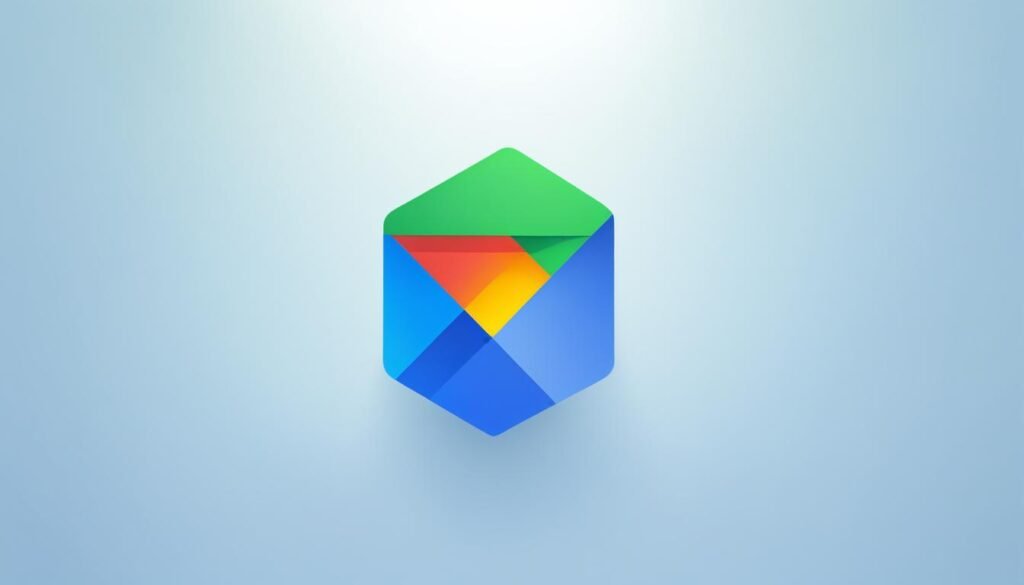Did you know many people are using ad blockers now? Around 30% of Americans block ads online. They do this to avoid seeing ads while they surf the web. But there are reasons why you might want to turn off your ad blocker at times.
Turning off ad blockers can help support websites and people who make content online. They earn money from ads. So, by not blocking ads, you help them keep creating the content you love. Also, some websites limit what you can do if they see you’re using an ad blocker.
Wondering how to turn off ad blockers on different devices and browsers? You’re in the right spot. This article will show you how to do it step by step. We’ll cover common browsers like Chrome and Firefox. Plus, we’ll include instructions for Safari and for phones, both iPhones and Androids.
How to Disable Ad Blocker on Chrome
If you’re using an ad blocker on Google Chrome but need to stop it, there’s a simple way. Here’s what you can do:
- Open Google Chrome.
- Click on the Settings option in the top-right corner of the browser. (It looks like three vertical dots).
- In the drop-down menu, select Settings again.
- Scroll down and click on Privacy and security.
- Under Privacy and security, click on Site settings.
- Then, go down to Additional Content Settings and click on Ads.
- You’ll find an option there to block ads on certain sites. Turn off this option to disable the ad blocker.
After turning off the ad blocker, you’ll see ads on websites again. This helps support websites and content makers whose work you like.
Ready to use the ad blocker again? Just go through the same steps. This time, turn on the option to block ads on sites with bad ads.
Choosing to turn your ad blocker on and off lets you control your view of ads. But remember, ad blockers keep you safe from harmful ads. So, it’s good to keep them on most of the time for your online safety.
Knowing how to disable your ad blocker gives you more power over your online experience. You can adjust your settings to best suit your browsing.
How to Disable Ad Blocker on Firefox
Are you using Firefox and looking to disable your ad blocker? Here’s how you can do it. Turning off your ad blocker helps support websites and lets you see blocked content.
- Open Firefox on your computer.
- Click the Menu button. It’s at the top-right and looks like three lines.
- Select Add-ons from the dropdown menu.
- In the Add-ons Manager that opens, go to Extensions & Themes on the left.
- Find the ad blocker extension from the list shown.
- Switch it off by clicking the toggle switch next to it. The switch turns gray when off.
With these steps, you’ll disable the ad blocker on Firefox. This allows ads on sites needing them for support. But, think about what ad blockers do before turning them off. They guard against harmful ads and risks.
How to Disable Ad Blocker on Safari (MacOS)
To disable the ad blocker on Safari, follow these steps:
- Open the Safari browser on your MacOS device.
- Click on the “Safari” menu at the top-left corner of the screen.
- Select “Preferences” from the dropdown menu.
- In the Preferences window, click on the “Websites” tab.
- Scroll down and locate the “Content Blockers” section.
- In the “Content Blockers” section, you will see a list of installed ad-blocking extensions.
- To disable a specific content blocking service, uncheck the box next to its name.
- If you want to disable all content blocking services, uncheck the box next to “Enable Content Blockers.”
- Once you have made the desired changes, close the Preferences window.
By following these steps, you can turn off the ad blocker on Safari and allow ads to be displayed on websites.
It’s important to know that turning off the ad blocker can lead to more ads when you browse. But, it helps websites and creators earn from ads. They use this money to keep making great free content.
| Pros of Disabling Ad Blocker on Safari | Cons of Disabling Ad Blocker on Safari |
|---|---|
|
|
Need for Disabling Ad Blocker on Safari
There are times when turning off the ad blocker is needed. Some websites may need you to turn off the blocker to see everything. If a site isn’t working right, ads might be the issue. So, turning off the blocker can help you see if that’s true.
How to Disable Ad Blocker on iPhone
Ad blockers keep us safe online by stopping intrusive ads. But, sometimes you need to turn it off on your iPhone. This is especially true to view specific content or help websites earn money from ads. Here’s how to do it:
Step 1: Open Settings
First, find the Settings app on your iPhone. It looks like a gear and is on your home screen. Tap on it to start.
Step 2: Navigate to Safari Settings
Now, in the Settings menu, scroll down to find Safari. Tap on it to open the Safari settings.
Step 3: Access Content Blockers
Inside Safari settings, look for Content Blockers. Tap it to see the content blocking options on your iPhone.
Step 4: Disable the Ad Blocker
In the Content Blockers list, you’ll find any ad-blocking apps or services you have. To turn off the ad blocker, flip the switch next to the service you want to turn off to “Off”.
Turning off the ad blocker means ads might show up as you browse. If you worry about security, think about turning the blocker back on after you’ve seen what you needed.
By following these steps, you can turn off your iPhone’s ad blocker. This way, you can support sites that rely on ad money. Don’t forget to turn your ad blocker back on for better privacy and to avoid bad ads.
How to Disable Ad Blocker on Android Phone
If you have an Android phone, you can easily turn off the ad blocker in Chrome. Just follow these steps:
- Open the Chrome app on your Android phone.
- Tap the menu icon at the top-right. It usually has three dots.
- Choose “Settings” from the list that appears.
- Scroll down and look for “Site Settings.” Tap it.
- Find and choose “Ads” under “Site Settings.”
- Switch off the option to block ads.
Disabling the ad blocker means you’ll start seeing ads on sites again. More ads might show up on pages now.
Ad blockers help keep your online experience smooth and safe. If you see ads that are too much or not honest, you can turn the blocker back on. This can protect your phone from tricks.
How to turn off NordVPN's Ad Blocker

In order to disable NordVPN’s ad blocker feature, follow these simple steps:
- Open the NordVPN app on your device.
- Click on the shield icon located at the top left corner of the app interface.
- Select “Threat Protection” from the dropdown menu.
- Click on “Settings” to access the ad blocker settings.
- Switch off the ad blocking function by toggling the corresponding option.
It’s often best to keep the ad blocker on for safer online activities. Yet, sometimes you’ll want to turn it off for specific reasons.
You might turn it off to see ads from websites and creators you like. This support the people behind the content. Also, sometimes you need to do this to view certain sites that need ads to work right.
Remember, the ad blocker also helps stop harmful ads and online dangers. It’s a good idea to keep it on most of the time for the best safety online.
NordVPN is a great tool for keeping you safe and private online. Their combination of a VPN and an ad blocker makes surfing the web better and safer.
Disabling Ad Blockers in Other Browsers
Each web browser has its ad blocker settings. This is true for those not like Chrome, Firefox, or others. Look in your browser’s settings or extensions page to disable ad blockers.
Ad blockers are popular for a reason. They make browsing smoother by removing ads. But sometimes, you need to turn them off to see certain sites or content.
Don’t know how to stop ad blockers in other browsers? I’ll offer some general advice:
- Start by opening your browser’s settings.
- Search for anything about ad blocking or content filtering.
- Choose to turn off the ad blocker or content filter.
Keep in mind, these steps might change depending on your browser. For more precise guidance, look at the browser’s help or guides.
Ad blockers offer a better web experience. However, they are critical for keeping harmful ads away. It’s key to think about their benefits and how they affect online creators.
Now, here’s a simple table with steps to disable ad blockers in other browsers:
| Other Browsers | Steps to Disable Ad Blockers |
|---|---|
| Browser 1 | 1. Go to settings 2. Disable ad blocker option |
| Browser 2 | 1. Open preferences 2. Turn off ad blocking feature |
| Browser 3 | 1. Access browser settings 2. Disable ad blocker function |
I hope these tips and the table make it easier to disable ad blockers. Remember, it’s a smart move to leave your ad blocker on for safety and privacy.
Importance of Ad Blockers and Online Security
Disabling ad blockers sometimes is okay. But, remember the good they do, especially in keeping you safe online. Ad blockers stop ads that can be annoying and risky. They also help fend off cyber threats.
These tools can help avoid ads that might harm your computer. They work to make online browsing safer, keeping your personal data private. This is key in staying secure online.
Choosing a quality ad blocker is critical for top protection. Also, think about using a Virtual Private Network (VPN) for more privacy. A VPN makes your internet traffic secure, protecting your info from unwanted view.
Both ad blockers and VPNs make your online activities much safer. Remember to turn on your ad blocker to stay protected from online dangers. This way, you help support websites and creators without direct ads.