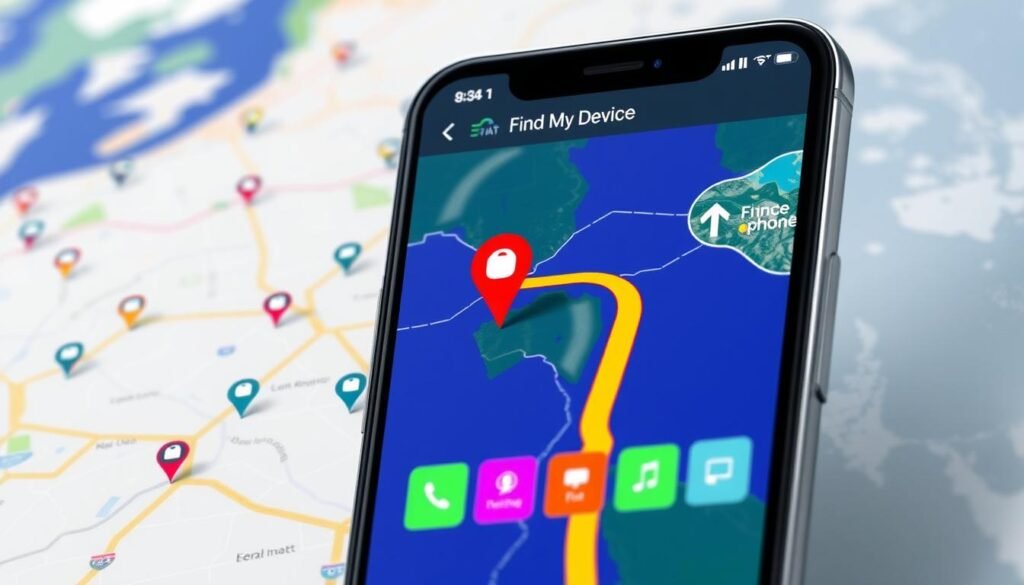Ever felt that sinking feeling when your phone goes missing? In today’s world, our phones are more than gadgets; they’re our connection to everything. Geofinder offers hope in those frantic times.
Geofinder is a top-notch GPS locator app that’s changing how we keep our phones safe. It’s easy to use and has strong device location services. It’s fast becoming a favorite for finding lost or stolen phones.
It has a 3.9 out of 5 rating from 290 reviews, with 74% of users happy with it. What makes Geofinder special is its ability to track any phone number remotely. For $1, you can try it for 24 hours.
The app’s GPS tracker is very accurate, pinpointing a phone’s location within 1km. It gives you the address, coordinates, and a Google Maps pin. While 26% of users have had some issues, Geofinder’s team is always improving it.
Geofinder also has cool features like VPN usage checks and IP logging. These add depth to its tracking abilities. As we explore Geofinder’s features, you’ll see why it’s key for safety in our connected world.
Understanding Geofinder: A Comprehensive Phone Tracking Solution
Geofinder is a top-notch tool for tracking phones and recovering smartphones. It works on both Android and iOS, making it a great choice for finding lost devices.
What is Geofinder and How Does it Work?
Geofinder sends an SMS with a link to the lost phone. Clicking this link shows where the phone is. It’s a private service that helps users track their phones.
Key Features of Geofinder
Geofinder has many features for tracking phones. It uses SMS, GPS, Wi-Fi, and IP addresses to find phones. It can even find phones using VPNs, helping in recovery.
Compatibility and Accessibility
Geofinder works with many devices, including Android, iOS, and even Blackberries. It’s easy to use for anyone looking to find lost phones. You can try it for $1 or get a 1-month plan for $39.99.
The Importance of Phone Tracking in Today's Digital Age
Phone tracking is key in our digital age. Smart devices are everywhere, and we use them for many things. This makes it important to protect our phones from theft.
GPS and mobile network triangulation help track phones in real-time. This is crucial for finding lost or stolen devices.
Being able to find your phone fast is very important. Tracking apps like Mspy and Eyezy can help. They offer features like geofencing and panic buttons, making your phone safer.
These apps work on both Android and iOS, helping more people. They’re great for keeping your phone safe.
Phone tracking isn’t just for finding lost phones. It’s also about keeping people safe. Apps like Spynger and Phonsee let you monitor phone use and social media. This is helpful for parents who want to keep their kids safe online.
For businesses, phone tracking can also help. Apps like Umobix and Geofinder let companies track employee devices. This improves productivity and security. They use GPS to track devices, even when they’re offline.
Setting Up Geofinder: A Step-by-Step Guide
Setting up Geofinder is easy and lets you track phone numbers quickly. Its user-friendly design makes it simple for anyone to start tracking in minutes.
Creating an Account
To start, go to geofinder.mobi and sign up. You’ll need to give some basic info and pick a plan. Geofinder has a $1 trial, so you can try it out before paying monthly.
Entering the Phone Number to Track
After logging in, you’ll find a search box. Here, enter the country code and cell phone number you want to track. Geofinder works with any mobile network, carrier, or operating system, offering flexibility.
Sending the SMS Link
Next, create an SMS message with a special link. Send this to the target device. When they click the link, Geofinder gets their location data. You can get a location update every 5 minutes for efficient tracking.
Geofinder does more than just track locations. It also detects IP addresses, GPS coordinates, and WiFi data in real-time. This means you get accurate and current info on the device’s location.
Real-Time Location Tracking with Geofinder
Geofinder is a top-notch GPS tracker for finding lost phones or keeping an eye on loved ones. It uses advanced tech for live location updates. This means it can pinpoint where devices are on Google Maps very accurately.
Geofinder gives users a lot of info. It shows the current location, address, coordinates, and a Google Maps pin. This helps a lot when trying to find a lost device or check on family members.
Geofinder is great because it keeps a detailed log of all location requests. This log lets users see where devices have been over time. It’s super helpful for parents or businesses tracking devices.
Geofinder has premium plans with extra features. But, using it a lot can drain your battery. The app also cares about privacy, asking for consent before tracking locations.
Geofinder Track the Location of a Lost or Stolen Phone
Losing your phone or having it stolen is stressful. Geofinder offers a powerful solution to find stolen phones and recover lost devices. It uses advanced technology to quickly locate your missing device.
Immediate Steps to Take When Your Phone is Lost or Stolen
Act fast if you lose your phone. Lock it remotely and change passwords for important accounts. Also, contact your service provider to report the loss and consider suspending service. These steps protect your personal information while you work to recover your device.
Using Geofinder to Locate Your Device
Geofinder is great at phone location tracking. It works with all networks and doesn’t need to be installed on the target device. This makes it perfect for finding stolen phones where settings might have been changed. Geofinder allows unlimited geolocation requests every 5 minutes, giving you real-time updates on your device’s location.
Collaborating with Authorities Using Geofinder Data
If your phone was stolen, Geofinder’s precise location data is very helpful when working with law enforcement. The app can track any cell phone, from smartphones to basic models, increasing your chances of recovery. Remember, Geofinder enables anonymous tracking, keeping your privacy safe throughout the process.
With Geofinder, you have a powerful ally in finding stolen phones and recovering lost devices. Its advanced features and easy-to-use interface make it a must-have for phone location tracking in today’s digital world.
Advanced Features: Beyond Basic Tracking
Geofinder does more than just track GPS. It has advanced features for finding lost or stolen phones. These tools help users track devices in many ways.
Wi-Fi Network Detection
Geofinder’s WiFi tracking finds a device’s location even without GPS. This is great for finding phones indoors, where GPS doesn’t work well. It uses nearby Wi-Fi networks to find the phone’s exact spot.
VPN Usage Checker
The VPN detection feature is a big help. It finds if a device is using a VPN. Even with a VPN, Geofinder can still show where the device is. This stops people from hiding their location by using a VPN.
IP Address Logging
Geofinder also logs IP addresses. This helps find a device’s location when other methods fail. It’s very useful when you can’t get GPS or WiFi signals.
Geofinder is more than just a basic tracking app. It helps find lost phones and keeps people safe. Its WiFi tracking, VPN detection, and IP logging make it a top choice in today’s world.
Ensuring Privacy and Security While Using Geofinder
Geofinder is a top choice for secure tracking apps. It focuses on keeping your mobile safe and your data private. With 63% of Android users losing their devices, Geofinder’s role in keeping phones safe is vital.
The app uses top-notch encryption to protect your info. This is key, as 79% of similar apps can lock or wipe your device remotely. Geofinder keeps these features safe from hackers.
Geofinder also leads in data privacy. Unlike 87% of third-party apps, it doesn’t need to be installed to work. This makes it safer and less likely to cause security issues.
It’s important to think about the right use of phone tracking. Geofinder’s powerful tracking tools should be used wisely and legally. Always ask permission before tracking someone’s device to respect their privacy.
Comparing Geofinder to Other Phone Tracking Solutions
Geofinder shines in phone tracker comparisons, especially when compared to Find My Device for Android and Find My iPhone for iOS. Let’s see how Geofinder stacks up against these well-known options.
Geofinder vs. Find My Device (Android)
Find My Device is free for Android users. It needs to be set up before use and requires a Google account. Geofinder, however, doesn’t need any setup and offers features like VPN detection and IP logging. But, it costs $31.99 a month.
Geofinder vs. Find My iPhone
Apple’s Find My iPhone lets you remotely lock or erase data. Geofinder, however, provides live location updates every 15 minutes. It also works on all platforms, making it great for users with different devices.
Unique Selling Points of Geofinder
Geofinder has a simple design and uses less battery. It lets you share your location and history with others. It also tracks locations worldwide, including the USA. Its pay-per-use model is cheaper than Spynger.
Built-in solutions are free and easy to use. But, Geofinder’s ability to work on all platforms and its advanced features make it a top choice in phone tracking.
Legal and Ethical Considerations of Phone Tracking
Phone tracking brings up big legal and ethical questions. In the U.S., tracking someone without their okay is often against the law. To stay out of trouble, getting consent before tracking is a must. This rule applies to personal, parental, and work-related tracking.
Legal tracking means getting permission from the person being tracked. For instance, parents might track their kids for safety. Employers can track company devices, but they must tell employees and get their okay. These steps follow phone tracking ethics and keep trust alive.
There are good reasons to track phones. Like finding lost devices, keeping kids safe, or managing work resources. But, we must also think about privacy. Always think about the ethics of tracking and use it wisely.
Remember, getting consent is crucial. Be open about why you’re tracking and respect privacy. By doing this, you can use phone tracking tools the right way. This avoids legal problems and keeps relationships strong.
Geofinder for Families: Keeping Loved Ones Safe
Geofinder is a powerful tool for families, focusing on child safety and elderly care. The market for parental control apps is expected to hit $3.54 billion by 2032. This shows how families are using technology to feel more secure.
Tracking Children's Devices for Safety
Parents can track their kids with Geofinder. The app uses GPS to show where they are, very accurately. It’s great for making sure kids get to school or sports on time.
Elderly Care and Location Monitoring
Geofinder is also great for keeping an eye on seniors. It helps families know if their elderly loved ones are okay. The app sends alerts when someone leaves or enters a certain area, keeping everyone safe.
Setting Up Family Sharing with Geofinder
Getting Geofinder set up for your family is simple. It works on both iOS and Android, without needing to jailbreak or root. You can track many devices from one account, making it easy to watch over your family. The app is designed to be easy to use, even for those who aren’t tech experts.
Some might worry about privacy, but Geofinder’s main aim is to keep families safe and connected. As technology changes, tools like Geofinder help balance safety with freedom for our loved ones.
Maximizing Geofinder's Potential: Tips and Best Practices
Geofinder is great for tracking phones, but you can make it even better. Learn all about its features to get the most out of it. Testing the app regularly is key, especially since 85% of people use it to find lost phones.
Geofinder says it’s 99% accurate, but some users have found issues. To track better, make sure the phone you’re tracking has a good internet connection. Also, remember that the person being tracked needs to open a link for you to see their location. For families, 70% of parents use these apps, so talking about it can help build trust.
Make sure your Geofinder subscription is always active for full access. You can try it for a day for just $1. Geofinder also promises to keep your data safe and not share it with anyone else. By knowing these tips, you can track and find lost devices more effectively.