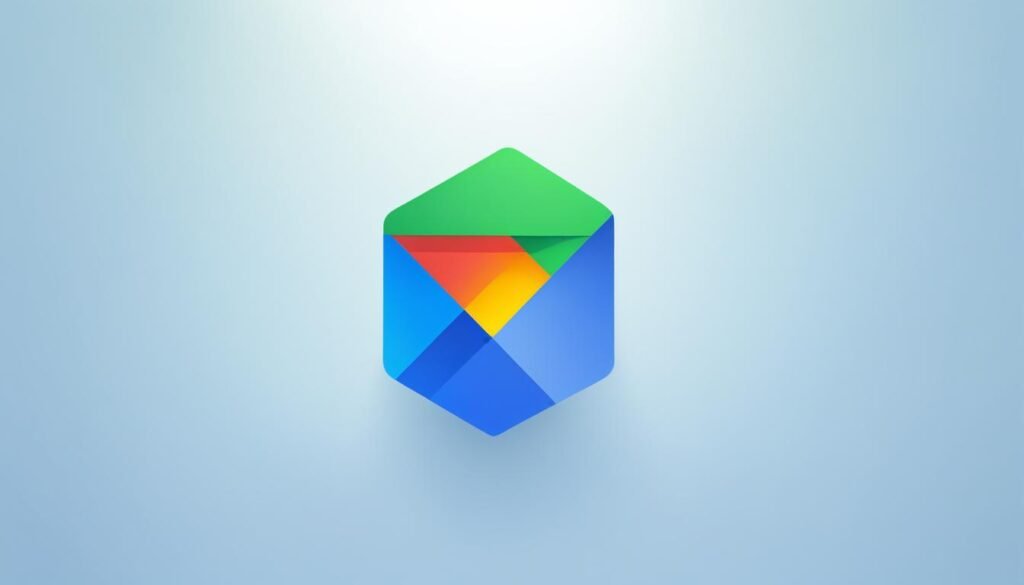Are you tired of being bombarded with intrusive ads and pop-ups every time you surf the web? Do you find these distractions disrupt your online activities and hinder seamless navigation? If so, it’s time to discover the revolutionary solution that can transform your browsing experience – ad blocker software.
With ad blocker software, you can bid farewell to annoying advertisements that often overwhelm your screen. Say goodbye to the frustration of trying to close countless pop-ups and banners that hinder your reading or viewing pleasure. By implementing ad blocking technology, these distractions become a thing of the past, allowing you to enjoy a clutter-free browsing experience that focuses on what truly matters – the content you desire.
But what exactly is ad blocker software, and how does it work? How can it eliminate ads without compromising your online privacy and security? In this article, we will delve into the intricacies of ad blocker software and explore the various benefits it offers. We will guide you through the process of downloading and customizing ad blocker settings to suit your preferences. Furthermore, we will discuss how ad blocker software can boost your device’s performance, enhance your online privacy and security, and overcome potential challenges that may arise.
So, are you ready to take control of your browsing experience? Let’s dive in and discover how ad blocker software can revolutionize the way you surf the web.
Understanding the Benefits of Ad Blocker Software

Ad blocker software offers a range of benefits that can significantly enhance your browsing experience. Whether you’re tired of intrusive ads or concerned about online privacy and security, ad blockers provide the perfect solution. Let’s explore some of the advantages and discover the best options for popular browsers like Chrome, Android, Safari, and Firefox.
Enhanced Privacy and Security
One of the top benefits of using ad blocker software is the enhanced privacy and security it offers. By blocking ads, these software programs prevent malicious ads and tracking cookies from compromising your personal information. They create a safer online environment by reducing the risk of malware infections and protecting your sensitive data.
Improved Website Loading Speed
Ads can slow down website loading times and consume valuable bandwidth. Ad blocker software mitigates this issue by blocking ads from loading altogether. As a result, websites load faster, allowing you to browse seamlessly without delays or interruptions.
Reduced Clutter and Distractions
Annoying pop-ups, flashy banners, and autoplaying videos can be highly distracting when browsing the web. Ad blockers remove these distractions, providing a clutter-free browsing experience. You can focus on the content that matters to you and enjoy a cleaner, more enjoyable online experience.
Customizable Options and Whitelisting
Ad blocker software offers customizable settings that allow you to tailor your browsing experience to your preferences. You can choose to block specific types of ads, whitelist certain websites that you trust, or adjust the level of ad-blocking to suit your needs. This flexibility ensures that you have control over what you see while still benefiting from ad blocking.
Ad Blocker Extensions for Added Functionality
In addition to standalone ad blocker software, there are also browser extensions available that provide ad-blocking features. These extensions seamlessly integrate with popular browsers like Chrome, Safari, and Firefox, enhancing their functionality. You can easily install and manage these extensions to enjoy ad-free browsing without compromising on convenience.
Choosing the Best Ad Blocker Software
When selecting ad blocker software, it’s important to consider your specific needs and the compatibility with your preferred browser. Here are some top options to consider:
| Ad Blocker | Browser Compatibility | Platform |
|---|---|---|
| AdBlock Plus | Chrome, Firefox, Safari | Desktop |
| AdGuard | Chrome, Firefox, Safari | Desktop, Android |
| uBlock Origin | Chrome, Firefox, Safari | Desktop |
| AdBlocker Ultimate | Chrome, Firefox, Safari | Desktop |
| AdBlock for Mobile | Android, iOS (Safari) | Mobile |
These are just a few examples of popular ad blocker software that cater to different browsers and platforms. Research and choose the one that best fits your needs to enjoy a seamless browsing experience free from intrusive ads.
Now that you understand the various benefits of ad blocker software and the options available, you can take control of your online experience and enjoy a cleaner, faster, and more secure browsing environment.
How to Download Ad Blocker Software
Ready to enjoy a clutter-free browsing experience? Follow these simple steps to download and install ad blocker software on your device. With the help of ad blocker software, you can bid farewell to annoying pop-ups and intrusive ads that disrupt your online activities.
Step 1: Choose the Right Ad Blocker
Start by selecting the ad blocker software that suits your needs. There are various options available, both free and paid. If you’re looking for a free ad blocker, you’ll be pleased to know that there are reliable sources where you can download them safely.
Step 2: Find a Reliable Source
When downloading ad blocker software, it’s crucial to choose a trustworthy source. Stick to reputable websites that offer ad blocker downloads. Avoid downloading from third-party platforms, as they may not provide reliable or secure software.
Step 3: Download and Install
Once you’ve found a reliable source, click on the download button to initiate the process. Follow the on-screen instructions to complete the installation. It’s worth noting that the installation steps may vary depending on the ad blocker software you choose and your device’s operating system.
Ensure that you carefully read the terms and conditions before proceeding with the installation. This will help you understand any additional features or settings that come with the ad blocker software.
Step 4: Configure Your Settings
After successfully installing the ad blocker software, you can customize its settings according to your preferences. These settings may include options to block specific types of ads or whitelist certain websites that you want to support. Take some time to explore the features and set them up to optimize your ad-blocking experience.
Remember to keep your ad blocker software up to date. Developers constantly release updates to improve functionality and address any security vulnerabilities.
By following these download and installation steps, you can easily equip your device with ad blocker software and enjoy a seamless browsing experience.
Customizing Your Ad Blocker Settings
When it comes to ad blocker software, customization is key. These powerful tools offer a range of settings that allow you to tailor your browsing experience to suit your preferences. From whitelisting trusted websites to blocking specific types of ads, let’s explore the options available to you.
Whitelisting Websites
Ad blocker software gives you the ability to whitelist websites that you trust and want to support. By adding a website to your whitelist, you ensure that ads from that site are displayed, supporting the content creators and publishers you value. This is particularly useful for websites that offer free, high-quality content.
Blocking Specific Ads
With ad blocker software, you have the power to block specific types of ads that you find intrusive or annoying. Whether it’s pop-ups, autoplay videos, or banner ads, you can customize your settings to ensure these types of ads are eliminated from your browsing experience. Say goodbye to distractions and enjoy a clutter-free online environment.
Advanced Filtering
Many ad blocker software solutions provide advanced filtering options that allow you to fine-tune your ad-blocking preferences. You can choose to block ads based on their size, location, or even specific keywords. This level of customization ensures that you have complete control over the types of ads that are blocked.
Privacy and Security Settings
Ad blocker software often includes privacy and security settings that help protect you from online threats. These settings can block malicious ads that may contain malware or phishing attempts. They also prevent tracking cookies from gathering your personal information, enhancing your online privacy.
Parental Controls
For parents who want to ensure a safe browsing experience for their children, some ad blocker software offers parental control settings. These settings allow you to filter out ads that may contain inappropriate content or redirect to adult websites. You can have peace of mind knowing that your children are browsing the internet safely.
Customizing your ad blocker settings gives you the power to create a personalized browsing experience that suits your needs and preferences. So take advantage of the available options and enjoy uninterrupted internet surfing.
Boosting Performance with Ad Blocker Software
Are you tired of slow page loads and data-hogging advertisements? By utilizing ad blocker software, you can significantly improve the performance of your device while enjoying clutter-free browsing.
Ad blocker software works by blocking unwanted ads, reducing the amount of data that needs to be loaded when you visit a website. This streamlined browsing experience not only saves you valuable bandwidth but also leads to faster page loads.
Imagine being able to access your favorite websites without the frustration of waiting for ads to load. With ad blocker software, you can enjoy a seamless browsing experience and focus on the content that matters most to you.
Whether you’re browsing on your computer or mobile device, ad blocker software is designed to enhance your overall browsing experience by optimizing performance. By eliminating resource-intensive ads, your device can allocate its resources more efficiently, resulting in faster loading times and smoother navigation.
So, why wait? Take control of your browsing experience and boost your device’s performance by using ad blocker software. Enjoy faster page loads and save valuable bandwidth as you navigate the web hassle-free. Say goodbye to distractions and hello to efficient browsing.
The Benefits of Using Ad Blocker Software for Performance:
- Faster page loads
- Reduced data usage
- Improved device performance
- Optimized resource allocation
- Seamless navigation
| Ad Blocker Software | Key Features |
|---|---|
| AdBlock Plus | – Blocks ads on websites – Customizable filters |
| uBlock Origin | – Lightweight and efficient – Blocks ads and trackers |
| AdGuard | – Blocks ads on websites – Protects against malware and phishing |
Enhancing Online Privacy and Security
When it comes to protecting your online privacy and security, **ad blocker software** can be a powerful tool. By preventing annoying and potentially harmful ads from displaying on websites, ad blockers help create a safer and more secure browsing experience.
One of the main mechanisms employed by ad blockers is the blocking of **malicious ads**. These ads are designed to deceive and trick users into clicking on them, often leading to malware infections or phishing attacks. Ad blocker software scans websites for suspicious ad code and blocks any potentially dangerous content from loading.
Furthermore, **tracking cookies** used by advertisers to collect your browsing data for targeted ads can also be blocked by ad blocker software. These cookies can invade your privacy by collecting sensitive information without your consent. Ad blockers prevent these tracking cookies from being placed on your device, thereby safeguarding your personal information.
Not only do ad blockers protect your privacy and security, but they also help prevent **advertisers from profiling your online behavior**. By blocking ads, you limit the amount of data that is collected about your browsing habits. This ensures that your online activities remain private and cannot be used to create targeted advertising profiles.
Ad blocker software is compatible with various web browsers and can be easily installed as browser extensions. With just a few clicks, you can enjoy a clutter-free browsing experience while keeping your online privacy and security intact.
| Benefits of Ad Blocker Software for Online Privacy and Security | Features |
|---|---|
| 1. Blocking malicious ads | Prevents malware infections and phishing attacks by blocking deceptive ads. |
| 2. Blocking tracking cookies | Protects your personal information by preventing advertisers from collecting and tracking your browsing data. |
| 3. Protecting against online profiling | Ensures your online behavior remains private by limiting the data collected by advertisers for targeted advertising. |
| 4. Compatible with popular web browsers | Ad blocker software can be easily installed as browser extensions on popular browsers like Chrome, Firefox, Safari, and more. |
With the help of ad blocker software, you can enhance your online privacy and security with ease. Say goodbye to intrusive ads and potential threats, and enjoy a safer browsing experience.
Overcoming Challenges with Ad Blocker Software
While ad blocker software offers numerous benefits, users may encounter certain challenges when using these applications. However, with the right approach, you can overcome these obstacles and continue to enjoy a seamless browsing experience with ad blocker software.
Compatibility Issues
One common challenge is compatibility issues with certain websites or web applications. Some websites may not function properly when ad blocker software is enabled, resulting in broken elements or restricted access to certain features. To overcome this challenge, consider whitelisting these websites in your ad blocker settings. This allows ads to be displayed on specific sites while still benefiting from ad blocking on other platforms.
False Positives
Another challenge is the occurrence of false positives, where ad blocker software blocks non-advertising content such as essential scripts or images. This can disrupt the normal functioning of websites and prevent certain functionalities from working correctly. In such cases, you can disable your ad blocker temporarily or adjust its settings to allow specific elements on the website. Additionally, providing feedback to the ad blocker software developers can help improve their algorithms and reduce the occurrence of false positives in the future.
Adaptation to Updates
Ad blocker software relies on regular updates to keep up with evolving advertising techniques and new ad formats. However, these updates can sometimes cause temporary compatibility issues or require adjustments to your settings. To overcome this challenge, ensure that you regularly update your ad blocker software to access the latest improvements and bug fixes. Additionally, familiarize yourself with the update process and any necessary adjustments that may be required to ensure a smooth transition.
By addressing these challenges and staying proactive, you can maximize the effectiveness of your ad blocker software while enjoying an uninterrupted browsing experience. Let’s move on to the next section to explore ad blocker software for mobile devices and how you can enhance your mobile browsing experience.
Ad Blocker Software for Mobile Devices
When it comes to ad-free browsing on your mobile devices, ad blocker software is a game-changer. Specifically designed for Android devices, ad blockers allow you to enjoy a seamless and uninterrupted mobile experience. Whether you’re using a smartphone or tablet, these powerful tools can help you eliminate annoying ads, enhance your privacy, and boost your device’s performance.
Installing an ad blocker for Android is a simple process that can be done in a few easy steps. Start by visiting the Google Play Store and searching for “ad blocker software.” You’ll find a range of options to choose from, including both free and paid versions. Take some time to read reviews and compare features to find the ad blocker that best suits your needs.
Once you’ve selected an ad blocker, simply tap the “Install” button and follow the on-screen instructions. Most ad blockers for Android will require some initial configuration to ensure they work effectively. This may involve enabling certain settings or granting permissions within your device’s settings menu.
After the installation and configuration are complete, your ad blocker will start working in the background while you browse the web or use apps on your Android device. Ads will be blocked, resulting in a clutter-free and enjoyable browsing experience. You’ll no longer have to deal with intrusive pop-ups or banners that disrupt your activities.
With ad blocker software for Android, you can also expect improved performance. By blocking ads, these tools reduce the amount of data being loaded, resulting in faster page loads and reduced bandwidth consumption. This means you can browse the web more efficiently and save valuable resources on your mobile device.
Top Ad Blocker Software for Android
| Ad Blocker | Features | Price |
|---|---|---|
| AdGuard | – Blocks ads in apps and browsers – Provides comprehensive privacy protection – Offers a user-friendly interface | Free (with in-app purchases) |
| AdBlock Plus | – Blocks ads in apps and browsers – Allows customizable filters – Includes options for whitelist and acceptable ads | Free (open-source) |
| Block This! | – Blocks ads in apps and browsers – Includes additional security features – Offers a lightweight and efficient design | Free (open-source) |
With the right ad blocker software installed on your Android device, you can enjoy a more seamless and ad-free mobile browsing experience. Say goodbye to intrusive ads and distractions, and take back control of your online activities.
Staying Up to Date with Ad Blocker Software
As ad blocker software continues to evolve, it’s essential to stay informed about the latest updates and advancements. By proactively keeping your ad blocker up to date, you ensure that it remains effective in blocking unwanted ads and providing you with a clutter-free browsing experience.
One of the key tips for staying up to date with ad blocker software is to regularly check for updates. Many ad blockers offer automatic updates, but it’s still a good practice to manually verify that you have the latest version installed. This ensures that you benefit from the most recent improvements and security enhancements.
Additionally, it’s worth exploring the settings and options within your ad blocker software to make sure you’re maximizing its potential. Some ad blockers allow you to customize filters to block specific types of ads or whitelist certain websites that you trust. By fine-tuning these settings, you can tailor your ad blocking experience to suit your preferences.
Lastly, consider following reliable sources and communities that provide insights and updates on ad blocker software. This way, you can stay informed about new features, emerging trends, and potential issues. Engaging with these communities also allows you to share experiences and learn from others’ knowledge.