Do you ever wonder how much of your personal information is circulating on the internet? In today’s digital age, protecting your online privacy has become more crucial than ever. With the increasing number of data breaches and the constant threat of cyberattacks, ensuring your internet security and data protection is paramount. But how do you safeguard your online privacy effectively? Are there simple steps you can take to maintain user anonymity and keep your personal information secure?
Discover essential tips and strategies to protect your online privacy and maintain control over your personal data. From sharing less personal information with apps and services to using strong passwords and two-factor authentication, these measures can help safeguard your online presence. Don’t let your personal information fall into the wrong hands – take action now to protect your online privacy.
Key Takeaways:
- Protecting your online privacy is crucial in today’s digital world.
- Sharing less personal information can help maintain user anonymity.
- Using strong passwords and two-factor authentication enhances internet security.
- Adjusting privacy settings on social media platforms can limit data collection.
- Regularly updating software and devices reduces the risk of online threats.
The Importance of Online Privacy
In 2023, numerous data breaches exposed the personal information of millions of Americans. While extreme examples, like the MOVEit data transfer breach, gain attention, it’s important to recognize that everyday data leaks and compromises happen frequently. Protecting your personal information is essential for your online safety. Scammers and fraudsters can exploit your personal details to hack accounts, steal identities, and scam individuals.
Despite the challenges and increasing difficulty in maintaining privacy online, it’s not impossible to protect your personal data. With additional security measures, you can mitigate the risks posed by data breaches and online threats.
“Protecting your personal information is essential for your online safety.”
By implementing effective strategies aimed at safeguarding your online privacy, you can minimize the risks associated with data breaches and protect your personal information from falling into the wrong hands. Here are some key reasons why online privacy is of utmost importance:
Your Personal Information is at Stake
Data breaches, such as the recent incidents that exposed the personal information of millions of Americans, highlight the vulnerability of our personal data. Cybercriminals are constantly seeking opportunities to exploit this information for their malicious activities. It’s crucial to protect your personal information to prevent it from being misused or compromised.
The Threat of Scammers and Fraudsters
Scammers and fraudsters can leverage your personal details obtained from data breaches to hack into your accounts, assume your identity, and carry out fraudulent activities. They can socially engineer their way into your life, causing severe financial and emotional harm.
Maintaining Control over Your Digital Footprint
Your online footprint comprises the information you share and the data collected about you. By safeguarding your online privacy, you regain control over the extent to which companies and individuals can access and exploit your personal data. It puts you in charge of your digital presence.
Remember, protecting your online privacy is an ongoing effort. Stay informed about the latest threats, follow best practices, and take proactive steps to secure your personal information.
Protecting Your Personal Information Online
When it comes to data protection and safeguarding your private information online, sharing less information with apps and services is a crucial first step. Tech giants and online platforms often collect data about individuals, which contributes to their online footprint. By being mindful of the information you share, you can better protect your privacy and maintain control over your personal data.
When creating profiles on social media platforms or apps, it’s important to be cautious about sharing personal details. Skip optional information that may not be necessary for others to know. Remember, the less personal information you disclose, the safer you’ll be.
In addition to being cautious about sharing personal details, there are other privacy measures you can take to protect your private information. Consider creating a throwaway email address for online registrations. This way, you can keep your primary email account separate from online platforms and reduce the risk of your personal information being mishandled.
Furthermore, it’s essential to limit access to collaborative folders, albums, or playlists. By controlling who has access to these shared files, you can ensure that your personal data remains secure.
| Protecting Your Personal Information Online Tips |
|---|
| Share less personal information |
| Skip optional details when creating profiles |
| Create a throwaway email address |
| Limit access to collaborative folders, albums, or playlists |
By implementing these privacy measures, you can enhance your online safety and protect your private information from falling into the wrong hands.
Remember, your personal information is valuable, and taking proactive steps to protect it is essential in today’s digitally connected world.
Strengthening Password Security
Protecting your personal information starts with using strong and unique passwords. A strong password includes a combination of uppercase and lowercase letters, numbers, and special characters. Avoid using common phrases or easily guessable information like your birthdate or pet’s name. Remember, your password is the key to your online accounts, so make it strong and difficult to crack.
Another important step in password security is storing your passwords securely. Consider using a password manager that encrypts and stores your passwords in one safe place. This eliminates the need to remember multiple complex passwords and reduces the risk of using weak or repetitive passwords across different accounts.
Enabling two-factor authentication (2FA) provides an extra layer of security for your online accounts. With 2FA, you’ll need to provide a second form of verification, such as a unique code sent to your phone, in addition to your password. This adds an extra barrier for potential hackers trying to access your accounts.
Automatic Device Locking
In addition to strong passwords and 2FA, it’s crucial to set your devices to automatically lock when not in use. This prevents unauthorized access to your personal information in case your device gets lost or stolen. Set a short idle time for your device’s automatic lock feature to ensure maximum protection.
By implementing these password security measures, you can significantly enhance the protection of your online accounts and safeguard your personal information from unauthorized access and potential data breaches.
Take a moment to review your current password practices and make the necessary adjustments to strengthen your password security. Remember, your online privacy and data protection are in your hands.
Tightening Privacy Settings on Social Media
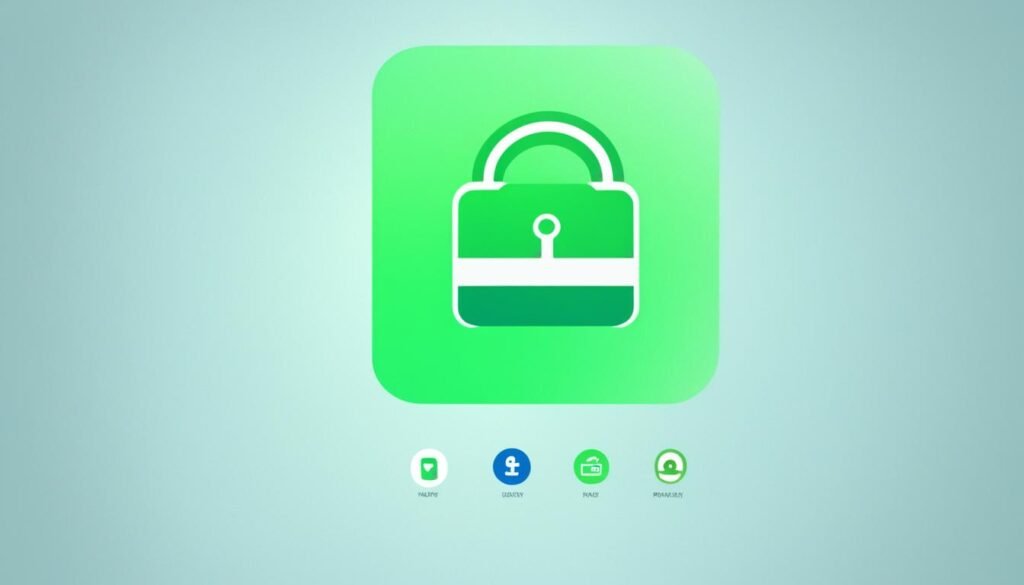
Reviewing and adjusting privacy settings on your social media accounts is crucial for protecting your personal information in the digital age. Many companies prioritize collecting more data rather than prioritizing user privacy, making it essential for you to take control of your privacy settings.
When it comes to social media, paying attention to specific privacy settings related to location tracking, public information, and likes, shares, and comments can help you better manage the information you share on these platforms.
Location tracking is one setting that can expose your whereabouts and compromise your privacy. Disable location tracking on your social media accounts to prevent your exact whereabouts from being shared inadvertently.
Public information settings determine who can view your profile, posts, and personal details. By ensuring that only trusted friends or connections can access your information, you can significantly reduce the risk of unauthorized access.
Another important setting to consider is the visibility of your likes, shares, and comments. Reviewing these settings allows you to control whether your activities are visible to others, protecting your online footprint and keeping your preferences private.
“Adjusting your privacy settings on social media is essential for protecting your personal information online. By carefully managing these settings, you can better control the information you share and safeguard your privacy.”
By taking the time to carefully review and adjust your privacy settings on social media platforms, you can ensure that you are sharing information on your terms, reducing the risk of data collection and safeguarding your personal privacy.
| Privacy Settings to Review | Action |
|---|---|
| Location Tracking | Disable location sharing to protect your whereabouts. |
| Public Information | Limit who can view your profile, posts, and personal details. |
| Likes, Shares, and Comments | Manage the visibility of your activities to control your online footprint. |
Removing Unused Apps and Browser Extensions
When it comes to app security and browser extensions, your data privacy should always be a top priority. Apps and browser extensions can potentially pose a risk to your personal information if their security and privacy policies are questionable. To ensure the safety of your data, it is crucial to download apps and extensions only from reputable sources to avoid the risk of malware or tracking software.
One effective way to safeguard your data privacy is to regularly review and remove unused apps and browser extensions. Sometimes, we accumulate a collection of apps and extensions that we no longer use or need. These unused apps and extensions can not only clutter your device but also expose you to potential privacy and security vulnerabilities.
Here’s how you can take control of your app security and protect your data privacy:
- Review your apps: Look through the apps installed on your device and evaluate whether you still need them. Consider removing any apps that are no longer useful or have questionable privacy practices. Removing unused apps not only reduces potential security risks but also frees up valuable storage space.
- Clean up browser extensions: Take some time to review the browser extensions you have installed. Check whether the extensions are still actively used and necessary. Remove any extensions that you no longer require or those that may compromise your data privacy.
- Stick to reputable sources: When downloading new apps or browser extensions, ensure that you only obtain them from trusted and reliable sources. Avoid downloading from unknown third-party websites as they may distribute malicious software or compromise your data privacy.
By regularly cleaning up your apps and browser extensions, you minimize the potential risks associated with data privacy and security. Remember, staying vigilant and proactive is essential to protect your personal information from possible malware attacks and data breaches.
Now, let’s take a look at the table below for a quick summary of the key steps to protect your app security and data privacy:
| Steps | Actions |
|---|---|
| 1 | Review installed apps |
| 2 | Assess browser extensions |
| 3 | Remove unused apps and extensions |
| 4 | Download apps from reputable sources |
Remember, ensuring app security and protecting your data privacy requires regular maintenance and responsible app usage. Stay cautious and take appropriate measures to safeguard your personal information.
Preventing Search Engines from Tracking You

Search engines, such as Google and Bing, play a significant role in our online experience. However, it’s important to be aware that these search engines collect personal data for various purposes. Protecting your online privacy and preventing search engine tracking is crucial in maintaining control over your personal information.
One effective step you can take is to delete your data from search engines. Both Google and Bing provide options for users to manage their search history and delete specific information. Regularly clearing your search history can help minimize the amount of personal data stored and reduce the chances of it being accessed by third parties.
Alternatively, you may consider using privacy-focused search engines like DuckDuckGo. DuckDuckGo is known for its commitment to user privacy, ensuring that your search queries remain anonymous and not linked to your personal information. By using this type of search engine, you can enhance your online privacy protection.
In addition to deleting data and using privacy-focused search engines, there are other measures you can take to further enhance your privacy while browsing the internet. Avoiding online trackers is one such measure. Online trackers are used by various websites to collect information about your browsing behavior and interests, which can then be used for targeted advertising or other purposes. By utilizing privacy extensions or plugins, you can block these trackers and prevent them from collecting your data.
Another powerful tool for protecting your online privacy is a virtual private network (VPN). A VPN creates a secure and encrypted connection between your device and the internet. It masks your IP address and encrypts your internet traffic, making it difficult for anyone to track your online activities. By using a VPN, you can browse the internet anonymously and protect your personal data from prying eyes.
Take control of your online privacy today. Prevent search engines from tracking you by deleting your data, using privacy-focused search engines, and avoiding online trackers. Enhance your protection with a VPN to ensure secure and private browsing.
Bonus Tips:
- Regularly review and adjust your privacy settings on search engines to limit data collection and personalized ads.
- Consider using browser extensions that block advertisements and protect your privacy.
- Enable private browsing mode in your web browser to prevent the storage of cookies and browsing history.
By taking these steps, you can safeguard your online privacy and protect your personal information from data tracking.
| Search Engines | Privacy Features |
|---|---|
|
|
| Bing |
|
| DuckDuckGo |
|
Using a VPN for Browsing Privacy
When it comes to protecting your online privacy and ensuring internet security, using a VPN is an essential tool. VPN stands for Virtual Private Network, which creates a secure and encrypted connection between your device and the internet. By using a VPN, you can hide your browsing history and encrypt your information, providing an extra layer of protection against hackers, data breaches, and potential surveillance.
Internet service providers and web browsers have the ability to track your browsing history, compromising your online privacy. Every website you visit, every search you make, and every online activity can be logged and monitored. This not only raises concerns about your personal privacy but also leaves your sensitive information exposed to potential threats.
By using a VPN, you can prevent your internet service provider from tracking and collecting your browsing history. A VPN creates a secure tunnel between your device and the VPN server, encrypting all the data that passes through it. This ensures that your online activities remain private and inaccessible to anyone trying to intercept or monitor your internet connection.
Public Wi-Fi networks are particularly vulnerable to security risks, as they are easily targeted by hackers. When connecting to public Wi-Fi, your data can be intercepted, allowing cybercriminals to steal personal information such as passwords, credit card details, and browsing history. By using a VPN on public Wi-Fi networks, you can safeguard your personal data and browse the internet anonymously.
The Benefits of Using a VPN:
- Browsing Anonymity: By masking your IP address and location, a VPN allows you to browse the internet anonymously, keeping your online activities private.
- Data Encryption: A VPN encrypts your data, making it unreadable to anyone trying to intercept or monitor your internet connection, ensuring the privacy and security of your personal information.
- Access to Geo-Restricted Content: With a VPN, you can bypass geographic restrictions and access content that may be blocked or restricted in your location.
- Secure Remote Access: VPNs provide a secure way to access your company’s network remotely, protecting sensitive business information and ensuring secure communication.
Using a VPN for browsing privacy is a simple yet effective way to protect your online privacy and enhance internet security. Whether you’re using public Wi-Fi, accessing sensitive information, or simply browsing the web, a VPN offers peace of mind and ensures your personal data remains secure.
Keeping Software and Devices Updated
One of the most important steps you can take to protect yourself from online threats is to keep your software, web browsers, and operating systems up to date. Regular software updates are vital in ensuring that your devices have the latest security patches and bug fixes, reducing the risk of vulnerabilities that could compromise your personal information.
By installing automatic updates, you can stay ahead of potential threats and ensure that your devices are fortified against online attacks. These updates provide essential security enhancements that help safeguard your device security and protect you from the ever-evolving landscape of online threats.
Outdated software is more susceptible to hacking attempts and may contain vulnerabilities that hackers can exploit. Hence, it is crucial to regularly check for updates and install them promptly. Many software developers release regular updates to address newly identified security vulnerabilities and patch them accordingly.
Keeping your operating system up to date is equally important. Operating system updates not only improve the performance and stability of your device but also include security enhancements that mitigate potential risks. These updates often address known vulnerabilities and introduce new security features to defend against online threats.
Don’t overlook the importance of updating your web browsers as well. Web browsers are a gateway to the online world, and outdated versions may lack key security measures to protect against malicious websites and online attacks. Regular updates ensure that you can browse the internet safely and securely, minimizing the chances of falling victim to online threats.
Remember, staying up to date with software updates is an essential part of maintaining device security and protecting yourself from online threats. Make it a habit to regularly check for updates and ensure that your software, web browsers, and operating systems are always equipped with the latest security measures.
The Importance of Strong and Secure Passwords
When it comes to protecting your personal data, one of the most crucial steps you can take is ensuring you have strong and secure passwords. Weak or easily guessable passwords can put your sensitive information at risk, making it easier for hackers to gain unauthorized access to your accounts. To safeguard your online presence, it is essential to follow password security best practices.
Why Password Security Matters
Password security plays a vital role in data protection. With the increasing number of data breaches and cyber threats, having a robust password is your first line of defense against unauthorized access. A strong password helps to prevent hackers from guessing or cracking your login credentials, reducing the risk of identity theft and financial fraud.
Using a unique password for each online account is equally important. It ensures that if one account is compromised, your other accounts remain secure. Reusing passwords across multiple platforms significantly increases the risk of your sensitive information being accessed if one account is breached.
Best Practices for Strong Passwords
Follow these best practices to create strong and secure passwords:
- Length: Make sure your passwords are at least 12 characters long. Longer passwords are more challenging to crack.
- Complexity: Include a mix of uppercase and lowercase letters, numbers, and special characters in your passwords.
- Avoid predictable patterns: Avoid using common words, consecutive numbers, or sequences (e.g., “123456” or “abcd1234”) as passwords.
- Avoid personal information: Avoid using personal information such as your name, birthdate, or address in your passwords.
- Use password generators: Consider using a password generator tool to create random, complex passwords that are difficult to guess.
Utilizing Password Managers
Managing multiple strong passwords can be challenging, especially if you have numerous online accounts. This is where password managers come in handy. Password managers generate and store unique passwords for each of your accounts, alleviating the need to remember them all. They offer an additional layer of security by encrypting your passwords and ensuring they are easily accessible only to you.
With a password manager, you only need to remember one master password to access all your other passwords securely. This not only simplifies your online experiences but also enhances your data protection.
Adding Two-Factor Authentication
While strong passwords provide a significant level of protection, adding an extra layer of security through two-factor authentication (2FA) further strengthens your accounts. 2FA requires you to provide an additional form of verification, such as a temporary code sent to your mobile device, along with your password. This mitigates the risk of unauthorized access, even if your password is compromised.
Enabling two-factor authentication wherever possible adds an extra level of protection, ensuring that even if someone manages to acquire your password, they will still need the second factor to gain access.
| Password Security Tips | |
|---|---|
| Use a unique password for each online account. | |
| Create passwords that are at least 12 characters long. | |
| Include a mix of uppercase and lowercase letters, numbers, and special characters. | |
| Avoid using personal information in your passwords. | |
| Consider using a password manager to generate and store unique passwords. | |
| Enable two-factor authentication for added security. |
By implementing strong and secure passwords, utilizing password managers, and incorporating two-factor authentication, you can significantly enhance your data protection and safeguard your online accounts. Prioritizing password security is a vital step towards maintaining the privacy and security of your personal information.
Being Mindful of Data Sharing on Social Media
Social media platforms have become integrated into our daily lives, offering a space to connect with friends, share experiences, and express ourselves. However, it is essential to be mindful of the information we share on these platforms to protect our social media privacy, prevent data sharing, and safeguard our personal information. By regularly reviewing and adjusting privacy settings, we can limit the collection and use of personal data by social media platforms and ensure greater control over our online presence.
One of the key steps in protecting our social media privacy is to carefully audit our past posts and evaluate the information we have shared. It’s easy to overlook the posts we made years ago, but even old content can leave a lasting digital footprint. By conducting regular privacy check-ups and removing any posts that may compromise our personal information, we can maintain a more secure online presence.
“Remember, once you post something on social media, it becomes a part of your digital identity. Being mindful of what you share can help protect your social media privacy and personal reputation.” – Social Media Expert
Another important aspect of protecting social media privacy is to review and adjust privacy settings on our accounts. Social media platforms often default to collecting and sharing more data than what is necessary. By taking the time to understand and customize privacy settings, we can control who can access our personal information, limit targeted advertisements, and reduce the chances of our data being shared with third parties.
It is also worth considering the use of alternate profiles or pseudonyms for certain platforms to further protect our social media privacy. By creating separate accounts for personal and professional use or using pseudonyms, we can maintain a level of privacy while still enjoying the benefits of social media.
Social Media Privacy Checklist
| Actions | Description |
|---|---|
| Review privacy settings | Regularly review and adjust privacy settings on your social media accounts to control the visibility of your personal information and limit data sharing. |
| Audit past posts | Regularly evaluate and remove any posts that may compromise your personal information or reputation. |
| Consider alternate profiles or pseudonyms | Create separate accounts or use pseudonyms for personal and professional use to maintain a level of privacy on social media. |
By being mindful of data sharing on social media and taking the necessary steps to protect our social media privacy, we can enjoy the benefits of these platforms while maintaining control over our personal information. Remember, your online presence should be a reflection of yourself, so take the time to safeguard your social media privacy and protect your personal information.
Conclusion
Safeguarding your online privacy is essential in today’s digital world. The increasing number of data breaches and privacy concerns highlights the need to take proactive steps to protect your personal information. By following these essential tips, you can better protect your online privacy and maintain control over your personal data.
One of the first steps to safeguarding your online privacy is to share less information with apps and services. Be cautious about the personal details you share and only provide necessary information. By limiting the amount of data you share, you can reduce the risk of your personal information falling into the wrong hands.
Using strong passwords and enabling two-factor authentication is another important measure to protect your data. Create unique passwords for each of your online accounts and consider using a password manager to securely store them. By adding this extra layer of security, you can greatly enhance the protection of your personal information.
Adjusting privacy settings on social media accounts is also crucial for safeguarding your online privacy. Regularly review and update these settings to control the amount of data collected and shared. By being mindful of what you post and who has access to your information, you can better control your online footprint and protect your personal data.


