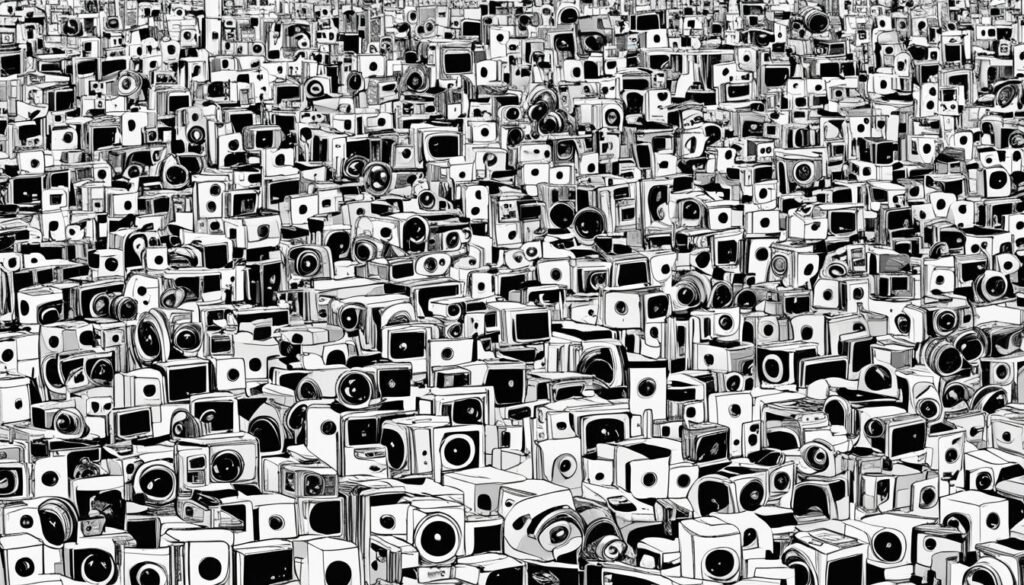Ever thought about watching your home while enjoying drinks on a beach? Remote access cameras could be the solution. These devices are changing how we monitor our homes, giving us peace of mind easily.
No more counting on neighbors or hiring security guards. With remote access cameras, your smartphone becomes a control center. You can see what’s happening at home, check on pets, or ensure kids aren’t having a party while you’re out.
But these cameras do more than catch trouble. They’re key for home security, alerting you to potential dangers instantly. Whether it’s an unexpected guest or odd behavior, you’ll be the first to know. It’s like having a watchful eye on your property always.
Want to learn more about remote access cameras? Let’s look at how they’re making home monitoring better. They offer a new level of control and peace of mind for homeowners.
Understanding Remote Access Cameras: A Modern Security Solution
Remote access cameras have changed the game for home security. They let homeowners keep an eye on their property from anywhere with an internet connection. These cameras have gotten better over time, with new features that make them more useful.
What are remote access cameras?
These cameras are top-notch security tools that let you see live video on your phone or computer. They send high-quality footage over your home network. This means you can watch over your home, pets, or family at any time, from anywhere.
Differences from traditional security cameras
Remote access cameras do more than just record. They send alerts, let you talk back, and you can move the camera around with just a click. They don’t need complicated wiring, making them easy to set up at home.
Evolution of home surveillance technology
From old CCTV systems to modern IP cameras, home surveillance has come a long way. Now, remote access cameras have cool features like night vision, motion alerts, and facial recognition. As technology keeps getting better, these cameras work better with other smart devices for total home safety.
Key Features of Remote Access Cameras
Remote access cameras come with cool features. They alert you when something moves in view. You can talk to visitors or pets from anywhere with two-way audio.
They also have night vision for 24/7 coverage, even in the dark. This means you’re always watching.
Cloud-based cameras store your footage securely. You can check recordings anytime, anywhere. Forget about storage limits or hardware problems.
Video doorbell cameras boost security even more. They can spot packages left at your door. Some can even recognize familiar faces with facial recognition.
After 2018, AI in these devices has grown a lot. This boost in artificial intelligence makes detecting and classifying targets more accurate. It’s like having a smart guard that never sleeps.
These features work well together. Your home stays safe all the time. You get peace of mind, no matter where you are.
Types of Remote Access Cameras for Home Monitoring
Remote access cameras let you watch over your home from anywhere. You can use your smartphone or computer. Let’s look at the various cameras you can use for home security.
Indoor Cameras
Indoor cameras are great for keeping an eye on your home’s inside. They’re simple to set up and can sit on shelves or walls. They have night vision and two-way audio, so you can talk to family or pets.
Outdoor Cameras
Outdoor cameras can handle the weather. They’re weatherproof and have wide views. Some have motion detection and sirens to scare off intruders.
Video Doorbell Cameras
Video doorbell cameras are a mix of a doorbell and a security camera. They let you see and talk to visitors from anywhere. They’re perfect for keeping an eye on deliveries and boosting your front door security.
PTZ Cameras
PTZ cameras let you control their view remotely. You can change their direction and zoom level. They’re best for big areas or places where you need to see movement over a wide area.
Each camera type has its own role in home security. Mixing different cameras creates a full system that watches over your home inside and out.
Setting Up Your Remote Access Camera System
Setting up wireless cameras for remote access is easier than you might think. Begin by picking a spot for your IP cameras. Think about areas you want to keep an eye on, like entryways or living areas. Make sure to mount the cameras securely so they can see what they’re supposed to.
Then, connect your wireless cameras to power. Most IP cameras plug into a standard outlet. But, some can run on batteries for more flexibility. Once they’re powered, connect them to your home Wi-Fi. This usually means scanning a QR code or typing in your network details through the app.
After connecting to Wi-Fi, set up your IP cameras with the app from the manufacturer. You’ll need to create user accounts, adjust how the camera detects motion, and turn on notifications. Many cameras also let you store footage in the cloud, so you can check it from anywhere.
Don’t forget to test your setup. Walk through the areas being monitored to make sure everything is covered. Adjust the camera angles if needed. With your remote access camera system ready, you’ll feel secure knowing you can watch over your home from anywhere.
Cloud-Based Storage: Ensuring Your Footage is Always Accessible
Cloud-based cameras have changed home surveillance. They let you store and view your footage from anywhere. This technology gives homeowners peace of mind, keeping an eye on their property always.
Benefits of Cloud Storage
Cloud storage for surveillance has many benefits. It keeps your footage safe off-site, so it won’t be lost if your device fails. You can watch your videos on any device with internet. Plus, you can easily add more storage as you need it.
Comparing Storage Plans
When picking a cloud storage plan, think about a few things. Consider how much footage you can store and how long videos are kept. Also, look at the cost. Some plans give you a certain amount of storage, while others charge based on the number of cameras you have.
Security Considerations
Security is key when storing footage in the cloud. Choose providers that use strong encryption to protect your data. Ensure they have access controls to stop unauthorized viewing. Check their data privacy policies to know how they handle your information. With these steps, cloud-based cameras offer a secure way to monitor your home.
Remote Access Cameras: Monitor Your Home Anytime, Anywhere
Remote access cameras change how we watch our homes. They let you see your property from anywhere with your smartphone or computer. You get real-time views of your home.
With these cameras, you’re always in charge. Just check on your pets, kids, or elderly parents with a look at your phone. They send alerts if they see anything strange, so you’re always in the loop.
Many cameras also let you talk back. You can speak to your family or scare off intruders with your camera’s speaker. It feels like you’re right there, even if you’re far away.
Monitoring your home is now super easy. Just set up cameras in important spots and watch live feeds anytime. Some even work with smart home systems, letting you control lights or locks from anywhere.
These cameras give you peace of mind. Whether you’re at work, on vacation, or out running errands, your home is safe. With these smart cameras, you’re always connected to what’s important.
Integrating Remote Access Cameras with Smart Home Systems
Smart home systems are changing how we manage our homes. Remote access cameras are a big part of this change. They work with other smart devices to make our homes safer and easier to control.
Voice control is a key feature of this integration. You can use virtual assistants to check your cameras or adjust settings. For example, you might say, “Show me the front door camera” to your smart speaker. This hands-free control is helpful when you’re busy or not near your phone.
Surveillance systems can trigger other smart devices. If a camera spots movement, it can turn on lights or lock doors. This automation adds an extra layer of security to your home. It also saves energy by only using lights when needed.
The rise of AI in smart home tech is making cameras smarter. Some can tell the difference between people, animals, and cars. This helps reduce false alarms and makes your system more reliable.
As smart home systems grow, so do their features. Many now offer apps that let you control all your devices from one place. This includes your cameras, lights, thermostats, and more. It’s a simple way to keep an eye on your home and manage your devices.
Privacy and Legal Considerations for Home Surveillance
Home surveillance systems give you peace of mind. But, they also bring legal and ethical duties. It’s key to understand these to use security cameras safely and right.
Local Laws and Regulations
Before setting up security cameras, check your local laws. Many places have rules on where cameras can go and what you can record. For instance, some places don’t let you record sound without permission. Knowing the laws helps you stay legal while keeping your home safe.
Family Privacy Protection
Home surveillance is meant to protect your family. But, you must respect their privacy too. Put cameras in areas like entryways and living rooms, not bedrooms or bathrooms. Use strong passwords and encrypt your footage to keep it safe from others.
Ethical Use of Remote Access Cameras
Using security cameras wisely goes beyond your home. Be careful not to invade your neighbors’ privacy with outdoor cameras. Tell guests about the cameras in your home. These actions build trust and respect while keeping your home secure.
Maintaining and Troubleshooting Your Remote Access Camera System
Keeping your wireless cameras in top shape is key for home security. Regular upkeep makes sure your IP cameras work well, giving you peace of mind. Let’s look at some maintenance tips and troubleshooting tricks.
Clean your camera lenses often to keep the view clear. Use a soft, lint-free cloth. For outdoor cameras, check for weather damage or insect nests that might block the view.
Update your camera’s software often. Many IP cameras update automatically, but checking manually is smart. These updates bring security patches and new features.
If your wireless cameras lose connection, first check your Wi-Fi network. Weak signals can cause drops. Try moving your router or using a Wi-Fi extender. For cameras like the Arlo Go 2 or Eufy 4G Starlight, make sure your data plan is active.
Battery-powered cameras like the Blink Outdoor 4 can last over a year. Still, watch the battery levels and replace them when needed. Solar-powered options like the Eufy S230 need less frequent checks but should have their panels cleaned now and then.
For tough issues, look at your camera’s manual or call customer support. They can help you with advanced troubleshooting, keeping your home secure all the time.
Future Trends in Remote Access Camera Technology
The surveillance world is changing fast, with new and exciting changes coming up. Remote access cameras will get smarter and blend better with smart home systems. Artificial intelligence will help them spot objects and events better, making them better at spotting threats.
Battery life for wireless cameras is getting better. The Eufy S230, around $200, now has solar panels to make the battery last longer. This means you can put cameras anywhere without worrying about the battery running out. Also, 5G technology is coming to security cameras, building on the success of 4G models like the Arlo Go 2 and Eufy 4G Starlight.
Keeping data private and secure is key in camera technology now. Future cameras might use better encryption and local storage, like Lorex models with microSD card slots. These features let users keep control of their footage while still accessing it online.
Surveillance systems are getting smarter, with better analytics coming up. Deep learning is already making visual systems more accurate. This means cameras will track motion better and make home monitoring easier and more useful. These changes will make cameras a bigger part of our daily lives.