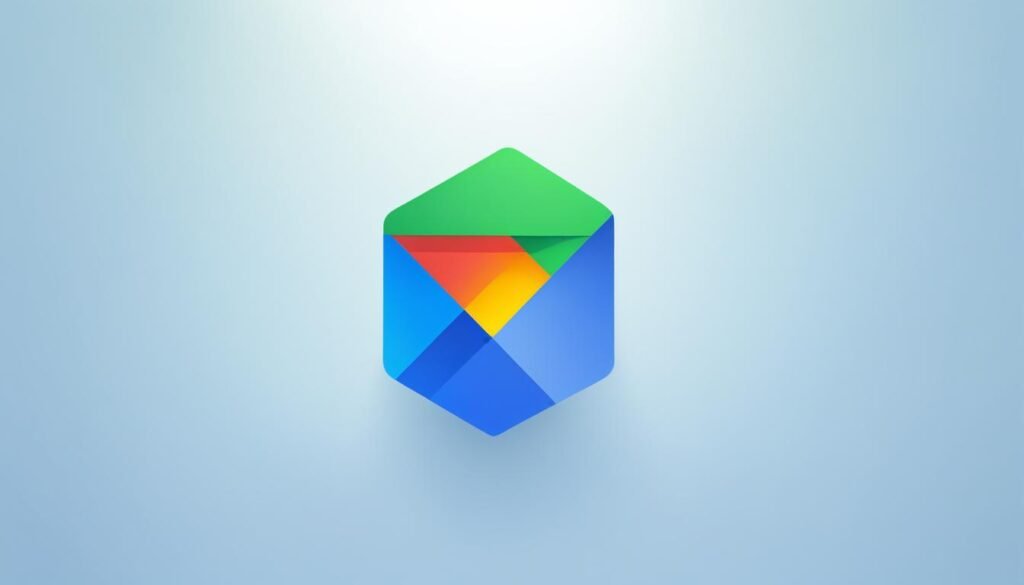Online ads are everywhere, and so are the technologies that track you. As a result, more people are using ad blockers. One standout ad blocking software is Ghostery.
This article looks at Ghostery’s features and how to use it. It’s a top choice for both light and heavy internet users worried about privacy. Ghostery includes powerful tools for blocking ads and tracking scripts.
Are you fed up with ads popping up and worried about your privacy online? Keep reading to see how Ghostery can change how you browse and keep your online trail private.
How Ghostery Works
Ghostery Tracker & Ad Blocker boosts your browser by stopping trackers. It has info on 5000+ trackers. This makes it a top pick for blocking ads.
It checks the websites you visit and looks for trackers. If it finds one, you get a pop-up notice. This info helps you decide if you want to stop the tracker.
It doesn’t just stop cookies like other tools do. Ghostery blocks trackers directly. This way, they can’t follow what you do online, even if they dodge cookie blocks.
Ghostery is always getting better at blocking ads. It listens to what users need. This makes it a leading app for keeping ads and trackers away.
Benefits of Ghostery's Ad Blocking Tools
Ghostery’s ad blocker helps you in many ways:
- It speeds up browsing by cutting out heavy ads. So, sites load faster for you.
- You use less data because you’re not loading all those ads. Great for mobile or slow connections.
- It keeps your online actions private by stopping ads from tracking you.
Overall, Ghostery is a top-notch tool for blocking ads. It cuts out trackers and improves your online safety. Try it to protect your privacy today.
| Ad Blocking Tools | Benefits |
|---|---|
| Comprehensive tracker analysis | Gain insights into trackers and make informed decisions about blocking or allowing communication. |
| Advanced filter lists | Stay up-to-date with the latest ad-blocking methods and shield against new ads and trackers. |
| Improved browsing speed | Enjoy quicker page loads by trimming down data-heavy ads. |
| Reduced data consumption | Cut down on data use by blocking ads and trackers. |
| Enhanced privacy | Prevent ads from learning about you to boost your online privacy. |
Image:
Privacy Policy and Data Sharing
Ghostery makes your privacy a top priority. We keep your data safe and don’t share it with anyone else. This ensures your personal information stays protected, giving you peace of mind.
The information Ghostery gathers isn’t about you personally. It focuses on your browsing actions, like finding and stopping trackers. Your private details and sensitive data are always safe with us.
If you’re unsure about the data Ghostery collects, check out our privacy policy. It explains how we operate and your privacy’s protection. We’re totally committed to keeping your information secure.
You can also set up a user account on Ghostery for syncing settings. This makes your browsing experience the same on all devices. But remember, you don’t need an account to use the Ghostery extension safely. You can stay private and secure without giving out personal details.
Key Takeaways:
- Ghostery maintains a strict privacy policy to protect user information.
- Collected data is non-personal and not connected to user accounts.
- Review the privacy policy for more information about data collection practices.
- Creating a user account is optional and not required to use Ghostery.
| Key Points | Details |
|---|---|
| Privacy Policy | View Ghostery’s privacy policy here. |
| Data Sharing | Ghostery does not share collected data with third parties. |
| Non-Personal Data | The data shared with Ghostery is non-personal and not connected to user accounts. |
| User Accounts | Creating a user account is optional and not required to use Ghostery. |
Ghostery Control Panel and Tracker Profiles
The Ghostery control panel helps users take charge of their privacy online. It lets users look into online trackers, showing how various companies collect data. By clicking on a tracker, you can see its details. This helps you understand how your data is used.
Ghostery connects with WhoTracks.Me for more detailed info on trackers. With a click, users can see full profiles of trackers and companies. This info gives a deeper look into how entities track your online moves.
Ghostery keeps its tracker library updated, making sure it covers new tracker technologies. This commitment helps users stay informed about online tracking and data collection. It means you can make choices that protect your online privacy.
Understanding Tracker Profiles
Tracker profiles are a goldmine of info about various trackers. They help you get a handle on your online privacy. And, they let you pick which trackers you want to avoid.
Ghostery offers detailed tracker profiles on WhoTracks.Me. You’ll learn the tracker’s name, its group, and why it tracks you. Plus, find out how it collects data. This way, you know what info trackers gather and why.
Using this knowledge, you can master the tracking scene online. Make sensible choices about blocking or allowing trackers. The clear details in the profiles show Ghostery’s effort to help you keep your data private.
Ghostery Contributions
Ghostery loves how its users help improve privacy protection. They do this through contributions and the Contributor program. This program lets users shape Ghostery’s future while making online privacy better.
Become a Contributor:
Joining Ghostery as a Contributor means fighting against online trackers. It also means improving browsing for yourself and others online.
Types of Contributions:
Contributing to Ghostery can happen in many ways:
- Share your expertise in privacy, security, or development to make Ghostery better.
- You can also help by giving financial support through donations.
- Or, you can report new trackers to grow Ghostery’s database.
Contributor Benefits:
Ghostery gives back to its Contributors with special features and bonuses. These benefits show how important their support is and improve their Ghostery experience.
Ghostery’s Mission:
Ghostery wants its main features to be free for everyone. They aim to keep improving privacy. By being a Contributor, you help realize this mission for a safer and more open internet.
Contributor Benefits:
| Contributor Level | Premium Features | Bonuses |
|---|---|---|
| Standard Contributor | Advanced tracker analysis | Exclusive wallpapers |
| Silver Contributor | Premium tech support | Early access to new features |
| Gold Contributor | Prioritized tech support | Personalized Ghostery swag |
Join the Contributor Program Today!
Are you keen on privacy protection and making changes? Join the Ghostery Contributor program today. You’ll be a key part of the Ghostery community, helping to create a safer internet for everyone.
Ghostery Ad-Blocking and Anti-Tracking Features
Ghostery is top-notch for keeping your online presence private. It uses top-level ad blocking and anti-tracking. Let’s dive into how these features offer you a worry-free internet experience.
Ad-Blocking Feature
Ghostery’s ad-blocker is more than your usual. It uses AI tech and lists managed by users to stop ads. This means no more bothersome banners, pop-ups, or video ads that interrupt your browsing. You get a clean, ad-free experience to enjoy the web.
Anti-Tracking Feature
Online entities constantly track your moves, which is not good for privacy. Ghostery’s anti-tracking fights this. It checks outside requests for your info, then makes it anonymous before sending it. So, even if they track, your identity stays private.
Ghostery goes the extra mile with its “Never-Consent” tool. It picks the best privacy settings for you and stops those annoying cookie pop-ups. This lets you surf the internet without worries about intrusions on your privacy.
Worried about ads following you or privacy across sites? Using Ghostery for both ad-blocking and anti-tracking sorts these issues out. This means you can browse confidently, with your personal online security in safe hands.
| Key Features | Benefits |
|---|---|
| AI-powered ad-blocking | Eliminates unwanted ads for a distraction-free browsing experience |
| Anonymized data requests | Protects your personal information from being tracked and collected |
| Never-Consent feature | Automatically blocks intrusive cookie consent pop-ups |
Ghostery lets you reclaim your privacy online. Enjoy the web without the nag of ads and tracking, all thanks to its powerful features.
Ghostery Private Browser and Search
Ghostery’s Privacy Suite makes browsing easy and secure. It includes the Ghostery Private Browser and Search. This browser keeps your data safe. It stops tracking, saves history, and stores cookies. Its Search engine gives fair results without tracking anyone personally.
The Ghostery Private Browser makes sure no one watches your online moves. It blocks bad trackers and keeps what you do online strictly private. This way, your digital path stays hidden from others.
Ghostery Private Search does more than the usual search engines. It’s great for keeping your data private. Unlike them, it doesn’t remember what you look up. This keeps your searches neutral and you unknown as you surf.
Benefits of Ghostery Private Browser and Search
Having a private browser and search engine is super important now. Everywhere, companies are collecting our data. But, with Ghostery’s help, you can enjoy better:
- Privacy and protection for your data
- No more tracking and collecting by browsers
- No more searches that are too personal
- Get fair results that aren’t tailored for you
- Keep what you do online a secret
Ghostery’s tools let you be the boss of your online privacy. They make sure your private stuff stays that way.
| Features | Ghostery Private Browser | Ghostery Private Search |
|---|---|---|
| Browser Tracking Prevention | ✔ | – |
| Search History Logging | – | ✔ |
| Cookie Storage | ✔ | – |
| Objective Search Results | – | ✔ |
Compatibility and Additional Uses of Ghostery
Ghostery is a tool that helps block ads and protects your privacy online. It works on many web browsers like Chrome, Firefox, Edge, Safari, and Opera. This makes it great for a lot of people.
It’s known for stopping ads well on browsers like Chrome and Firefox. Ghostery lets you say goodbye to annoying ads that slow you down. This means faster browsing, more security, and less interruption.
Facebook shows a lot of ads based on what you like. Ghostery gives you the choice to not see those ads. This makes your browsing cleaner and less crowded with Facebook ads.
Ghostery does more than block ads. It also helps by stopping YouTube ads. This lets you watch videos without breaks. It even handles those pesky cookie consent requests for you. With Ghostery, you’re in control of your online experience.
Ghostery Pricing and Contribution Options
Ghostery is mainly free. It helps you keep your online space private and safe. Yet, some choose to become Contributors. They get cool stuff by paying each month or year.
If you’re a Contributor, you get special benefits. These include priority help, detailed facts about trackers, and more insights into online tracking.
The way Ghostery charges you fits its big mission. It wants everyone to have a quick, clear, and private web. So, when you pay for extras, you help keep Ghostery great.
You pick how much and how often to pay. Every bit you give helps keep Ghostery going strong. It supports their work for a better online privacy for all.
Becoming a Contributor means you get more features. And, you help make Ghostery even better. It’s a win-win that supports a major privacy player and you, the user.
For more about becoming a Contributor, check out the Ghostery site. There, you’ll see all the ways you can help and be part of shaping online privacy’s future.
Ghostery vs. Competing Privacy Apps
Ghostery is a top choice for online privacy. It includes ad and tracker blocking, anti-tracking tools, and private browsing. These features are part of its powerful Privacy Suite. This suite goes beyond basic protections found in other apps, making it stand out.
Ghostery is also known for its good prices. While being powerful, it’s still affordable. This allows more people to protect their online privacy without spending too much.
What really makes Ghostery special are its unique tools. Like the Never Consent feature that blocks cookie warnings. It’s a game changer, saving you time and hassle.
Ghost Mode browsing is another cool feature. It stops websites from tracking what you do online. So, you can surf the web without worrying about being watched.
But there’s more to Ghostery than just its basic features. The Privacy Suite includes extra tools for even better privacy. With Ghostery, your online life is more secure and private.
Ghostery vs. Competing Privacy Apps: A Comparison
| Feature | Ghostery Privacy Suite | Competing Privacy App |
|---|---|---|
| Ad and tracker blocking | ✓ | ✓ |
| Anti-tracking capabilities | ✓ | ✓ |
| Private browsing | ✓ | ✓ |
| Competitive pricing | ✓ | ✘ |
| Never Consent feature | ✓ | ✘ |
| Ghost Mode browsing | ✓ | ✘ |
Look at the table above to see how Ghostery shines. It not only covers all your privacy needs. It’s also priced competitively, and offers special features like Never Consent and Ghost Mode.
Choosing the right privacy app means looking at what it does and the value you get. Ghostery gives you a complete solution that’s easy to use and full of advanced tools. Try the Ghostery Privacy Suite to protect your digital life today.
Getting Started With Ghostery

Ghostery is very useful for keeping your online activities private. To begin using it, just do the following steps:
- Visit www.ghostery.com first.
- Then, get the Ghostery extension for your favorite browser. It works with Chrome, Firefox, Edge, Safari, and Opera. It also works with Tor Browser, Yandex, and Brave, But these last three are not fully supported.
- After installation, Ghostery starts blocking ads and tracking scripts right away. This makes your web surfing safer and more private.
- You can adjust Ghostery’s settings to meet your needs. It lets you control how it blocks ads and trackers.
- For even more privacy, try the Ghostery Private Browser. It doesn’t keep your browsing history or store cookies, making your online actions confidential.
Starting with Ghostery is simple and fast. By doing these steps, you’ll soon enjoy a more secure, private internet use.
Ghostery Installation and Compatibility
Ghostery fits with many well-known browsers. It offers strong ad and tracker blocking. It supports browsers like:
| Supported Browsers |
|---|
| Chrome |
| Firefox |
| Edge |
| Safari |
| Opera |
Although Ghostery can be set up in Tor Browser, Yandex, and Brave, these don’t have full support.
With Ghostery, you can freely navigate online, knowing it stops ads and trackers. This way, your privacy and security are well-protected.
Conclusion and Support
Ghostery is a powerful privacy tool. It gives control of online browsing to users. With its free ad-blocking and tracker-blocking, it keeps you safe and private online.
Contributors can join Ghostery’s mission for even better privacy. They can give their expertise, help financially, or find new trackers to make Ghostery stronger.
Need help with Ghostery? Their support team is always there for you. Whether you are new or need tips, they are ready to assist.
Ghostery keeps getting better to face new privacy challenges. It wants to offer a top-notch browsing experience that’s safe and private for users.