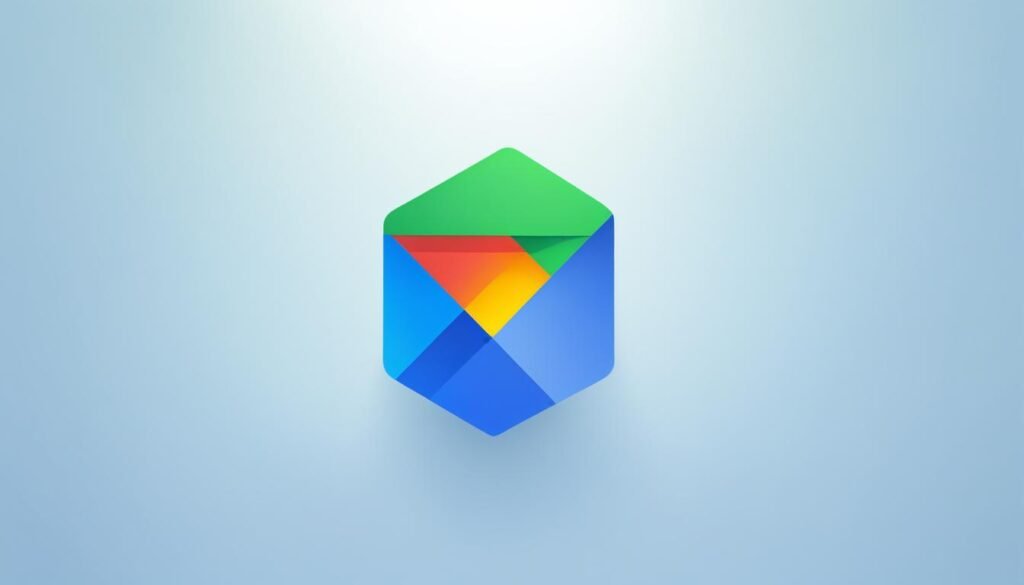Did you know that over 60 million users worldwide trust AdBlock as their go-to ad-blocking solution? AdBlock helps you get rid of annoying ads and pop-ups. This makes your browsing experience a lot smoother. It works on most sites like YouTube, Facebook, and Twitch. You’ll also enjoy better privacy, faster performance, and you can customize your ad blocker. Plus, AdBlock offers extras like stopping distractions and hiding cookie banners. The best part? It’s free, so you can browse the web safely and securely.
Benefits of Using an Ad Blocker
Ad blockers greatly improve the way we see and interact with the web. They do this by removing ads from websites. Below, we’ll list some key reasons why using ad blockers is a good idea.
1. Ad-Free Browsing
With ad blockers, you get to enjoy using the internet without annoying ads. This means no more pop-ups, banners, or video ads getting in your way. It makes browsing more fun and immersive.
2. Enhanced Privacy
Ad blockers protect your privacy by stopping third parties from tracking you. They keep advertisers from gathering your personal information. This decreases the chances of coming across harmful content like malware and scams.
3. Improved Performance
Ad blockers also make your online experience faster and smoother. They help pages load more quickly and use less of your internet data. This is especially good news for those with slow internet connections or older devices.
4. Customization Options
You can customize your ad blocker to suit your needs. You might choose to block some ad types while still allowing ads on certain websites. With this flexibility, you can adjust things to match your personal browsing style.
The table below highlights the benefits of using an ad blocker. It ranges from no ads to better privacy and faster site loading:
| Benefits of Using an Ad Blocker |
|---|
| Ad-Free Browsing |
| Enhanced Privacy |
| Improved Performance |
| Customization Options |
Using an ad blocker leads to a more pleasant online journey. You get to enjoy the internet without ads, knowing your privacy is safer. And you can tweak your settings to have things just the way you like them.
How Ad Blockers Work on iOS 9 and Google Chrome
Ad blockers are essential for a better web experience. They block annoying ads and make pages load quicker. Let’s look into how they function on iOS 9 and Google Chrome for ad-free browsing.
Ad Blockers on iOS 9
Ad blockers on iOS 9 check web scripts against a block list. By doing this, Safari can start loading pages faster. This method leads to a smoother browsing experience. iOS 9 users can pick from various ad-blocking apps to set their preferences and browse without ads.
Ad Blockers on Google Chrome
Google Chrome lets users block ads in different ways. It has its own settings to stop irritating ads. Users can also add extensions like AdBlock for more control over what they see.
Ad-blocking extensions in Chrome offer more than just blocking. They allow customizations, like choosing which ads to block or sites to allow. With these tools, Chrome users can surf the web without dealing with unwanted ads.
Below is a table summarizing the key features and benefits of ad blockers on iOS 9 and Google Chrome:
| Platform | Ad Blocking Method | Features |
|---|---|---|
| iOS 9 | Script analysis and blocking | – Faster page load times – Improved privacy – Customization options |
| Google Chrome | Built-in settings and ad-blocking extensions | – Block intrusive and misleading ads – Additional features and customization options – Enhanced privacy protection |
Learning about ad blockers helps users choose the right tools for their needs. Whether on iOS 9 or Google Chrome, these technologies give users power over their online experiences. They support a cleaner, quicker, and safer way to browse the internet.
Pros and Cons of Ad Blocking
Ad blocking technology has its ups and downs. It gives users many good things but can also cause problems. Knowing both sides helps people decide if they should use ad blockers or not.
Advantages of Ad Blockers
- Faster page load times: Ad blockers let you view sites without ads. This makes pages load faster and your internet surfing smoother.
- Improved battery life: Ad blockers stop ads that use lots of power. This saves your device’s battery, so you can browse longer without recharging.
- Increased privacy protection: Ad blockers stop trackers from watching you online. This cuts down on ads that seem to know too much, keeping your info more private.
- Enhanced security: They also block harmful ads that carry viruses or scams. This protects your device and personal data.
Disadvantages of Ad Blockers
- Potential impact on website revenue: Ad blocking hurts how websites make money – through ads. This may make it hard for them to offer free content or even stay open.
- Data and analytics limitations: Ads help marketers know what works and what doesn’t. But with ad blockers, they can’t track this well. It may make it harder for them to create ads tailored to you.
Deciding about ad blockers means thinking about these good and bad points. It’s about finding the right balance. You want a good online experience but also want to help keep the internet running with its ads.
Impact of Ad Blocking on Marketers
More and more people are using ad blockers on the internet. This choice greatly affects how well marketers can understand their audience. Marketers find it hard to know if their ads work because ad blockers stop them. This means they can’t see which ads people saw or where they came from.
Also, ad blockers can make websites look weird. Sometimes, instead of ads, you see empty spaces. This makes websites look bad, and it messes up how ads are supposed to work. If people don’t see the ads, they might not get the message marketers are trying to send. This makes it hard to get people interested or buy what’s being sold.
So, what can marketers do? They need to get creative. They have to figure out what kind of ads work even with ad blockers around. This means looking closely at the data they can still get. Then, they can change their ads to work better for everyone.
One good idea is to use ads that look more like they belong there. These ads, known as native or sponsored content, can slip past ad blockers. They look more like part of the website than a regular ad. This way, users keep seeing something interesting without any hiccups.
To sum up, ad blockers are making marketing harder. Marketers need to be smart and think of new ways to get their message across. By using data smartly and trying different ad types, they can keep reaching people. This makes it possible to keep advertising even in an ad-blocked world.
How to Block Ads in Google Chrome
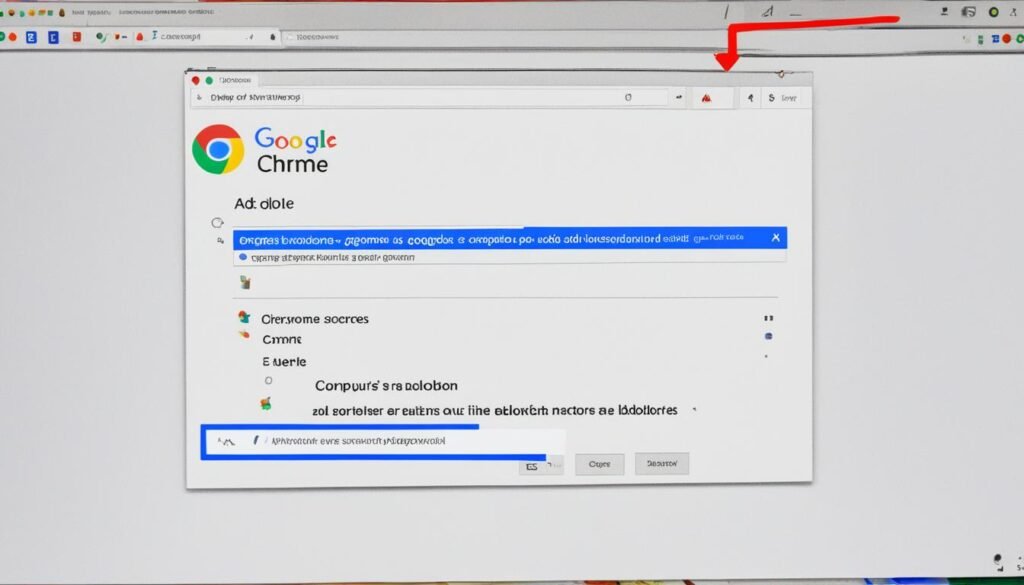
If ads bother you and you’d like a better browsing time, blocking ads in Google Chrome is simple. There are two ways to do this. You can use Chrome’s own settings or add ad-blocking extensions.
Method 1: Built-in Chrome Settings
Follow these steps to block ads with the Chrome settings:
- Start Google Chrome on your device.
- Tap the three-dot menu icon in the top-right.
- Choose “Settings” from the menu.
- Go down and hit “Advanced” to see more settings.
- In the “Privacy and security” section, pick “Content settings.”
- Click on “Ads” to change ad settings.
- Turn on the option to block intrusive or misleading ads.
With this option on, Google Chrome will stop intrusive or false ads. This makes your browsing experience cleaner and less distracting.
Method 2: Ad-Blocking Extensions
Adding ad-blocking extensions is another way to go. These extensions have more features and let you customize how you block ads.
- Open Google Chrome on your computer.
- Go to the Chrome Web Store.
- Look for extensions like “AdBlock” to block ads.
- Choose the one you want from the results.
- Hit “Add to Chrome” and follow the steps to install.
- After installation, access the extension’s settings. This is where you can set your ad-blocking options.
Ad-blocking extensions let you do much more. They make it easy to block all kinds of ads and make your time in Google Chrome better.
Blocking ads through settings or extensions can really improve your time online. It makes your online experience smoother and more enjoyable.
Why Block Ads in Chrome?
Blocking ads in Chrome makes browsing better. It gets rid of popup ads that interrupt what you’re doing. With ads gone, you focus only on what you want to see.
Getting rid of ads helps you stay on task. Ads can clutter websites, making it hard to find what you need. Without these distractions, your online experience becomes cleaner and easier.
Also, without ads, pages load quicker. This means you get to the content you want faster. It saves time and makes browsing smoother.
Blocking ads also boosts your privacy. Many ads track you without your consent. By stopping them, you keep your information safe from others.
Ad-blockers in Chrome let you customize what you see online. This way, you get more say in your browsing experience, making it safer for you.
In conclusion, ad-blocking in Chrome improves your browsing in many ways. You get to see what you want without delay. It enhances your privacy and focus too. So, using an ad-blocker can make your online time much more pleasant.
Benefits of Blocking Ads in Chrome:
- Ad-free browsing experience
- Faster page load times
- Enhanced privacy protection
- Reduced distractions
- More control over online experience
| Benefits | Explanation |
|---|---|
| Ad-free browsing experience | Blocking ads removes visual distractions and allows users to focus on the content they want to consume without interruptions. |
| Faster page load times | By eliminating ads, websites load more quickly, saving users time and providing a seamless browsing experience. |
| Enhanced privacy protection | Blocking ads prevents third-party tracking and reduces the risk of encountering potentially malicious or misleading content. |
| Reduced distractions | Without ads cluttering, users can have a cleaner and more streamlined browsing experience. |
| More control over online experience | Ad-blocking extensions offer customization options, allowing users to tailor their ad-blocking preferences and have control over their online journey. |
By blocking ads in Chrome, users can experience a more enjoyable and efficient browsing journey with fewer distractions and enhanced privacy protection.
How to Install AdBlock on Chrome Desktop
Installing AdBlock on Chrome is easy and quick. It helps you block ads for a better browsing time. Just follow the steps below to get AdBlock on your Chrome.
- Open Chrome on your computer.
- Go to the AdBlock website.
- Click the “Get AdBlock Now” button.
- You’ll be taken to the Chrome Web Store.
- Press “Add to Chrome.”
- A box will pop up. Click “Add extension.”
- Wait for it to finish installing.
- The AdBlock icon will appear in the top right.
- Click it to see settings.
- Choose the ads you want to block.
Now you’ve installed AdBlock on Chrome. No more ads. Enjoy your browsing without disruption.
AdBlock lets you do more than just block ads. You can set it to work how you like. Add your favorite sites to a whitelist or change the rules. Make AdBlock fit your needs.
Take charge of your web journey by adding AdBlock to Chrome today!
Final Thoughts on Ad Blockers
Ad blockers are now a key part of how many people browse the internet. Since a lot of users have started using ad-blocking software, marketers must change how they reach people. They need to learn how people use ad blockers and see if their ads work. Doing this helps them make better choices and improve their ads.
To lessen the effects of ad blockers, looking at new ways to connect with consumers is smart. Native advertising is one option. It lets brands share content that feels like it fits naturally with a site, which isn’t as easy to ignore. This way, marketers can catch people’s attention even with ad blockers around.
Dealing with ad blockers means being ready to try new ideas. Marketers should always be checking if their ads are working, test various ad types, and keep up with what’s new. Using new strategies and tech can open doors to engage with people in different ways. Being ready to change and adapt helps marketers face the challenge of ad blockers.