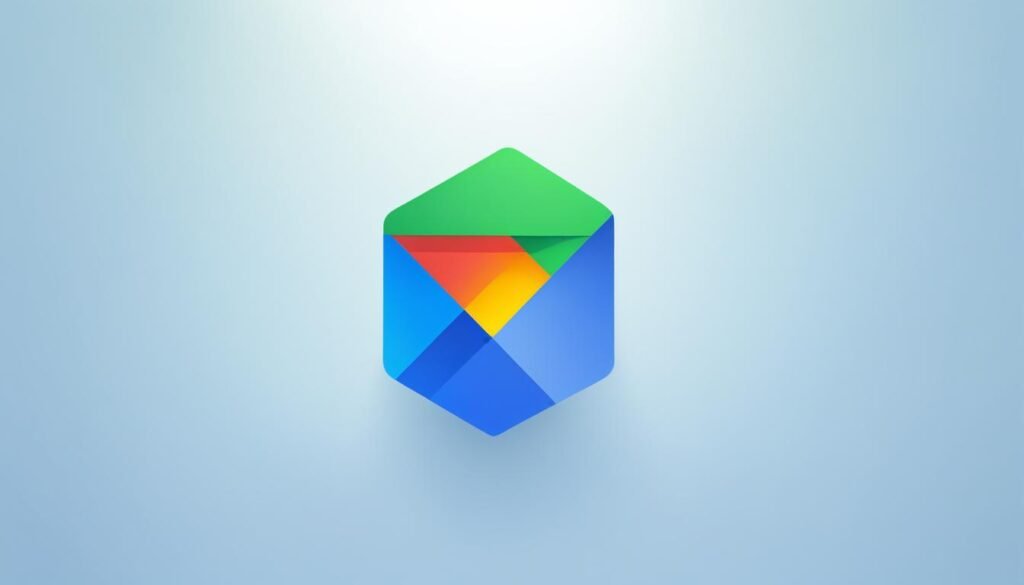Did you know that the average internet user is exposed to over 1,700 online ads per month? That’s an overwhelming amount of digital clutter clamoring for your attention. But what if there was a way to reclaim your online space and enjoy a cleaner web experience? Enter ad blockers – the best ad blocker extensions that revolutionize your browsing by eliminating annoying ads and enhancing your privacy and security.
In this comprehensive guide, we will dive into the world of ad blockers and explore their myriad benefits. From increased privacy to improved browsing speed, we’ll uncover how ad blockers can transform your online journey for the better. We’ll also provide insights into the top ad blocker extensions available for different browsers, helping you choose the right one for your specific needs.
So, say goodbye to intrusive pop-ups, flashy banners, and data-hungry trackers. It’s time to take control of your digital space and unlock a cleaner web experience with the power of ad blockers.
The Necessity of Ad Blockers in Today’s Web Landscape
Ad blockers have become a necessity in today’s web landscape due to the increased privacy concerns and data collection practices of advertisers. With the rise of targeted advertising and the tracking of user behavior, many individuals are concerned about their online privacy. Ad blockers can help mitigate these concerns by blocking tracking scripts and preventing advertisers from collecting personal data. Additionally, ad blockers are essential for protecting against malvertising, which refers to the use of online advertisements to spread malware and compromise the security of users’ devices.
Increased Privacy Concerns and Data Collection
The pervasive presence of online advertisements has raised valid privacy concerns among internet users. Advertisers now have access to vast amounts of personal information, including browsing habits, demographics, and even location data. This data collection raises questions about the protection and usage of personal information, fueling the need for ad blockers.
By using an ad blocker, you can regain control over your online privacy. Ad blockers work by preventing websites and advertisers from tracking your activities and collecting personal information. This not only enhances your privacy but also reduces the risk of your personal data being misused or sold to third parties.
Furthermore, ad blockers offer protection against tracking cookies and other tracking technologies, ensuring that your online activities remain private and secure. With an ad blocker in place, you can browse the web without constantly worrying about your data being collected and used without your consent.
Malvertising: Understanding the Security Risks
Malvertising, a portmanteau of “malicious advertising,” poses a significant security risk for internet users. Cybercriminals leverage online advertisements to distribute malware, which can lead to compromised devices, stolen personal information, and financial losses.
Ad blockers play a crucial role in safeguarding your devices against malvertising. By blocking ads at the network level, ad blockers prevent malicious advertisements from displaying on websites you visit. This reduces the risk of inadvertently clicking on an ad that leads to malware-infected websites or downloads.
In addition to protecting against malware, ad blockers also block other types of malicious content, such as phishing attempts and scams. By filtering out potentially harmful elements on web pages, ad blockers provide an extra layer of security, reducing the likelihood of falling victim to online threats.
With ad blockers, you can browse the web with peace of mind, knowing that your privacy is protected, and your devices are less vulnerable to malicious attacks.
Exploring Popular Ad Blocker Extensions for Browser Compatibility
In today’s web landscape, ad blocker extensions have become essential tools for a smoother and more secure browsing experience. Whether you use Chrome, Firefox, Safari, or Microsoft Edge, there are ad blockers available that are tailored to each browser, providing ad-free browsing experiences and enhanced privacy and security.
Ad Blocker for Chrome: Tailored Solutions
If you are a Chrome user, you have access to a wide range of ad blocker extensions designed specifically for Chrome’s browser architecture. These ad blockers offer comprehensive ad blocking capabilities, allowing you to browse the web without the annoyance of intrusive ads. Additionally, Chrome ad blockers often come with advanced features, such as the ability to block pop-ups, disable tracking scripts, and customize filters to suit your preferences.
Browsing Ad-Free with Ad Blocker for Firefox
Firefox users can also enjoy ad-free browsing experiences by installing ad blocker extensions specifically designed for Firefox. These ad blockers seamlessly integrate with the browser, blocking ads and preventing tracking scripts. Additionally, Firefox ad blockers often provide additional privacy features, such as anti-fingerprinting and anti-tracking functionalities, further enhancing your online privacy and security.
Safari’s Seamless Experience with Integrated Ad Blocking
If you are an Apple user and prefer using Safari as your browser, you may opt for an ad blocker that is seamlessly integrated into the Safari browser itself. Safari’s integrated ad blocking feature provides a streamlined browsing experience by automatically blocking intrusive ads. By utilizing Safari’s built-in ad blocking capabilities, you can enjoy faster page loading times and a cleaner interface, free from distracting advertisements.
Microsoft Edge Users: Finding the Right Ad Blocker
Microsoft Edge users may also take advantage of ad blocker extensions specifically designed for their browser. These ad blockers offer compatibility and functionality tailored to Microsoft Edge, ensuring a seamless ad-free browsing experience. With features such as whitelist customization, tracking protection, and malware blocking, Microsoft Edge ad blockers enhance privacy, security, and usability for Edge users.
Ad Blocker Extensions for Different Browsers
| Browser | Ad Blocker Extension | Key Features |
|---|---|---|
| Chrome | AdBlock Plus | – Comprehensive ad blocking – Pop-up blocking – Customizable filters |
| Firefox | uBlock Origin | – Ad blocking – Anti-fingerprinting – Privacy protection |
| Safari | AdGuard | – Seamless integration with Safari – Automatic ad blocking – Enhanced privacy features |
| Microsoft Edge | AdBlock | – Tailored for Microsoft Edge – Whitelist customization – Malware protection |
Ad Blocker Installation: A Simple Step-by-Step Guide
Installing an ad blocker is a straightforward process that can quickly enhance your web browsing experience. Follow this step-by-step guide to install an ad blocker extension on your preferred web browser:
- Open your web browser and navigate to the appropriate ad blocker extension page. You can find popular ad blocker extensions like Adblock Plus or uBlock Origin through a quick search.
- Click on the “Install” or “Add to [Browser Name]” button. This will prompt a pop-up or confirmation message.
- Confirm the installation by clicking “Add extension” or a similar button on the pop-up. The ad blocker extension will begin downloading and installing.
- After the installation is complete, you may need to enable the ad blocker extension. Look for its icon in the browser’s toolbar or menu bar and click on it.
- In the ad blocker’s settings, customize any preferences or additional options according to your preferences.
- Now, enjoy an ad-free web experience as the ad blocker extension takes effect. You will notice a significant reduction in ads and a cleaner browsing interface.
It is important to note that the installation process may vary slightly depending on your chosen web browser. Always refer to the specific instructions provided by the ad blocker extension to ensure successful installation. With your ad blocker installed, you can browse the web confidently, free from intrusive and annoying ads.
| Benefits of Ad Blocker Installation: | Considerations: |
|---|---|
|
|
How Ad Blockers Enhance Browsing Speed and Performance
Ad blockers not only block ads, but they can also enhance browsing speed and overall performance. By optimizing web pages and removing resource-intensive elements such as ads and tracking scripts, ad blockers significantly improve page loading times and overall browsing speed. The removal of these elements reduces the amount of data that needs to be loaded and processed, resulting in faster and more efficient browsing.
When you visit a website without an ad blocker, your browser has to load not only the main content but also numerous ads that are typically embedded within the page. These ads can be resource-intensive and slow down the loading process, leading to a frustrating browsing experience. Additionally, ads often include tracking scripts that monitor your online behavior, further affecting your browsing speed.
However, with the use of an ad blocker, you can enjoy a faster and more streamlined browsing experience. By effectively blocking ads and tracking scripts, ad blockers reduce the amount of data that needs to be downloaded and processed, resulting in faster load times. This improvement in browsing speed not only saves you time but also helps conserve your device’s resources, leading to better overall performance.
Furthermore, the enhanced browsing speed provided by ad blockers allows you to navigate websites more seamlessly, without interruptions caused by slow-loading ads or tracking scripts. You can enjoy a smoother browsing experience, with pages that load quickly and without delays. This improved performance is particularly beneficial for users with slower internet connections or older devices, as ad blockers help optimize the browsing experience even under less than ideal conditions.
In conclusion, ad blockers not only remove ads and protect your privacy, but they also enhance your browsing speed and overall performance. By eliminating resource-intensive elements and optimizing web pages, ad blockers provide a faster and more efficient browsing experience. Whether you’re accessing the web on a desktop or mobile device, using an ad blocker can significantly improve your online experience by reducing load times and minimizing distractions.
Customizing Your Ad Blocker Settings for Optimal Usage
Ad blockers are powerful tools that can enhance your browsing experience by blocking annoying ads and protecting your privacy. To make the most out of your ad blocker, you can customize its settings to suit your specific needs and preferences. In this section, we will explore the various ways you can fine-tune your ad blocker for optimal usage.
Fine-Tuning Filters for Advanced Users
One of the key features of ad blockers is the ability to filter out unwanted ads based on predefined rules. For advanced users, fine-tuning these filters can further improve the effectiveness of your ad blocker. By adjusting the filters, you can block specific types of ads, such as pop-ups, banners, or video ads. Additionally, you can block ads from certain advertisers or domains. This level of customization allows you to tailor your ad blocking experience to your individual preferences.
When fine-tuning filters, it’s important to strike a balance between blocking unwanted ads and ensuring that legitimate content is not mistakenly blocked. Regularly reviewing and updating your filters can help you maintain an optimal ad blocking experience.
Whitelisting: Supporting Your Favorite Sites Responsibly
While ad blockers are designed to block ads, you may encounter websites that display non-intrusive ads or rely on ads for their revenue. Whitelisting allows you to support your favorite sites responsibly by allowing these non-intrusive ads to be displayed while still enjoying an ad-free browsing experience overall.
To whitelist a website, you can add it to your ad blocker’s whitelist or disable ad blocking for that specific site. This ensures that the site’s ads are displayed while all other ads are blocked. However, it’s important to use whitelisting responsibly and only whitelist trustworthy sites that follow responsible ad practices. By selectively whitelisting sites, you can support the content creators you enjoy without compromising your ad-free browsing experience.
Customizing your ad blocker settings and fine-tuning filters can significantly enhance your browsing experience. By blocking unwanted ads and supporting your favorite sites responsibly, you can enjoy a cleaner and more enjoyable web experience. Now let’s explore the visual benefits of using an ad blocker in the next section.
Removing Distractions: The Visual Benefits of Using an Ad Blocker
One of the significant benefits of using an ad blocker is the removal of distracting and visually intrusive ads. With an ad blocker, you can enjoy a cleaner and more enjoyable browsing experience, free from the clutter of irrelevant advertisements. By eliminating these distractions, ad blockers allow you to focus on the content that matters most to you.
Ads can often disrupt the aesthetics and readability of websites, making it difficult to navigate and consume information. Fortunately, ad blockers solve this problem by seamlessly removing these distractions, creating a visually pleasing environment for users.
By removing visually obtrusive elements, ad blockers enhance the overall aesthetics of websites, making them more visually appealing and easier to navigate. The absence of intrusive ads also improves the readability of content, allowing you to fully immerse yourself in the information without interruptions. This can be particularly beneficial when reading articles or consuming media on websites.
Furthermore, the visual benefits of using an ad blocker extend beyond individual websites. With ad blockers, you can enjoy a consistent browsing experience across multiple sites, as the distracting elements are removed universally.
Whether you’re researching information, reading articles, or simply browsing the web, ad blockers provide a cleaner and more visually pleasing experience. Say goodbye to annoying pop-ups, flashy banners, and irrelevant content, and say hello to a distraction-free browsing experience.
Protecting Personal Data with Ad Blocker’s Security Features
When it comes to online security and personal data protection, ad blockers are an invaluable tool. These powerful extensions offer a range of security features that can safeguard your information and enhance your overall browsing experience.
Blocking Online Trackers and Malware Threats
One of the key functions of ad blockers is to block online trackers, which are scripts used by advertisers to track your browsing behavior and collect personal data. By blocking these trackers, ad blockers prevent unauthorized data collection and help maintain your privacy online. With ad blockers in place, you can browse the web without worrying about your activities being monitored or your personal information being compromised.
Additionally, ad blockers provide protection against malware threats. Malicious actors often use online ads as a means to distribute malware and compromise the security of users’ devices. By blocking ads, ad blockers eliminate the risk of inadvertently clicking on malicious ads and falling victim to malware attacks. This added layer of security ensures a safer browsing experience and minimizes the potential for online threats.
Ad Blockers and Encryption: Secure Your Online Activity
In addition to blocking online trackers and malware threats, ad blockers can also play a role in securing your online activity through the use of encryption. Encryption protocols encrypt the data transmitted between your device and websites, making it more difficult for unauthorized individuals to intercept and decipher your information.
While ad blockers themselves do not provide encryption, their ability to block ads reduces the number of potential vulnerabilities on websites, making your online activity more secure. By blocking ads that may contain malicious code or be used as attack vectors, ad blockers contribute to a safer browsing experience and help protect your personal data.
In summary, ad blockers offer essential security features that protect your personal data and enhance your online security. By blocking online trackers, preventing malware threats, and reducing vulnerabilities on websites, ad blockers ensure a safer and more secure browsing experience.
Ad Blockers and Mobile Browsing: A Necessity for On-the-Go Users
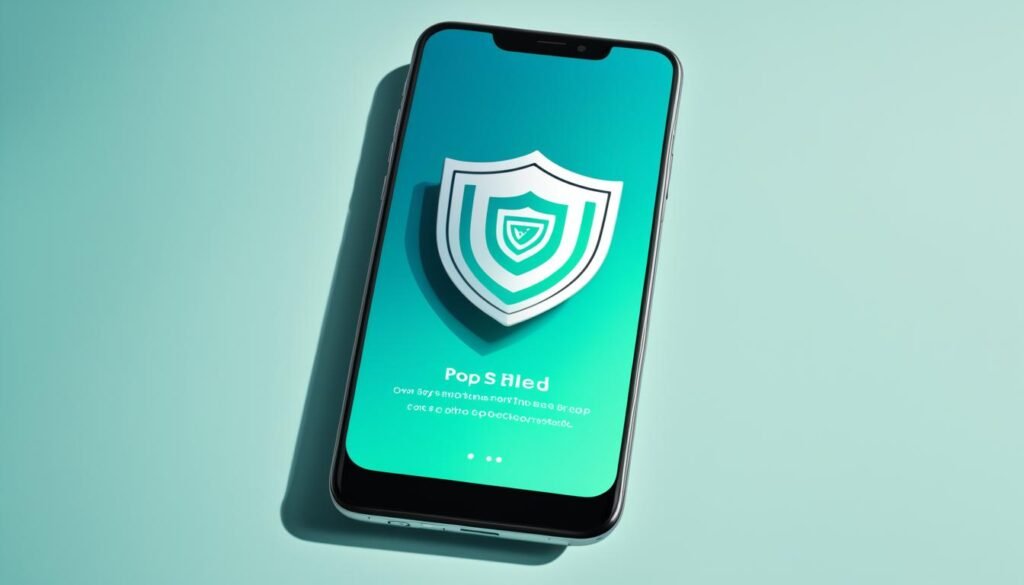
Ad blockers are not limited to desktop browsing; they are also essential for mobile users. With the increasing popularity of mobile devices for web browsing, it is crucial to have an effective ad blocking solution to ensure a seamless and uninterrupted experience. Whether you are using an Android device or an iPhone, having an ad blocker can enhance your mobile browsing experience in multiple ways.
Ad Blocker for Android: Essential for Everyday Use
If you are an Android user, having an ad blocker is essential for everyday use. Android devices offer a wide range of ad blocker options that can help optimize your browsing experience. From blocking intrusive ads to preventing data tracking, ad blockers for Android provide a comprehensive solution to enhance your privacy and improve page loading speed. By blocking ads, you can enjoy a cleaner interface, fewer distractions, and faster browsing on your Android device.
Ad Blocker for iPhone: An Undisrupted iOS Experience
For iPhone users, having an ad blocker is equally important to maintain an undisturbed iOS experience. Ad blockers for iPhone offer various features, including blocking ads in Safari browser and other applications. By preventing ads from loading, these ad blockers can significantly improve your browsing speed and provide a clutter-free environment. Additionally, ad blockers for iPhone help protect your privacy by blocking ad tracking and preventing data collection by advertisers. With an ad blocker installed, you can have a more enjoyable and secure browsing experience on your iPhone.
Navigating the World of Free Ad Blocker Options
When it comes to ad blockers, there is a wide range of options available, including many free ones. In this section, we will explore the world of free ad blocker options, helping you navigate through the choices to find the best solution for your needs.
Free ad blockers can be a great way to enhance your browsing experience without breaking the bank. They offer the same core functionality as their paid counterparts, blocking ads and improving page load times. However, it’s important to understand the benefits and limitations of free ad blockers to make an informed decision.
One of the main advantages of free ad blockers is, of course, that they are free! This makes them accessible to a wider audience and allows users to enjoy an ad-free browsing experience without any upfront cost.
However, it’s worth noting that free ad blockers may have certain limitations compared to their paid counterparts. For example, they may not offer advanced features like whitelisting or fine-tuning filters. Additionally, free ad blockers might occasionally display acceptable ads, which are non-intrusive and support websites while still providing an overall ad-free experience.
When choosing a free ad blocker, it’s essential to consider factors such as user reviews, reputation, and compatibility with your preferred web browser. Look for ad blockers that have positive feedback from users and are regularly updated to address new ad-blocking challenges.
To help you get started, here are some reliable and effective free ad blockers worth considering:
- AdBlock – A popular ad blocker available for multiple browsers, known for its easy-to-use interface and effective ad blocking capabilities.
- uBlock Origin – This open-source ad blocker is highly customizable and offers powerful ad-blocking features while remaining lightweight.
- AdGuard – An ad blocker that not only blocks ads but also provides protection against malware, trackers, and phishing attempts.
Remember, while free ad blockers can enhance your browsing experience, they may not offer all the features and support of paid options. It’s important to evaluate your needs and preferences to determine whether a free ad blocker is the right choice for you.
The Ad Blocker: Your Essential Tool for a Cleaner Web Experience
Ad blockers have become an essential tool for those seeking a cleaner web experience. With the ability to block annoying ads, ad blockers provide users with a more seamless and clutter-free browsing experience. But don’t just take our word for it. Real users have shared their testimonies about the positive impact of using ad blockers.
Real User Testimonies: Life with an Ad Blocker
- “Using an ad blocker has truly transformed the way I browse the internet. No more pop-ups, no more distractions. I can focus on the content that matters to me.” – Sarah
- “Before using an ad blocker, I found myself constantly bombarded with ads that slowed down my browsing experience. Since installing an ad blocker, my web pages load faster, making my online activities much more efficient.” – Mark
- “Ad blockers have not only improved my online experience but have also enhanced my privacy. With fewer ads and tracking scripts, I feel more secure while browsing the web.” – Lisa
These testimonies illustrate the real benefits experienced by users who have implemented ad blockers. From reducing distractions to improving browsing speed, ad blockers offer tangible advantages for those seeking a cleaner, more enjoyable web experience.
From Clutter to Clarity: Before and After Ad Blocker Implementation
To further showcase the transformative impact of ad blockers, let’s take a look at some before and after examples of websites:
| Website Before Ad Blocker | Website After Ad Blocker |
|---|---|
| A cluttered website filled with intrusive ads that hindered readability. | A clean and visually appealing website with no distracting ads. |
| Slow page loading times due to resource-intensive ads and tracking scripts. | Improved page loading speed and overall performance. |
| Privacy concerns with extensive data collection and tracking. | Enhanced privacy and security with blocking of tracking scripts. |
As seen in these examples, implementing an ad blocker can dramatically change the browsing experience, transforming cluttered and intrusive websites into visually pleasing and efficient platforms.
Evaluating Ad Blocker Performance: Benchmarks for Success
When it comes to choosing an ad blocker, evaluating its performance is essential to ensure a seamless browsing experience. In this section, we will discuss the benchmarks that can help you assess the effectiveness of ad blockers and make informed decisions. We will also provide objective test results and conduct a comparative analysis of leading ad blockers to give you a comprehensive understanding.
Objective Test Results and What They Mean for You
Objective test results are crucial in determining the performance of ad blockers. Through rigorous testing, experts have examined various metrics to assess the effectiveness of ad blockers, including ad blocking capabilities, page load times, system resource usage, and overall user experience. These test results provide valuable insights into how well an ad blocker performs under different scenarios and can help you gauge its impact on your browsing experience.
By analyzing objective test results, you can gain a better understanding of how ad blockers impact browsing speed, reduce page clutter, and improve overall performance. These insights enable you to make informed choices and select the ad blocker that best aligns with your needs and preferences.
Comparative Analysis: Leading Ad Blockers Head to Head
A comparative analysis of leading ad blockers allows you to directly compare their performance, features, and user-friendliness. By evaluating ad blockers side by side, you can make a more informed decision and choose the one that suits you best.
In our comparative analysis, we will assess the performance of popular ad blockers using various benchmarks and metrics. We will delve into their effectiveness in blocking ads, impact on page load times, resource consumption, and ease of use. This head-to-head comparison will provide you with valuable insights into the strengths and weaknesses of different ad blockers, helping you select the one that best meets your expectations.
| Ad Blocker | Ad Blocking Capability | Page Load Time | Resource Usage | User-Friendliness |
|---|---|---|---|---|
| AdBlock Plus | ★★★★☆ | ★★★☆☆ | ★★★☆☆ | ★★☆☆☆ |
| uBlock Origin | ★★★★★ | ★★★★★ | ★★★☆☆ | ★★★☆☆ |
| AdGuard | ★★★★★ | ★★★★☆ | ★★★☆☆ | ★★★★☆ |
In this table, we have provided a sample of the comparative analysis to give you an idea of how different ad blockers fare in various categories. The ratings are based on expert evaluations and test results, ensuring an unbiased assessment of ad blockers’ performance. Keep in mind that these ratings are subjective and may vary depending on your specific requirements and browsing habits.
By examining the objective test results and comparative analysis, you can gain valuable insights into the ad blocker performance benchmarks and make an informed decision when choosing an ad blocker that aligns with your expectations.
Are Ad Blockers the Ultimate Solution to Online Annoyances?
Ad blockers offer significant benefits in improving your web browsing experience, but are they the ultimate solution to all online annoyances? While ad blockers effectively block ads and enhance privacy, there are certain limitations to consider.
Despite their effectiveness in removing most ads, some websites have found ways to bypass ad blockers or display less intrusive ads that may still be annoying. Additionally, ad blockers cannot block all types of online annoyances, such as pop-ups or cookie consent banners. Therefore, while ad blockers are a valuable tool, they may not completely eliminate all online annoyances.
To enhance your browsing experience further, consider supplementing ad blockers with additional tools and practices. For example, you can install a pop-up blocker extension to combat annoying pop-up advertisements. You can also adjust your browser’s privacy settings or use private browsing mode to limit data collection. Additionally, staying vigilant and being cautious of suspicious websites and links can help protect you from online annoyances and potential threats.
Remember, ad blockers play a crucial role in reducing online annoyances, but they may not be the ultimate solution. By combining ad blockers with other tools and practices, you can create a more enjoyable and secure browsing environment that aligns with your specific needs and preferences.