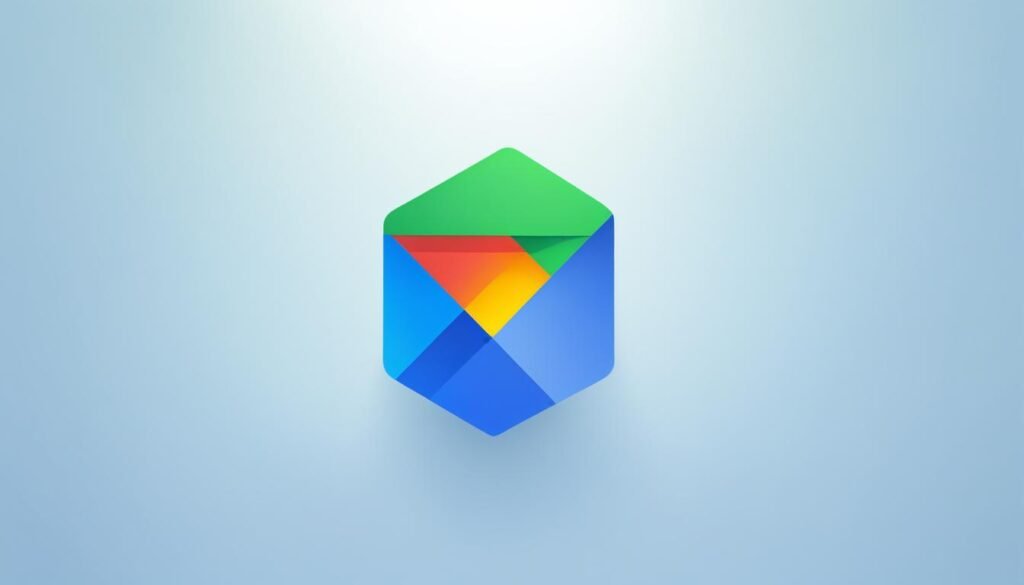Online ads are becoming more common and intrusive. Because of this, many people are using ad blockers to make their online time better. Around 27% of internet users have started using ad blocking software worldwide.
If you want to get rid of annoying ads, you’re not alone. We will look at the 10 best ad blockers for Mozilla Firefox in this piece. From browser extensions to software, we will cover everything. It doesn’t matter if you use Firefox on your computer or phone, we’ve got you.
uBlock Origin
uBlock Origin is top-notch among ad blockers. It stops internet ads very well. This includes video ads before videos and pop-ups. It works great from the start. Plus, you can change settings to block ads you don’t want to see.
With uBlock Origin, you won’t see those video ads that cut into your videos anymore. It gets rid of video pre-rolls. So, your videos play smoothly without ads.
It also keeps pop-up ads away. No more sudden windows or full-screen ads. Your browsing will be free from such distractions.
It’s cool because you can choose what ads to block with uBlock Origin. It lets you pick which content not to see. You can stop certain ad types, making your online time just how you want it.
uBlock Origin helps you fix the ad problem online. You can have a more peaceful internet without ads. It gives you the power to decide what to block and what not to.
AdBlocker Ultimate
AdBlocker Ultimate is a top ad blocker for Firefox. It removes many internet ads for a clean browsing journey.
This extension does not allow any “acceptable” ads or whitelisted advertisers. Thus, it stops all ads that interrupt your browsing.
It shines at stopping trackers too. This means better privacy since sites can’t track you.
It also keeps you safe from online threats. By checking web pages for malware, it offers more security.
AdBlocker Ultimate makes surfing the web more enjoyable. It’s easy to use and keeps ads, trackers, and malware at bay.
AdGuard AdBlocker
AdGuard AdBlocker is a top choice for stopping ads on sites like Facebook and YouTube. It enhances your online experience by getting rid of ads. These include the annoying ones that pop up. With this blocker, your time online becomes smoother and more fun.
This ad blocker is great because it lets some ads through. It does this carefully. It blocks the annoying ones but allows ads that might be useful to you. For example, it might let you see search ads or ads that could help you out.
Another important thing it does is stop trackers. Trackers follow what you do online. AdGuard helps keep your online activities private. It blocks these trackers, so you’re safer as you surf the web.
AdGuard AdBlocker is also easy to use. It fits well with browsers like Mozilla Firefox. Setting it up is a breeze. It does a great job of blocking ads and protecting your privacy. That’s why many people love using it for a better online experience.
AdGuard AdBlocker Features:
- Highly effective ad blocking
- Works well on popular platforms like Facebook and YouTube
- Allows certain types of ads by default
- Blocks trackers to protect your privacy
- Easy installation and user-friendly interface
Ghostery
Ghostery is an ad blocker that lets users block ads and hidden trackers. It has an easy-to-use design. This design lets users enjoy the web without unwanted ads.
Block Ads and Hidden Browser Trackers
Ghostery gets rid of annoying ads that can ruin your time online. It also stops trackers from collecting your data. This way, you can surf the web freely, knowing your online actions are private.
Intuitive Interface
Ghostery’s design is simple and clear. It helps users find what they need fast. You can adjust how Ghostery works with just a few simple steps.
Customizable Features
Ghostery lets users pick the features they want. You can choose to enhance ad blocking or focus on anti-tracking. Users get to make the internet how they like it.
| Features | Ghostery |
|---|---|
| Ad Blocking | ✓ |
| Hidden Tracker Blocking | ✓ |
| Intuitive Interface | ✓ |
| Customizable Settings | ✓ |
Ghostery makes browsing ad-free and secure. Its design and settings are user-minded. Making it a top pick in ad blockers.
Popup Blocker (strict)
Popup Blocker (strict) is one of the best ad blockers for Firefox. It stops all pop-up requests from any site you visit. This way, browsing becomes smoother without any interruptions. You can choose to allow, reject, or see pop-ups in a notification.
This blocker is very strict, keeping your online time free from unwanted pop-ups. Whether it’s ads you find annoying or notifications you don’t want, Popup Blocker (strict) gets rid of them. It’s easy to use and works without issues, making managing pop-ups simple.
Popup Blocker (strict) lets you make it work the way you want. You can change the settings to allow only the pop-ups you want to see or none at all. This customization lets you have a browsing experience that fits you, all while keeping away the distractions.
Key Features of Popup Blocker (strict)
Here are some important things about Popup Blocker (strict):
- It blocks all pop-up requests by default, from any site.
- It gives a notification window for managing pop-ups easily.
- It allows you to decide what to do with pop-ups: accept, reject, or open differently.
- It has settings you can change to match your own preferences.
| Feature | Description |
|---|---|
| Block All Pop-up Requests | Ensures that no pop-ups interrupt your browsing experience. |
| Notification Window | Provides a convenient interface for managing and controlling pop-ups. |
| Control over Pop-ups | Allows users to accept, reject, or open pop-ups based on their preferences. |
| Customizable Settings | Offers flexibility to personalize the ad-blocking experience. |
Webmail Ad Blocker

Tired of cluttered ads in your email? Webmail Ad Blocker is here for you. It’s an extension that removes ads from Gmail, Hotmail, and more. Enjoy a cleaner inbox with less distraction.
It gets rid of banner ads and sponsored emails. This way, you can focus better on your important messages and work.
Webmail Ad Blocker lets you tailor your ad blocking. You can choose what type of ads to remove, making it fit your needs perfectly.
Key Features of Webmail Ad Blocker:
- Efficiently removes ads from Gmail, Hotmail, Outlook.com, and Yahoo Mail.
- Cleans up your web-based email inbox for a more focused and clutter-free experience.
- Customizable settings allow you to block ads selectively or remove them completely.
- Improves productivity by eliminating distractions caused by ads.
Make your email life better by adding Webmail Ad Blocker. Start today and experience a tidy, ad-free inbox.
| Platform | Supported |
|---|---|
| Gmail | Yes |
| Hotmail | Yes |
| Outlook.com | Yes |
| Yahoo Mail | Yes |
Honorable mentions
After looking at the top ad blockers for Mozilla Firefox, we found a few others worth mentioning. These blockers don’t just block ads. They come with special features for people wanting more than basic ad blocking.
AdNauseum
AdNauseum doesn’t just get rid of ads as you surf the web. It takes a unique step by sending a lot of fake data to tracking companies. This messes up the data they collect on you, helping keep your online activities private. At the same time, it still blocks ads.
AdBlocker for YouTube
Some folks just want YouTube videos free from ads. That’s where AdBlocker for YouTube shines. It’s a simple add-on that clears out video and display ads. Now, you can watch YouTube without interruptions.
If you’re looking for something beyond basic ad blocking, these mentions might suit you. They offer diverse features. Whether it’s confusing trackers or enjoying YouTube without ads, they enhance your web browsing.
How we tested the best ad blockers for Firefox
We tested many popular Mozilla Firefox ad blockers. Our goal was to see which ones work best to stop ads, even on YouTube.
Ad blockers like Total Adblock, NordVPN Threat Protection, Surfshark CleanWeb, and uBlock Origin were on our list. We chose them because they are well-known in the ad-blocking world.
Our team checked how well each blocker stopped different ads and their effect on browsing speed. We also looked at how easy they were to use on Firefox.
After all our tests, uBlock Origin emerged as a standout choice for Firefox. It blocked ads effectively, even video and pop-up ads. Plus, it gives users many options to customize the ad filters.